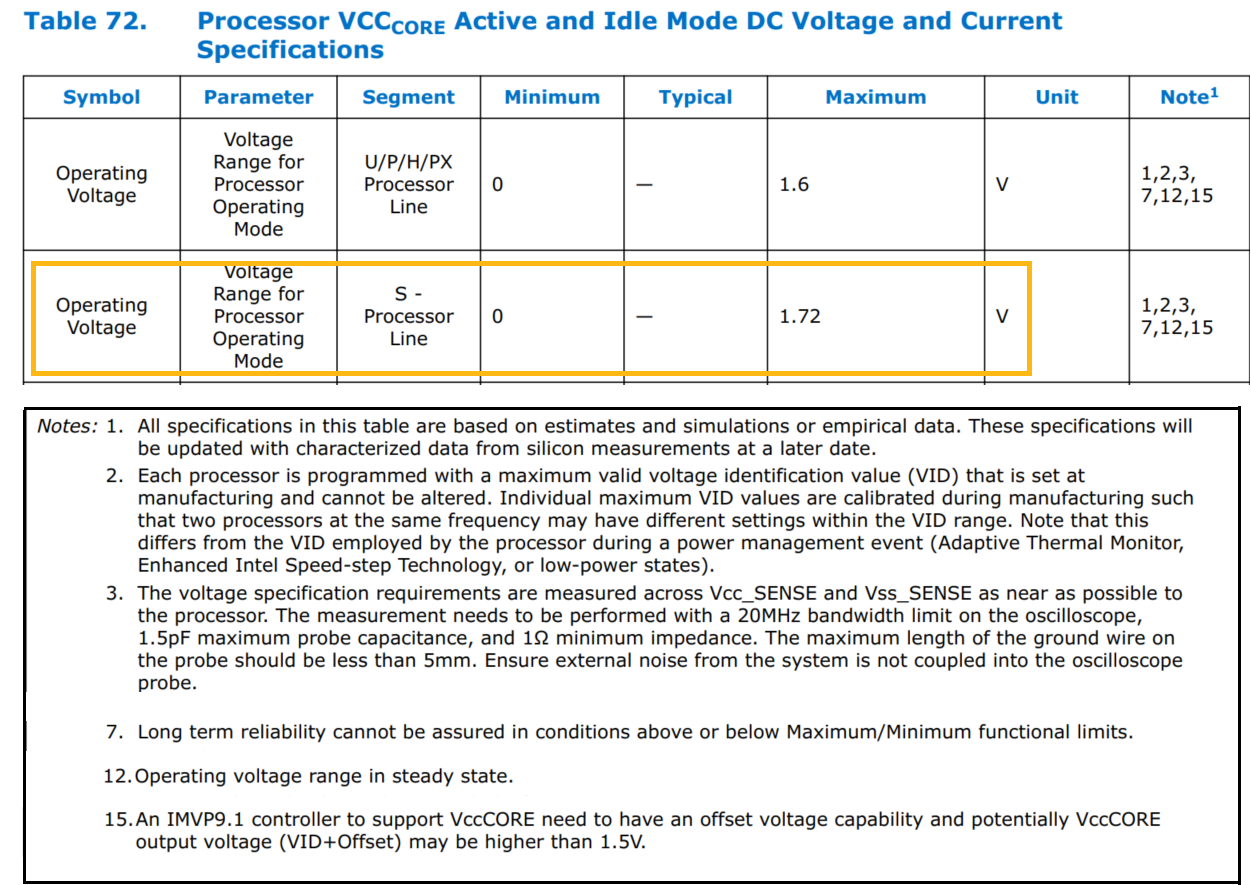How to Find Maximum Voltage for Intel® Core™ Desktop Processor Operating Mode
Content Type: Product Information & Documentation | Article ID: 000092345 | Last Reviewed: 04/26/2023
Unable to find information for Intel® Core™ Desktop Boxed Processor voltage specification.
Information on finding voltage range for Intel® Core™ Processors is available on the datasheets.
Follow steps below:
Here is an example:
Need to find the maximum voltage for Intel® Core™ i7-13700K processor.
This is 13th generation Intel® Core™ Processor. On the Technical Resources: Intel® Core™ Processors, choose 13th Generation Intel® Core™ Processor Family and access datasheet volume 1. Look for Processor VCCcore Active and Idle Mode DC Voltage and Current Specifications table. The maximum voltage is 1.72 volt.