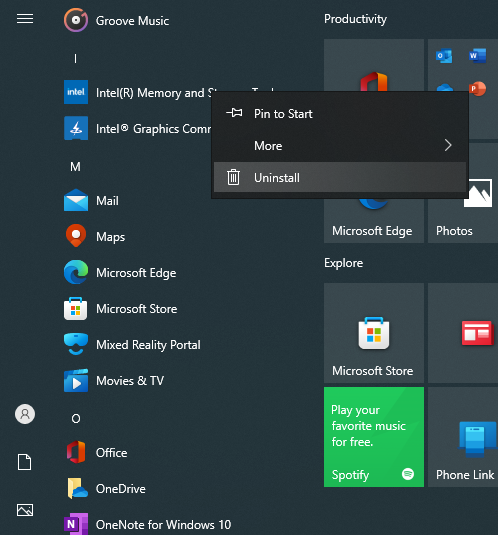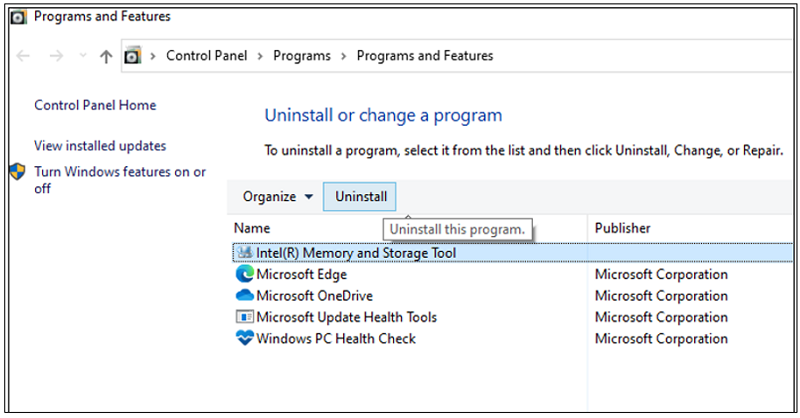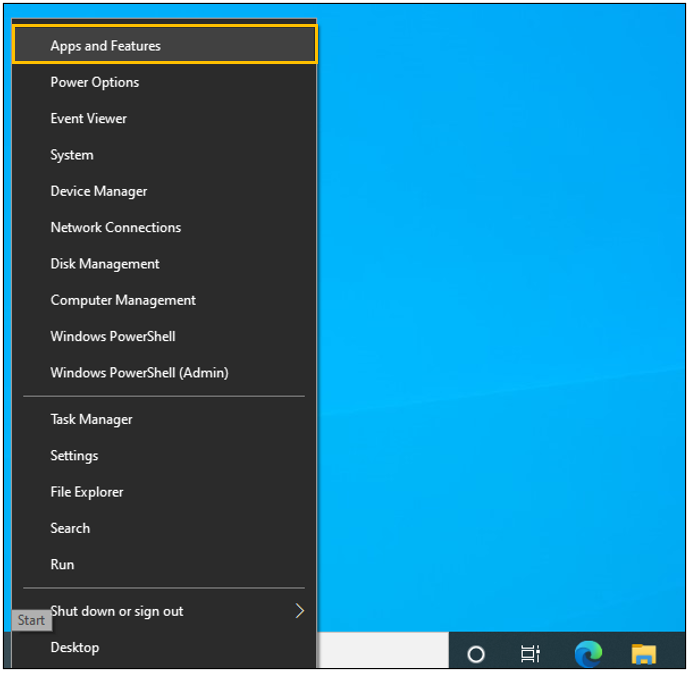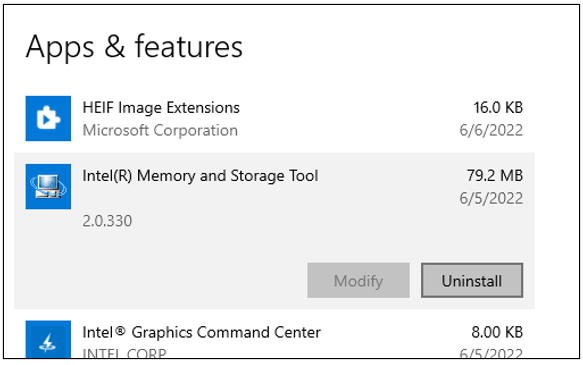How to Uninstall the Intel® Memory and Storage Tool (Intel® MAS)
Content Type: Install & Setup | Article ID: 000091048 | Last Reviewed: 02/28/2025
The application is no longer needed. How can it be uninstalled from the Windows* OS?