How to Update My Profile in My Intel Account
Content Type: Product Information & Documentation | Article ID: 000090927 | Last Reviewed: 07/28/2022
To update My Intel Account profile, follow the steps below.
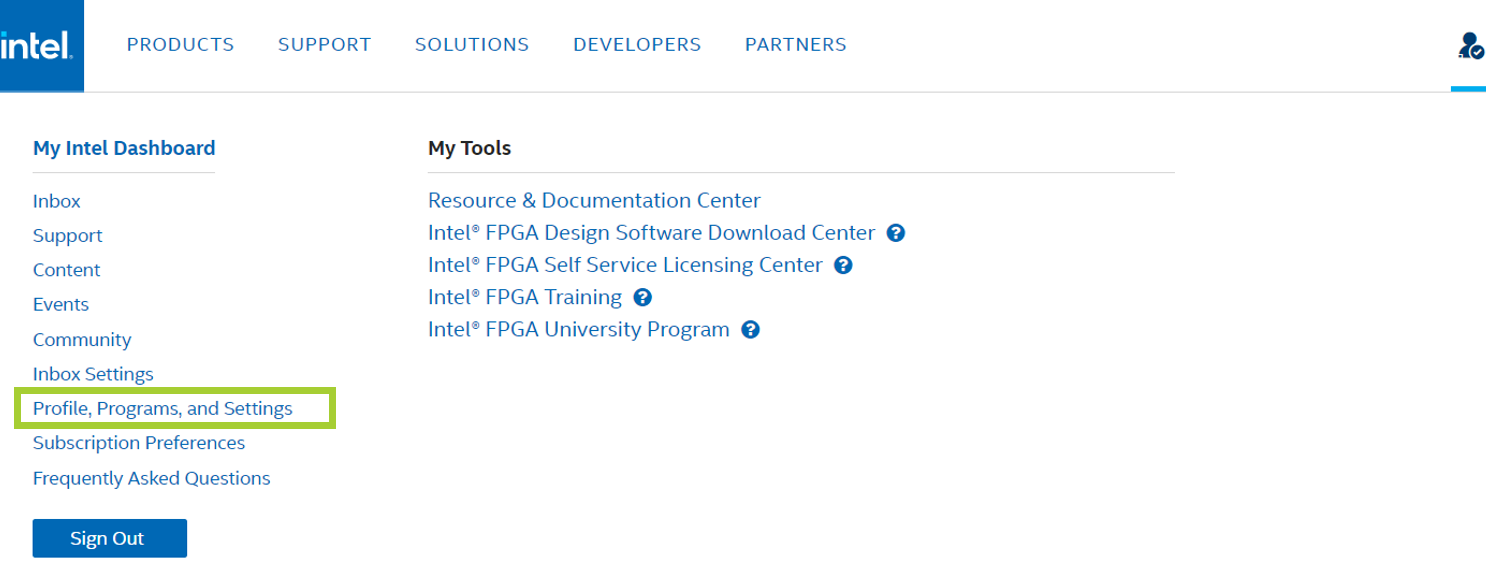
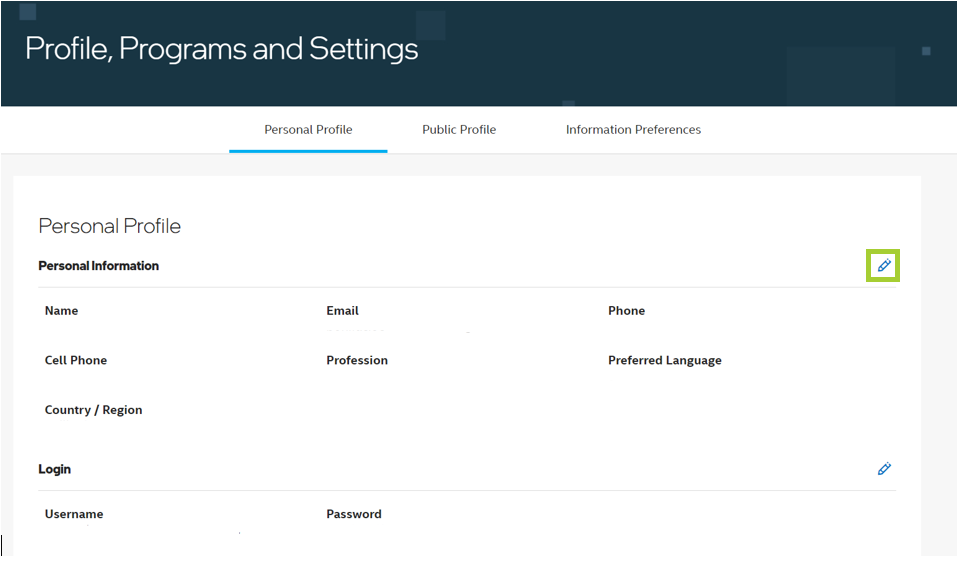
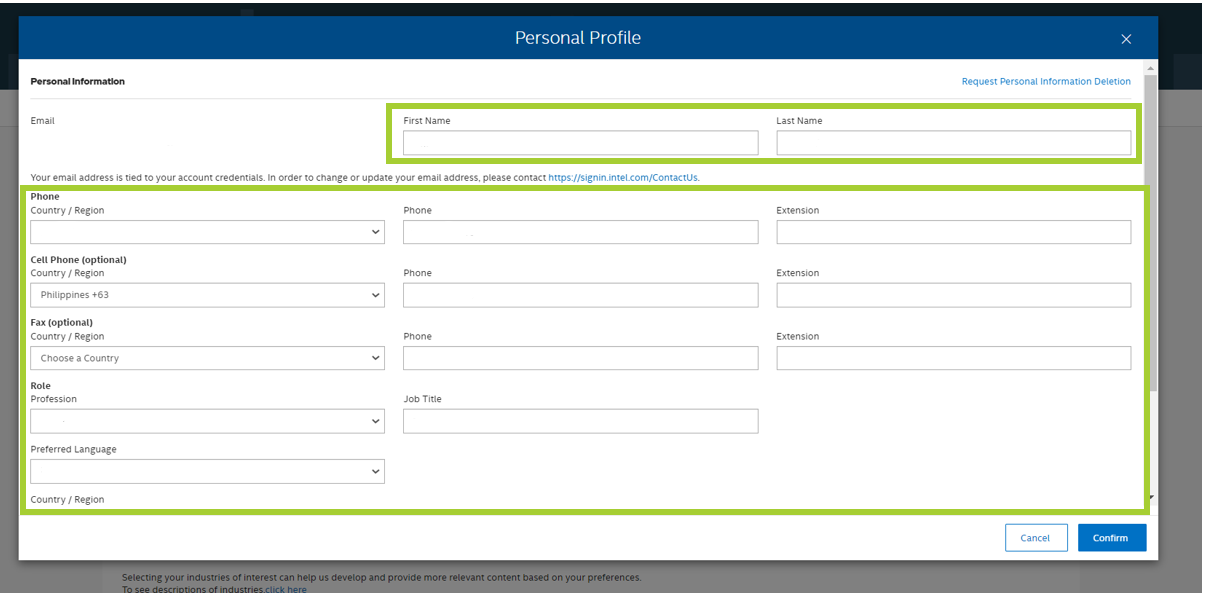
| Note |
Only the information in the box as shown in the image above can be updated. |