How to Access Resource and Documentation Center (RDC) Documents via FTP Client Tools
Content Type: Product Information & Documentation | Article ID: 000090668 | Last Reviewed: 02/07/2023
Unable to share Intel documents and files using multiple FTP applications such as FileZilla*, IPswitch*, WinSCP*, or Linux*/Win Command Line* FileZilla, Secured Confidential File Transfer (SCFT).
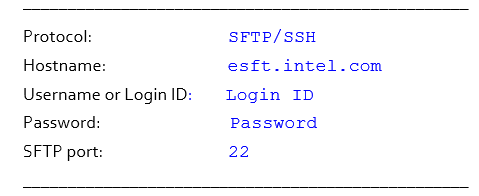
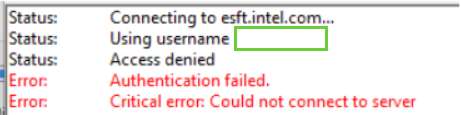
Make sure you are given access to the correct project or files in Secure File Transfer (SFT) portal. Contact your Intel Field Application Engineer (Intel FAE) to get access to the project files.