How to Access Restricted Documents on the Resource and Documentation Center
Content Type: Product Information & Documentation | Article ID: 000090580 | Last Reviewed: 10/10/2024
Unable to see the restricted documents in RDC with the following message:
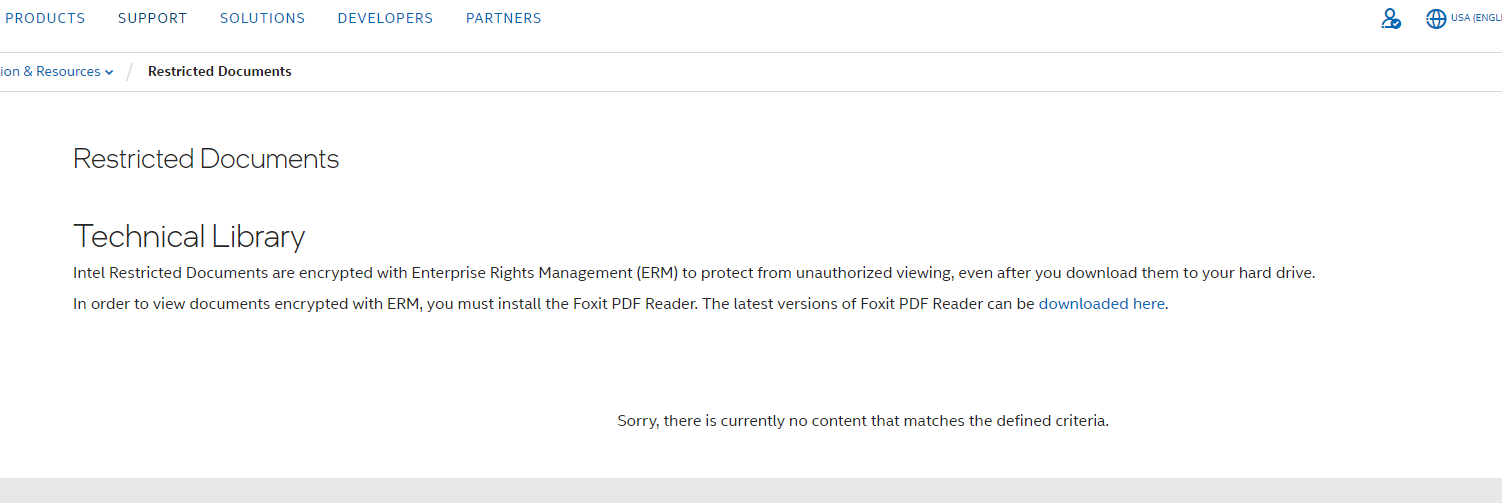
Prior to accessing the restricted or ITS document, you must have Intel® Developer Zone Premier Privilege for RDC.
Steps to download and view the ITS document
For further assistance, contact Intel Customer Support.