How Do I Check Which Intel® Virtual RAID on CPU (Intel® VROC) License Key Is Active on the Platform?
Content Type: Identify My Product | Article ID: 000089911 | Last Reviewed: 09/23/2024
In the Windows* operating system, the license type can be verified from the Intel® VROC Graphical User Interface (GUI), as shown below:
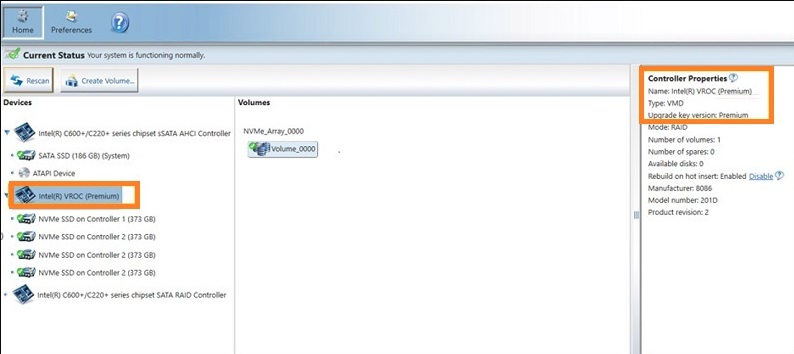
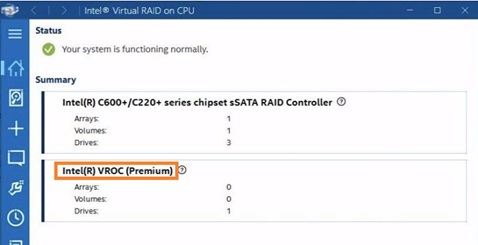
The Intel® VROC license key is also shown in the system report. See how to get the system report in How to Get the System Report from the Intel® Virtual RAID on CPU (Intel® VROC) GUI Application in Windows*.
The license type of Intel® VROC can also be verified in the Pre-OS (BIOS) under the Intel® Virtual RAID on CPU menu (check the system user guide for where this option is located).