Creating Intel® VROC RAID Volume on Intel® Server M50CYP Family
Content Type: Install & Setup | Article ID: 000089810 | Last Reviewed: 11/20/2025
Users experience difficulties in creating RAID volumes using Intel® VROC on Intel® Server M50CYP Family. The steps below can help users to configure an Intel® VROC RAID volume
Follow below steps to configure an Intel® VROC RAID volume:
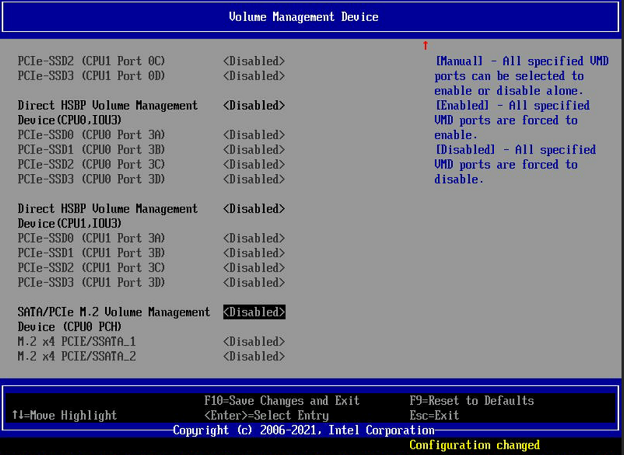
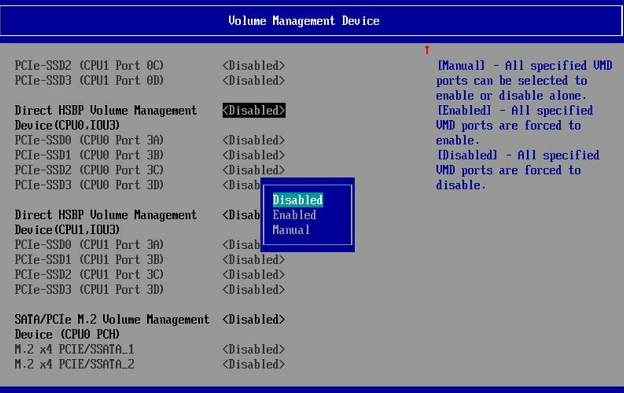
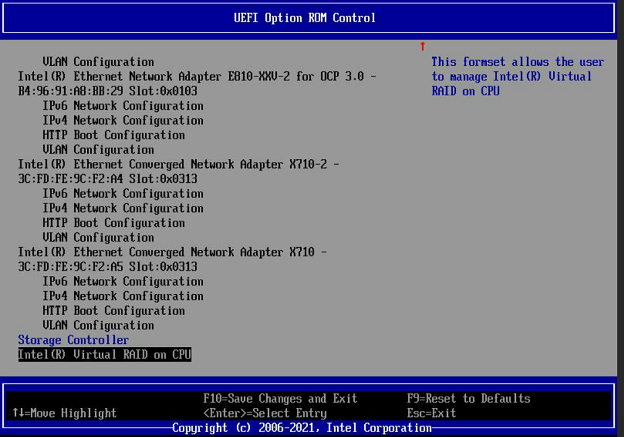
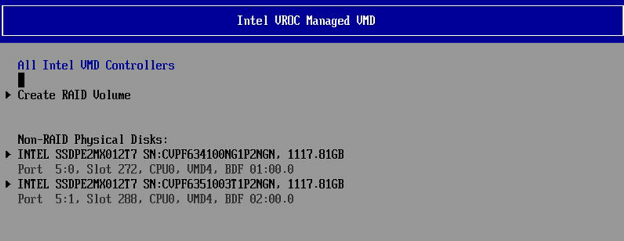
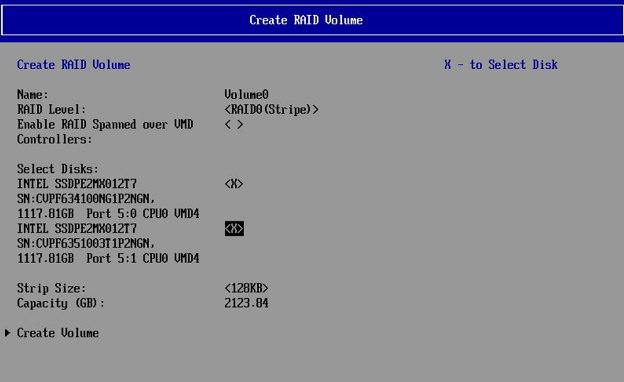
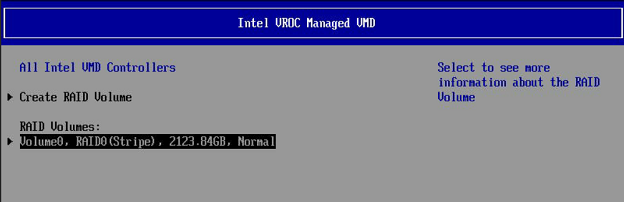
| Add-in card NVMe* devices | Intel® Server M50CYP Family based-systems do not support Intel® VROC for add-in card NVMe* devices due to the inability to enable Intel® VMD on PCIe slots. Drives are detected in BIOS under the storage controller section, but Intel® VROC RAID volumes cannot be configured on them. |