Description
Applied to the Intel Partner Alliance membership but registration was rejected.
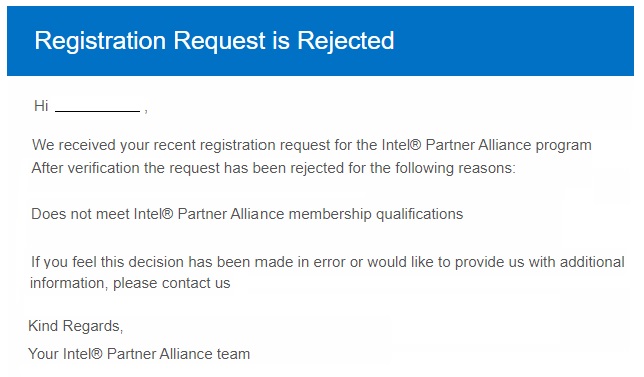
Resolution
If your enrollment has been rejected, you will receive an email that explains the reason for the rejection.
These can include:
- Invalid Domain
Re-register with a valid individually assigned work email address.
Re-register with an email domain that matches the business domain and company name.Public domain email addresses such as @gmail.com, @hotmail.com, @yahoo.com, and others are not applicable for invitation and registration in Intel® Partner Alliance.
- Non Functional Website
Re-register providing a functional website where business offerings can be verified. If you do not have a working website, contact Intel Customer Support and provide the following information:- Company Name
- First/Last Name
- Email Address
- Contact Country
- Business License
- Company Information Cannot be Verified
Re-register using a valid company address (headquarter address) that can be verified. Residential and unverifiable addresses are not accepted. - Does Not Meet Requirements
Each Program role and membership level has specific requirements which must be satisfied to be eligible for the program. Intel may modify the requirements for eligibility at its sole discretion. Visit About Membership in the Intel® Partner Alliance for the latest role and membership level requirements.Ensure the role you are registering for matches the product(s) you are offering as verified by your website.
- Group Email Addresses
To enroll in the Intel® Partner Alliance program, users must provide a unique, company-specific email domain.Generic, or "group" emails (such as rma@xxxxx.com, info@xxxxx.com, marketing@xxxxxx.com), are no longer supported, and you must register with a valid individual business email address - (such as firstnamelastname@companyname.com.)
Disposable email domains, while convenient, can unfortunately be leveraged for misuse, which can lead to potential issues such as impersonation and spam. To maintain the security and integrity of the Intel Partner Alliance, we no longer allow their use for program members.
If the reason for rejection was not specified, or for any other issues or concerns, contact Intel Customer Support and provide the following information for further assistance:
- Screenshot of the page or error, including the URL
- Troubleshooting performed
Additional information
There are some instances where technical website error is encountered. Try to perform basic troubleshooting like clearing cache and cookies, using a different browser, or accessing the site via Chrome Incognito* windows.