Resolve Windows* Server 2019 Installation Issue on Intel® VROC With 3rd Gen Intel® Xeon® Scalable Processors
Content Type: Troubleshooting | Article ID: 000087937 | Last Reviewed: 11/17/2025
Windows Server 2019 installation on an Intel® VROC NVMe RAID volume on Intel® Server Systems with Intel® Xeon® Gold 6346 CPU fails, resulting in RAID volume corruption.
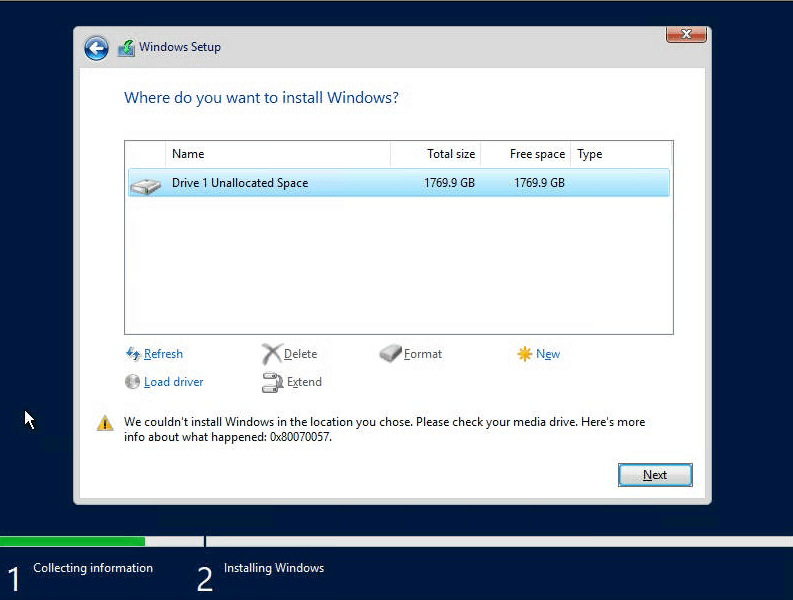
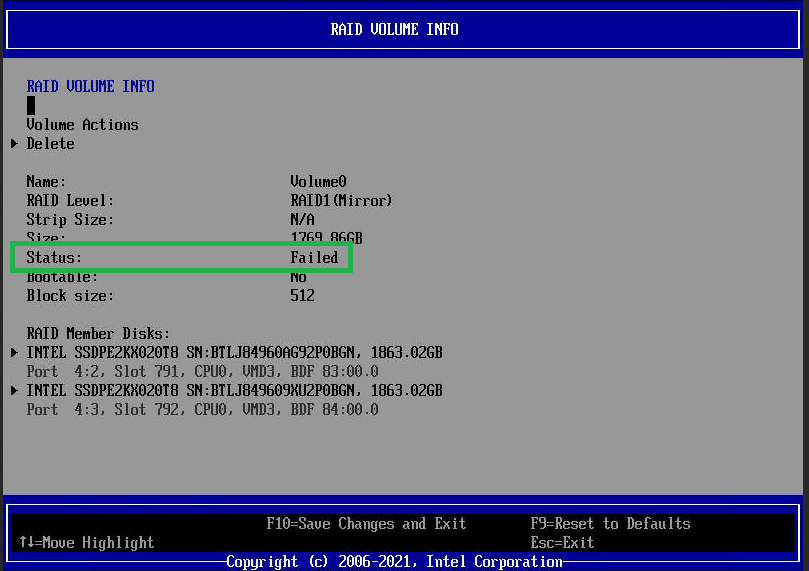
This issue is resolved in the Intel® VROC driver 7.6.0.1023: