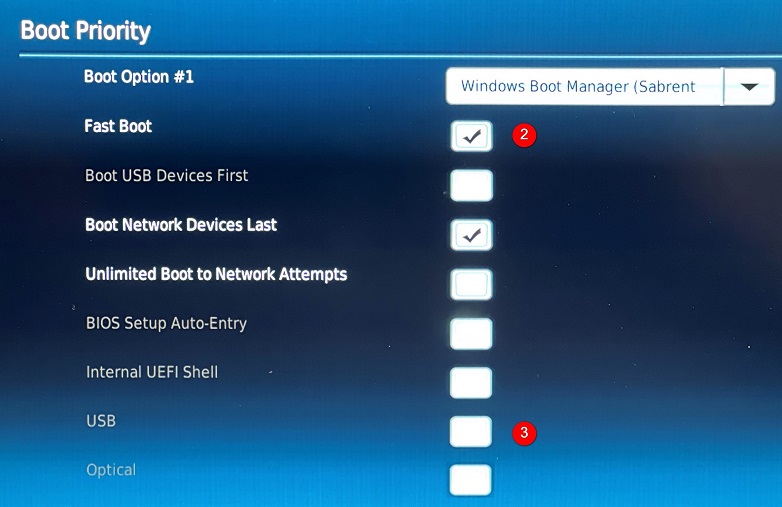Why Won’t the Intel® NUC Laptop Kit Boot from a USB Flash Drive
Content Type: Troubleshooting | Article ID: 000087831 | Last Reviewed: 03/30/2022
When trying to boot from a USB flash drive on the Intel® NUC Laptop Kit, there's no option to select the flash drive.