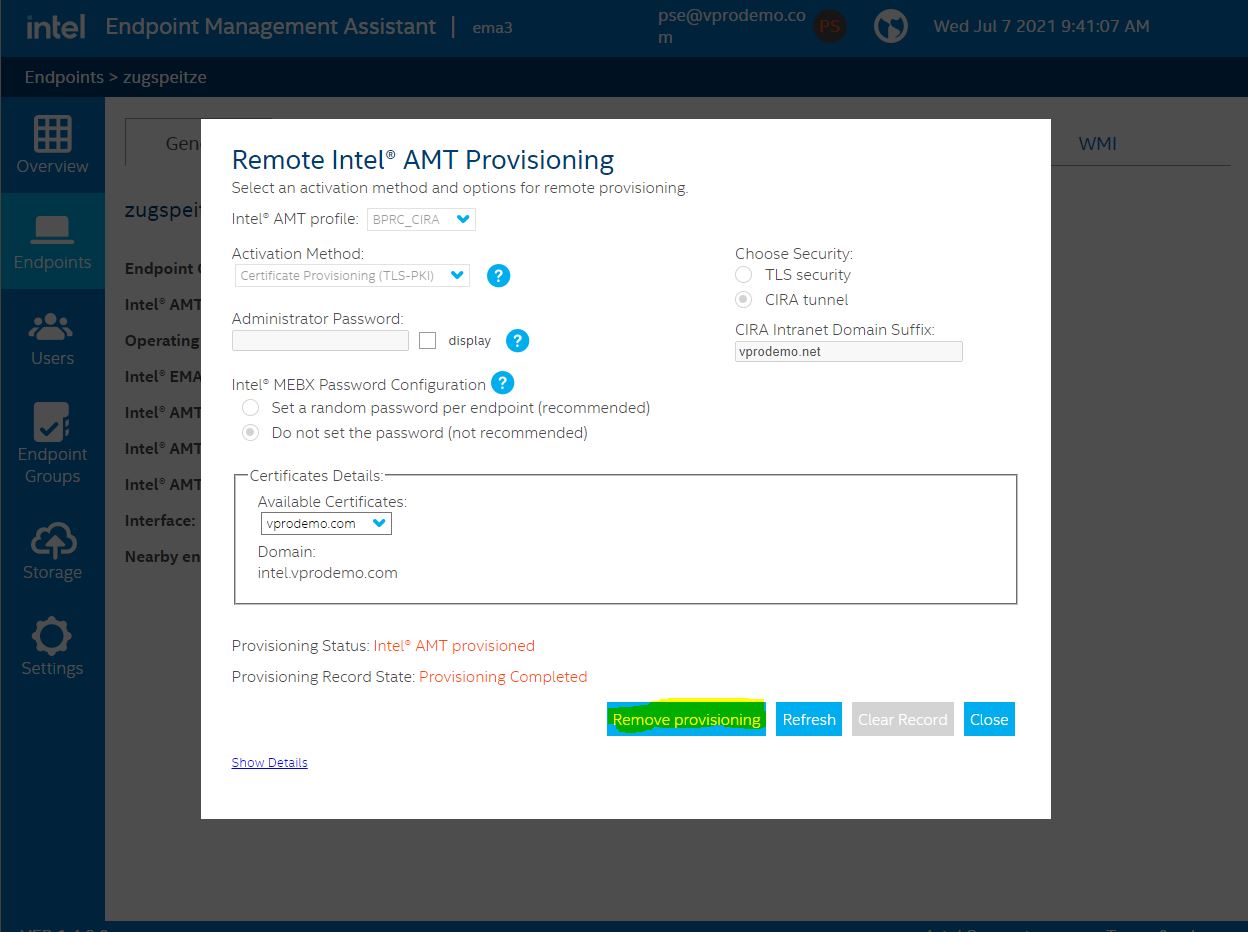How to Unprovision an Endpoint from Intel® Endpoint Management Assistant (Intel® EMA) Console
Content Type: Troubleshooting | Article ID: 000059826 | Last Reviewed: 10/16/2024
Stop Managing Endpoint option does not stop the Intel® AMT provisioning.