How to Find Intel® Partner Alliance Account Information
Content Type: Product Information & Documentation | Article ID: 000059589 | Last Reviewed: 01/14/2023
Unable to find Intel® Partner Alliance Account Number, Partner Role, or Membership Tier
Follow these steps to find your Account Number (Business ID) and Partner Role:
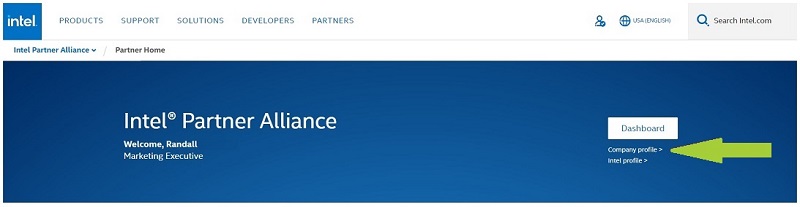
| Note | Your Account Number is required when contacting Intel Customer Support via phone. The Account Number is your pin code to access priority support. |
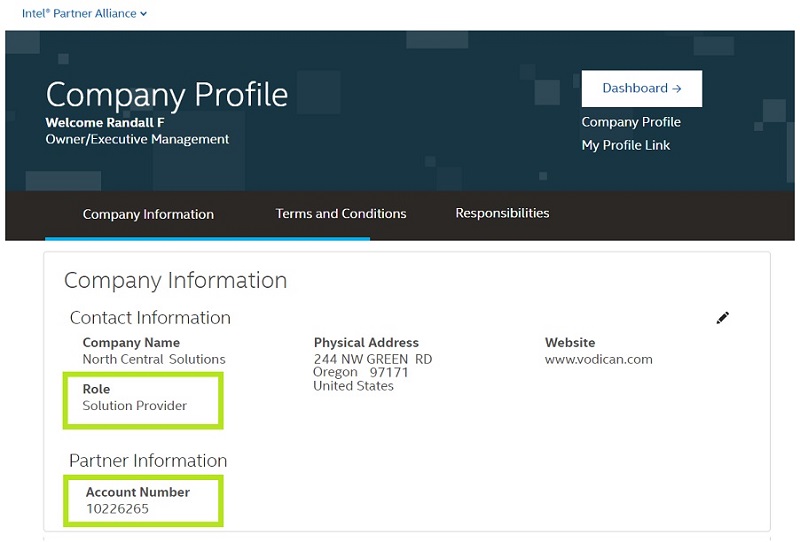
Follow these steps to find your Membership Tier:
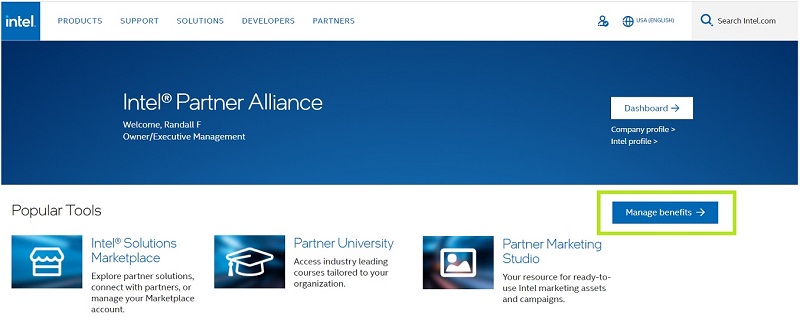
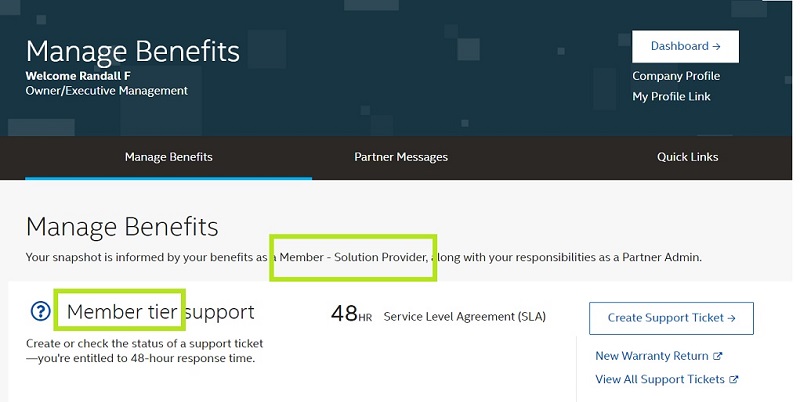
If your Membership tier is not showing on the Manage Benefits page, click My Profile Link (can be seen at the upper-right corner of the site).
A webpage titled Profile, Programs, and Settings will appear. Scroll down the page and your account level can also be viewed on the lower part of the portal.