Power On Button not Responding after Connecting Power Cable in Intel® Server System M50CYP Family
Content Type: Troubleshooting | Article ID: 000059406 | Last Reviewed: 07/09/2021
Power On button does not respond after connecting power cable in Intel® Server System M50CYP Family.
After connecting power cable, Power On button will be inactive for approximately 90 - 110 seconds.
During this time, System status LED will be blinking Green/Amber alternatively, and Chassis ID LED will be steady Blue. Refer to Figures 1 and 2 for LED location on the front and rear side of the chassis.
After 90-110 seconds, System status LED will be steady Green, and Power On button will be active.
After Pressing the Power On button, there will be a delay of 60 seconds before the display appears on the screen.
| Note |
This is applicable only when the power cable is plugged in for the first time or when the power cable is removed and connected back. |
| Figure 1 | Figure 2 |
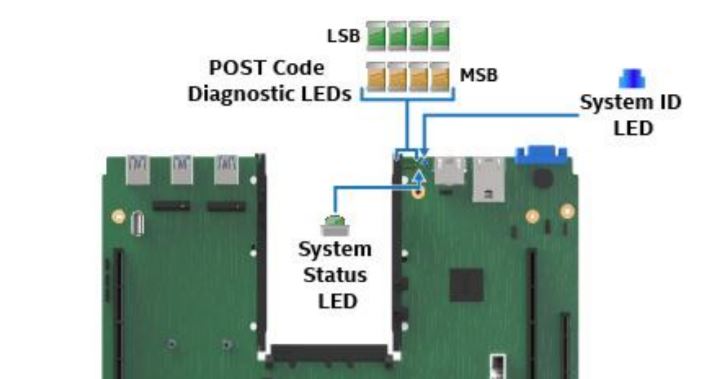 |  |