How to Access Web BIOS on Intel® Server Board M10JNP2SB
Content Type: Install & Setup | Article ID: 000057083 | Last Reviewed: 08/06/2021
Cannot access Web BIOS
These are the steps to access BIOS.
Accessing Web BIOS requires change in default password to a new one.
Change the Redfish/Web BIOS password using the method below:
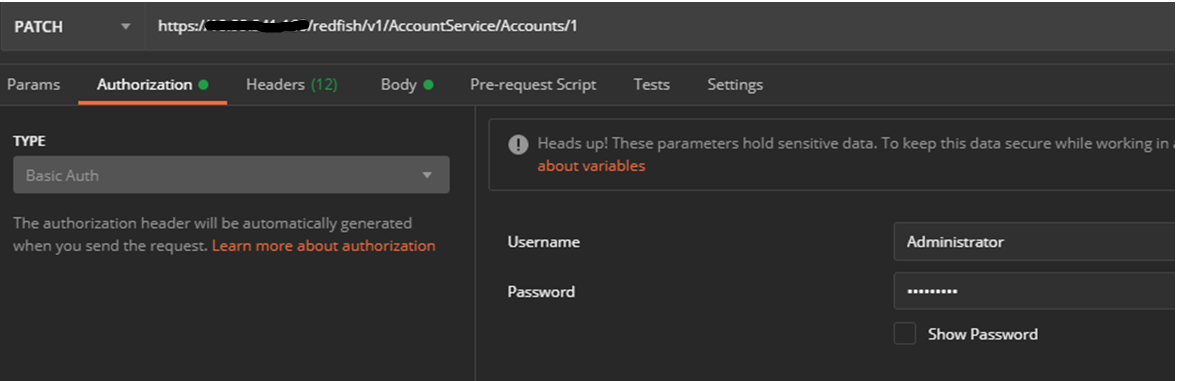

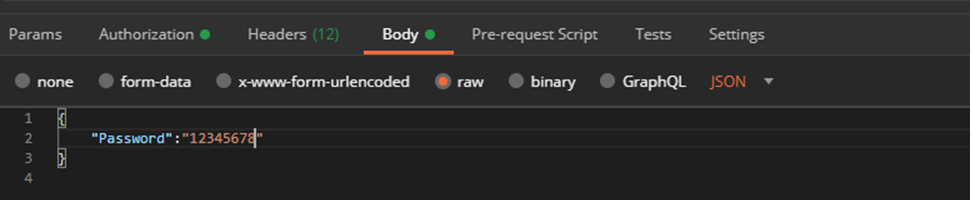
Now the Web BIOS can be accessed using username and the newly set password.