Support Knowledge Base
Content Type: Troubleshooting | Article ID: 000056555 | Last Reviewed: 04/26/2023
Environment
Operating System
OS Independent
Description
Node no longer boots up.
| Note |
The Fatal Error: System encounter a Stopper Error! shows up on the screen (with POST Code 30 or 32 at the bottom right). |
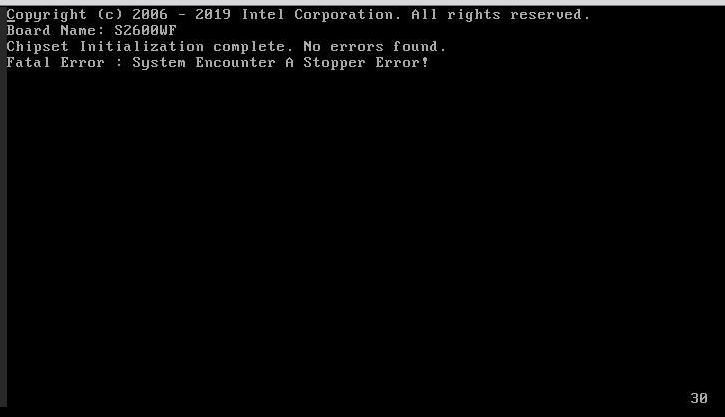
Resolution
This error indicates memory initialization error and is usually caused by 1 or more memory DIMMs installed in the system has gone bad. While less common, this can also cause by a bad memory slot on the mother board or memory controller in the CPU.
To solve the issue, it is required to identify the DIMM/location that is causing the issue.
If System Event Log is available, check if there is any ECC errors, remove the corresponding DIMMs and see if the system can finish POST successfully. Otherwise, follow below steps:
- Remove all DIMMs from the system except for DIMM A1 of the first CPU.
- Verify if the system can finish POST successfully.
- If issue persists, replace DIMM A1.
- If issue persists, install a DIMM in A1 of both processors. If the server boots re-install the firmware.
- If system POST successfully, add 1 more DIMM back to the system and try again.
- First DIMM of each channel (blue slots) must be populated first before the second DIMM (black slots) of that channel can be populated.
- Repeat 2~3 until the DIMM causing the issue is isolated.
- Swap the DIMM causing the issue with a known good one and check if issue follows the DIMM or stays in slot.
- If issue follows the DIMM, replace DIMM.
- If issue stays in the same DIMM slot, swap the CPU and check if issue follows the CPU or stays in slot.
- Replace CPU if issue follows CPU.
- Replace motherboard if issue stays in the same slot.