How to Install Microsoft Visual Studio* 2019 for OpenVINO™ Toolkit
Content Type: Install & Setup | Article ID: 000055251 | Last Reviewed: 06/16/2025
Microsoft Visual Studio with Visual Studio C++ is required for building the OpenVINO™ Toolkit source from GitHub* (opensource). A free community version of Microsoft Visual Studio is available for this purpose.
The steps below apply to Microsoft Visual Studio* 2019 setup for OpenVINO™ Toolkit.
| Important | CMake 3.14 is required if you want to use Microsoft Visual Studio* 2019. |
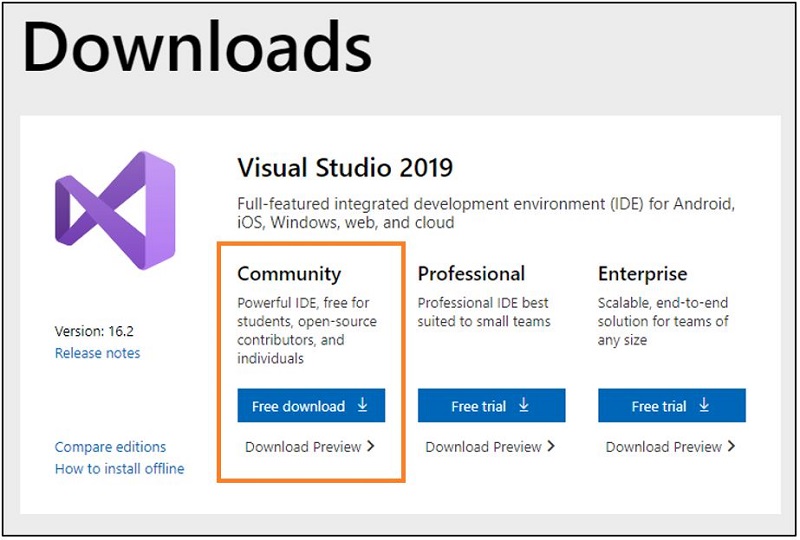
An executable file named vs_community__346855454.1566244733__rid.30012.exe, or similar, is saved in your Downloads folder.
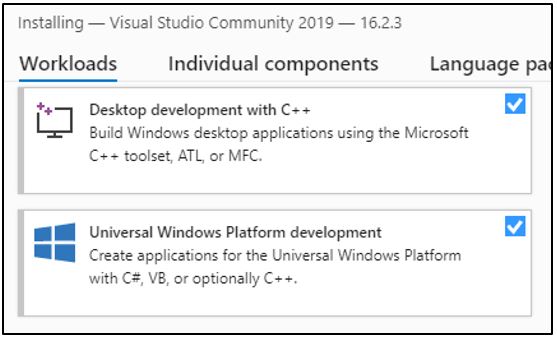
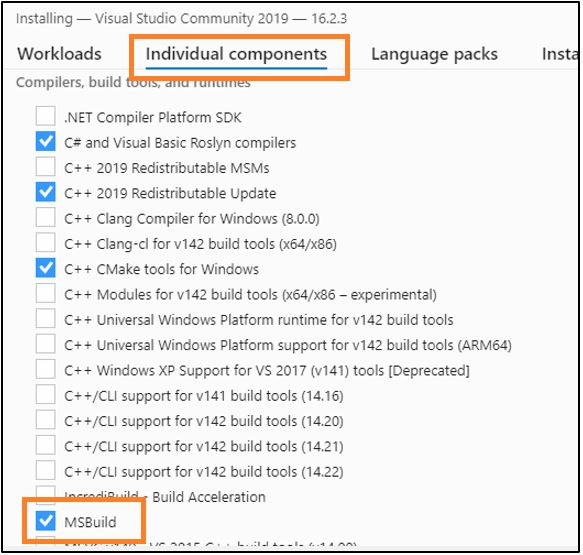
The installation of Visual Studio 2019 for OpenVINO™ Toolkit use is now complete.