Out-of-date SSD Firmware Can Cause Blue Screen Errors and Boot Issues
What are the products affected?
- Solidigm™ (Formerly Intel®) SSD 760p Series
- Solidigm™ (Formerly Intel®) SSD Pro 7600p Series
What are you seeing?
- Windows Stop Error, commonly known as a Blue Screen error
- PXE Boot issues where the system fails to start—only when using Legacy PXE Boot
- During boot, the Intel® NUC says: A bootable device has not been detected.
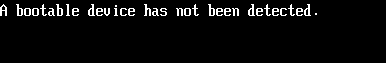
Why are you seeing it?
Your SSD firmware is out of date.
How to fix it.
You can update the SSD (referenced above) firmware by utilizing the FW update tools available on the Soldigm support site.