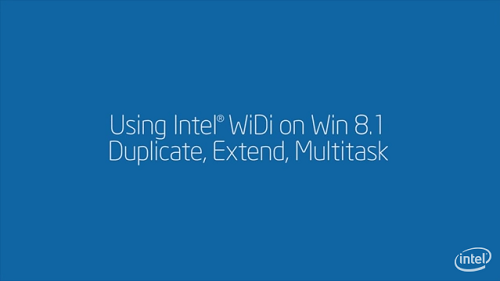Run Intel® WiDi with Windows 8.1*: First-Time Connection
Content Type: Install & Setup | Article ID: 000018248 | Last Reviewed: 02/18/2025
| Notice | Intel no longer provides email, chat, or phone support for this product. Visit the product discontinuation notice for Intel® WiDi. |
Congratulations. Your computer is ready to run Intel® WiDi on your Windows 8.1* device, and you're about to connect for the first time.
Follow these steps:
Videos
Part 1: Intel® Wireless Display Software Setup for Windows 8.1*.
Part 2: Using Intel Wireless Display on Windows 8.1.