Unidentified Devices in Device Manager if the Intel® Chipset Software Installation Utility Hasn't Been Installed
Content Type: Install & Setup | Article ID: 000006291 | Last Reviewed: 02/06/2025
What am I seeing?
If the operating system can't identify all of the chipset components, you may experience the following issues:
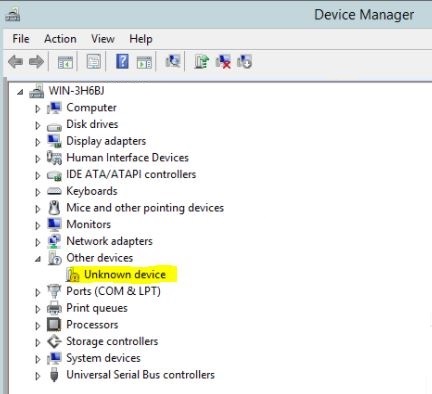
Why am I seeing it?
Unidentified devices in Device Manager may exist if the Intel® Chipset Software Installation Utility hasn't been installed.
How to fix it.
If your system requires the Intel Chipset Software Installation Utility, ensure that you download and install the utility.
To install: