Disabling power management might be useful for debugging purposes and performance.
| Note |
|
To disable the Wi-Fi power management at boot time, follow these steps:
-
Create a file in the /lib/systemd/system directory named wifi-power-management-off.service with the following content:
[Unit]
Description=Disable power management for wlan0
Requires=sys-subsystem-net-devices-wlan0.device
After=network.target[Service]
Type=oneshot
ExecStart=/sbin/iwconfig wlan0 power off[Install]
WantedBy=multi-user.target -
Type the following command:
# systemctl enable wifi-power-management-off.service -
To verify that the service is functioning properly, reboot the board and type the following command:
# iwconfig wlan0You should see Power Management: off on the screen.
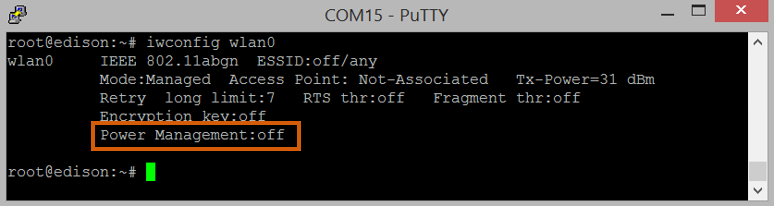
To disable the service type the following command:
# systemctl disable wifi-power-management-off.service