Information Needed to Identify Your Intel® NUC When Requesting Warranty Support
Content Type: Identify My Product | Article ID: 000005804 | Last Reviewed: 02/06/2025
| Are you looking for support for NUC 7 through NUC 13 products? |
|
When checking warranty coverage, processing a warranty ticket, or working with Intel Customer Service, you may be asked to provide some identification numbers for your Intel NUC device. Use the instructions below to locate these numbers.
| Note | See product code naming convention for an explanation of the NUC product code suffixes. |
For Intel® NUC Kits or Intel® NUC Mini PCs, check the chassis label
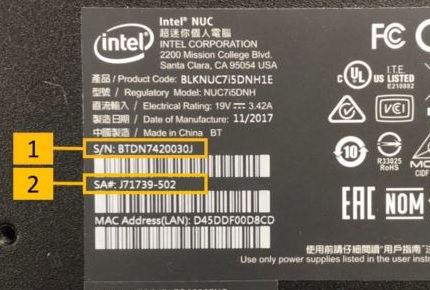
If the Intel® NUC starts, check BIOS Setup
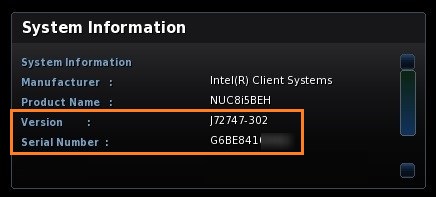
For Intel® NUC Boards, check the barcode label on the memory slot

For Intel® NUC Element Products, see our Identify your Intel® NUC Element page.
For Intel® NUC Laptop Kits, see our Identify your Intel® NUC Laptop Kit page.