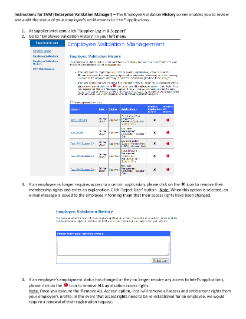Instructions for EVM (Enterprise Validation Manager) – The Employee Validation History screen enables you to review and audit the status of your employee’s entitlements to Intel® applications.
1. 2. At supplier.intel.com, click “Supplier Log in & Support” Go to “Employee Validation History” in your left menu 3. If an employee no longer requires access to a certain application, please click on the icon to remove their membership rights and enter an explanation. Click ‘Reject User’ button. Note: When this option is selected, an e-mail message is issued to the employee informing them that their access rights have been changed. 4. If an employee’s employment status has changed or they no longer require any access to Intel’s applications, please click on the icon to remove ALL application access rights. Note: Once you execute the ‘Remove ALL Access’ option, Intel will remove all access and entitlement rights from your employee’s profile. In the event that access rights need to be re-established for an employee, we would require a renewal of their registration request.