F-Tile Architecture and PMA and FEC Direct PHY IP User Guide
ID
683872
Date
11/20/2025
Public
1. F-Tile Overview
2. F-Tile Architecture
3. Implementing the F-Tile PMA/FEC Direct PHY IP
4. Implementing the F-Tile Reference and System PLL Clocks IP
5. F-Tile PMA/FEC Direct PHY Design Implementation
6. Supported Tools
7. Debugging F-Tile Transceiver Links
8. F-Tile Architecture and PMA and FEC Direct PHY IP User Guide Archives
9. Document Revision History for the F-Tile Architecture and PMA and FEC Direct PHY IP User Guide
A. Appendix
2.1.1. FHT and FGT PMAs
2.1.2. 400G Hard IP and 200G Hard IP
2.1.3. PMA Data Rates
2.1.4. FEC Architecture
2.1.5. PCIe* Hard IP
2.1.6. Bonding Architecture
2.1.7. Deskew Logic
2.1.8. Embedded Multi-die Interconnect Bridge (EMIB)
2.1.9. IEEE 1588 Precision Time Protocol for Ethernet
2.1.10. Clock Networks
2.1.11. Reconfiguration Interfaces
2.2.1. PMA-to-Fracture Mapping
2.2.2. Determining Which PMA to Map to Which Fracture
2.2.3. Hard IP Placement Rules
2.2.4. IEEE 1588 Precision Time Protocol Placement Rules
2.2.5. Topologies
2.2.6. FEC Placement Rules
2.2.7. Clock Rules and Restrictions
2.2.8. Bonding Placement Rules
2.2.9. Preserving Unused PMA Lanes
2.2.2.1. Implementing One 200GbE-4 Interface with 400G Hard IP and FHT
2.2.2.2. Implementing One 200GbE-2 Interface with 400G Hard IP and FHT
2.2.2.3. Implementing One 100GbE-1 Interface with 400G Hard IP and FHT
2.2.2.4. Implementing One 100GbE-4 Interface with 400G Hard IP and FGT
2.2.2.5. Implementing One 10GbE-1 Interface with 200G Hard IP and FGT
2.2.2.6. Implementing Three 25GbE-1 Interfaces with 400G Hard IP and FHT
2.2.2.7. Implementing One 50GbE-1 and Two 25GbE-1 Interfaces with 400G Hard IP and FHT
2.2.2.8. Implementing One 100GbE-1 and Two 25GbE-1 Interfaces with 400G Hard IP and FHT
2.2.2.9. Implementing Two 100GbE-1 and One 25GbE-1 Interfaces with 400G Hard IP and FHT
2.2.2.10. Implementing 100GbE-1, 100GbE-2, and 50GbE-1 Interfaces with 400G Hard IP and FHT
3.1. F-Tile PMA/FEC Direct PHY IP Overview
3.2. Designing with F-Tile PMA/FEC Direct PHY IP
3.3. Configuring the IP
3.4. Signal and Port Reference
3.5. Bit Mapping for PMA and FEC Mode PHY TX and RX Datapath
3.6. Clocking
3.7. Custom Cadence Generation Ports and Logic
3.8. Asserting Reset
3.9. Bonding Implementation
3.10. Independent Port Configurations
3.11. Configuration Registers
3.12. Configurable Quartus® Prime Software Settings
3.13. Configuring the F-Tile PMA/FEC Direct PHY IP for Hardware Testing
3.14. Hardware Configuration Using the Avalon® Memory-Mapped Interface
3.3.1. General and Common Datapath Options
3.3.2. TX Datapath Options
3.3.3. RX Datapath Options
3.3.4. RS-FEC (Reed Solomon Forward Error Correction) Options
3.3.5. Avalon® Memory Mapped Interface Options
3.3.6. Register Map IP-XACT Support
3.3.7. Example Design Generation
3.3.8. Analog Parameter Options
3.4.1. TX and RX Parallel and Serial Interface Signals
3.4.2. TX and RX Reference Clock and Clock Output Interface Signals
3.4.3. Reset Signals
3.4.4. RS-FEC Signals
3.4.5. Custom Cadence Control and Status Signals
3.4.6. TX PMA Control Signals
3.4.7. RX PMA Status Signals
3.4.8. TX and RX PMA and Core Interface FIFO Signals
3.4.9. PMA Avalon® Memory Mapped Interface Signals
3.4.10. Datapath Avalon® Memory Mapped Interface Signals
3.5.1. Parallel Data Mapping Information
3.5.2. TX and RX Parallel Data Mapping Information for Different Configurations
3.5.3. Example of TX Parallel Data for PMA Width = 8, 10, 16, 20, 32 (X=1)
3.5.4. Example of TX Parallel Data for PMA width = 64 (X=2)
3.5.5. Example of TX Parallel Data for PMA width = 64 (X=2) for FEC Direct Mode
3.8.1. Reset Signal Requirements
3.8.2. Power On Reset Requirements
3.8.3. Reset Signals—Block Level
3.8.4. Reset Signals—Descriptions
3.8.5. Status Signals—Descriptions
3.8.6. Run-time Reset Sequence—TX
3.8.7. Run-time Reset Sequence—RX
3.8.8. Run-time Reset Sequence—TX + RX
3.8.9. Run-time Reset Sequence—TX with FEC
3.14.1.1. Enabling Loopback
3.14.1.2. Enabling the PRBS Generator and Verifier for ES Devices
3.14.1.3. Obtaining BER Values for Production Devices
3.14.1.4. TX Equalizer Settings
3.14.1.5. TX Error Injection
3.14.1.6. Manual RX Reconvergence
3.14.1.7. Bring-up Recommended Steps
3.14.1.8. Preserving Unused Lanes
4.1. IP Parameters
4.2. IP Port List
4.3. Mode of System PLL - System PLL Reference Clock and Output Frequencies
4.4. Guidelines for F-Tile Reference and System PLL Clocks IP Usage
4.5. Guidelines for Refclk #i is Active At and After Device Configuration
4.6. Guidelines for Obtaining the Lock Status and Resetting the FGT and FHT TX PLLs
4.7. Guidelines for Obtaining the System PLL Physical ID
5.1. Implementing the F-Tile PMA/FEC Direct PHY Design
5.2. Instantiating the F-Tile PMA/FEC Direct PHY IP
5.3. Implementing a RS-FEC Direct Design in the F-Tile PMA/FEC Direct PHY IP
5.4. Instantiating the F-Tile Reference and System PLL Clocks IP
5.5. Enabling Custom Cadence Generation Ports and Logic
5.6. Connecting the F-Tile PMA/FEC Direct PHY Design IP
5.7. Simulating the F-Tile PMA/FEC Direct PHY Design
5.8. F-Tile Interface Planning
5.9. Compiling a F-Tile Design with VHDL Configuration File as the Top Level Module
7.2.1. Modifying the Design to Enable F-Tile Transceiver Debug
7.2.2. Programming the Design into an Altera FPGA
7.2.3. Loading the Design to the Transceiver Toolkit
7.2.4. Creating Transceiver Links
7.2.5. Running BER Tests
7.2.6. Running Eye Viewer Tests
7.2.7. Running Link Optimization Tests
7.2.8. Checking FEC Statistics
7.2.9. Vertical Bathtub Curve Measurements (VBCM) Data
A.1. Agilex™ 7 F-Tile OPNs
A.2. OSC_CLK_1 QSF Assignment Requirement
A.3. FGT Internal Serial Loopback Sequence for RX Manual Tuning ( Quartus® Prime Pro Edition Software Versions Before 25.1.1)
A.4. FGT Internal Serial Loopback Sequence for RX Manual Tuning ( Quartus® Prime Pro Edition Software Versions from 25.1.1 Onwards)
A.5. Transceiver Toolkit Helper Script
A.6. F-Tile Tuning Guidelines
A.6.6.3.1. Example 1 : F-Tile FHT 106 Gbps PAM4 Design (Short Reach)
A.6.6.3.2. Example 2 : F-Tile FHT 106 Gbps PAM4 Design (Long Reach)
A.6.6.3.3. Example 3 : F-Tile FHT 25 Gbps NRZ Design (Short Reach)
A.6.6.3.4. Example 4 : F-Tile FHT 50 Gbps PAM4 Design (Short Reach)
A.6.6.3.5. Example 5 : F-Tile FHT 106 Gbps PAM4 Design (Short Reach)
A.6.6.3.6. Example 6 : F-Tile FHT 106 Gbps PAM4 Design (Long Reach)
A.6.6.3.7. Example 7 : F-Tile FHT 25 Gbps NRZ Design (Short Reach)
A.6.6.3.8. Example 8 : F-Tile FHT 25 Gbps NRZ Design (Long Reach)
A.6.6.3.9. Example 9 : F-Tile FHT 50 Gbps PAM4 Design (Short Reach)
A.6.6.3.10. Example 10 : F-Tile FHT 50 Gbps PAM4 Design (Long Reach)
4.7. Guidelines for Obtaining the System PLL Physical ID
The number shown in the F-Tile Reference and System PLL Clocks IP Parameter Editor is the logical ID. For the physical ID and the mapping relationship, refer to the following steps:
- Perform Support Logic Generation.
- Open the xxx.tlg.rpt file.
- Search for the name "BB_F_SYSTEM_PLL". The corresponding value shows the <bb_syspll_instance_hpath>, which tells you the logical ID.
- Within the "BB_F_SYSTEM_PLL", find the name "IP_BB_LOCATION". The corresponding value shows the <bb-location>, which tells you the physical ID.
For example, in the xxx.tlg.rpt file below,the F-Tile Reference and System PLL Clocks IP enabled two logical System PLLs:
- Logic System PLL #0 (*gen_systempll_bb_[0]) is placed on the physical System PLL #0.
- Logic System PLL #1 (*gen_systempll_bb_[1]) is placed on the physical System PLL #2.
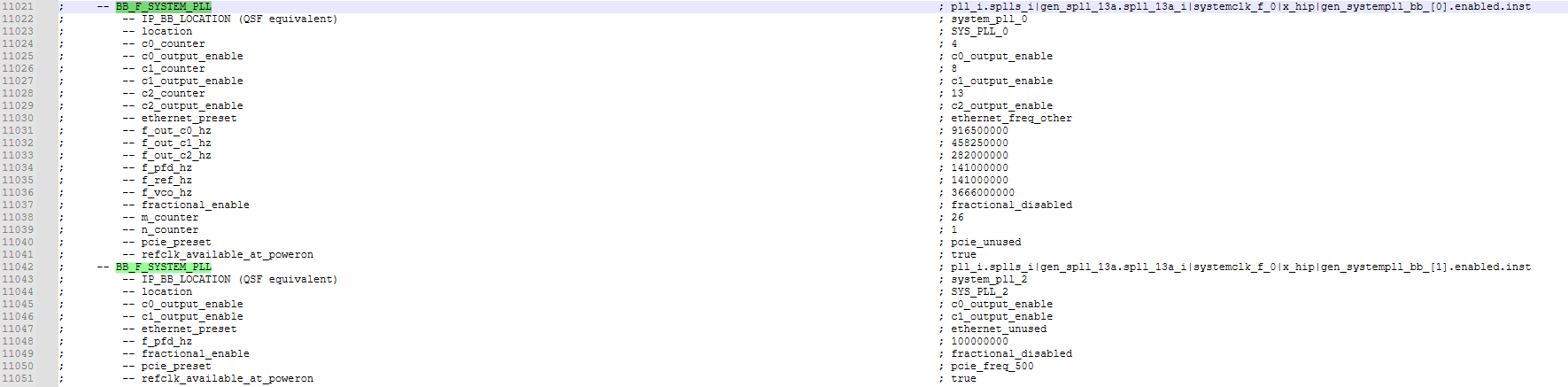
To enforce a logic System PLL to be placed on a specific physical System PLL, you can apply the following QSF assignment:
set_instance_assignment -name IP_BB_LOCATION <bb-location> -to <bb_syspll_instance_hpath>