A newer version of this document is available. Customers should click here to go to the newest version.
1. Overview of the Intel® FPGA Power and Thermal Calculator
2. Setting Up the Intel® FPGA Power and Thermal Calculator
3. Intel® FPGA Power and Thermal Calculator Graphical User Interface
4. Intel® FPGA Power and Thermal Calculator Pages
5. Factors Affecting the Accuracy of the Intel® FPGA Power and Thermal Calculator
6. Intel® FPGA Power and Thermal Calculator User Guide Archive
7. Document Revision History for the Intel® FPGA Power and Thermal Calculator User Guide
A. Measuring Static Power
4.1. Intel® FPGA PTC - Power Summary
4.2. Intel® FPGA PTC - Common Page Elements
4.3. Intel® FPGA PTC - Device Selection and Thermal Analysis Windows
4.4. Intel® FPGA PTC - Main Page
4.5. Intel® FPGA PTC - Logic Page
4.6. Intel® FPGA PTC - RAM Page
4.7. Intel® FPGA PTC - DSP Page
4.8. Intel® FPGA PTC - Clock Page
4.9. Intel® FPGA PTC - PLL Page
4.10. Intel® FPGA PTC - I/O Page
4.11. Intel® FPGA PTC - I/O-IP Page
4.12. Intel® FPGA PTC - Transceiver Page
4.13. Intel® FPGA PTC - HPS Page
4.14. Intel® FPGA PTC - Crypto Page ( Intel® Agilex™ Devices with Crypto Blocks Only)
4.15. Intel® FPGA PTC - HBM Page ( Intel® Stratix® 10 Devices Only)
4.16. Intel® FPGA PTC - Thermal Page
4.17. Intel® FPGA PTC - Report Page
3.3. Deleting Rows from a Table
The Intel® FPGA Power and Thermal Calculator (PTC) allows you to select and delete a single row, or a contiguous series of two or more rows, from any of the input tables on the Intel® FPGA PTC pages.
- To select a row to delete, click on the row number at the left side of the table. The entire row becomes highlighted. (If you want to delete multiple contiguous rows, hold down the Ctrl key while you select additional rows.)
- To delete the selected row (or rows), right-click and select Delete from the context menu, or press the Delete key on the keyboard.
Figure 10. Deleting a Row
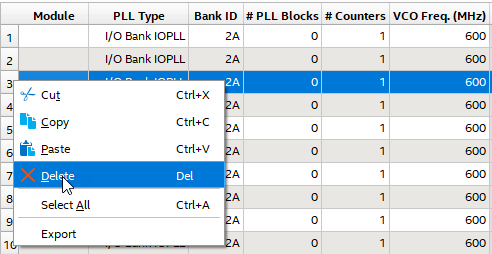
- The system displays a dialog box warning that the deletion cannot be undone, and asking you to confirm that you want to proceed with the deletion. Click OK to delete the selected rows, or click Cancel to abandon the operation.
Figure 11. Confirming a Deletion
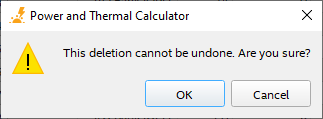
Note: When you delete one or more rows from a table, the remaining rows are automatically renumbered accordingly.