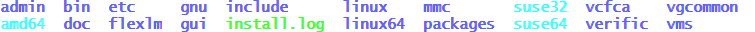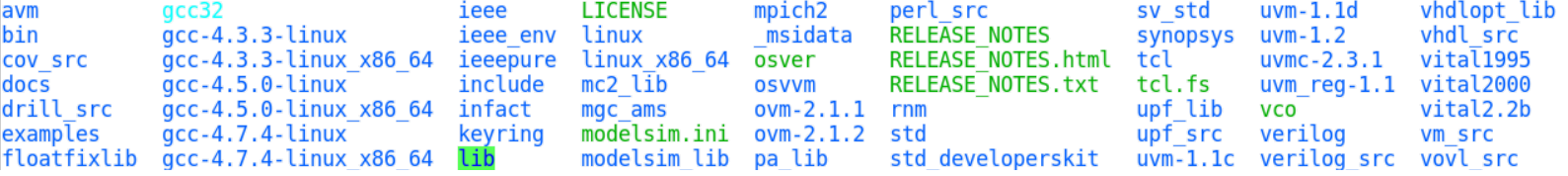3. Setting Up the Environment
Your environment must be set up correctly to configure and build an AFU. In particular, you must install the OPAE Software Development Kit (SDK) properly. OPAE SDK scripts must be on PATH and include files and libraries that must be available to the C compiler. In addition, you must ensure that the OPAE_PLATFORM_ROOT environment variable is set. Refer to Installing the OPAE Software Package for more information.
To ensure that the OPAE SDK and ASE are properly installed, in a shell, confirm that your PATH includes afu_sim_setup. The afu_sim_setup should be in the /usr/bin directory or in <opae install path> if you built the OPAE from source files.