Get Started with the Intel® oneAPI Base Toolkit for Linux*
ID
766893
Date
6/30/2025
Public
Build and Run a Sample Using Eclipse*
Intel® oneAPI integrates with third-party IDEs on Linux* to provide a seamless GUI experience for software development.
Create a New Project Using Eclipse*
You can access the Intel® oneAPI DPC++/C++ Compiler using Eclipse* (see the release notes for minimum required version). Once oneAPI is installed, the tools are integrated into the menu.
To watch a video walkthrough of creating a project, see Intel® oneAPI Eclipse Samples Plugin.
- Navigate to the Eclipse directory and source setvars.sh.
For root or sudo installations:
. /opt/intel/oneapi/setvars.shFor non-root user installations:
See here for more information on setvars.sh.. ~/intel/oneapi/setvars.sh - Launch Eclipse from the folder where it was installed:
./eclipse - In Eclipse, select your workspace and create a project with Intel > Browse Intel oneAPI Samples. The wizard selection screen appears.
NOTE:If you do not see the Intel menu in Eclipse, install the oneAPI Eclipse plugins, then return to this page for instructions on how to Build and Run a sample.
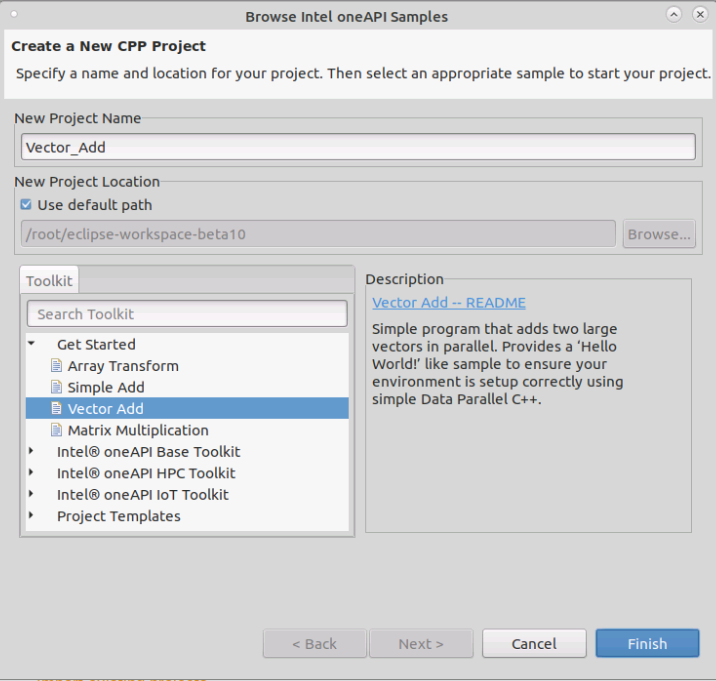
- Enter a name for your project in the New Project Name field. Use the > arrow to select the Intel® oneAPI Base Toolkit.
- Select the Intel® oneAPI DPC++/C++ Compiler > CPU, GPU and FPGA group, then select Vector Add. Vector Add is a simple test application that helps verify that the tools are setup correctly and can access your system's GPU.
- The Vector Add sample opens in the C++ perspective and the sample will run. Check the Problems view at the bottom. If there are any errors, they will display in the Problems tab.
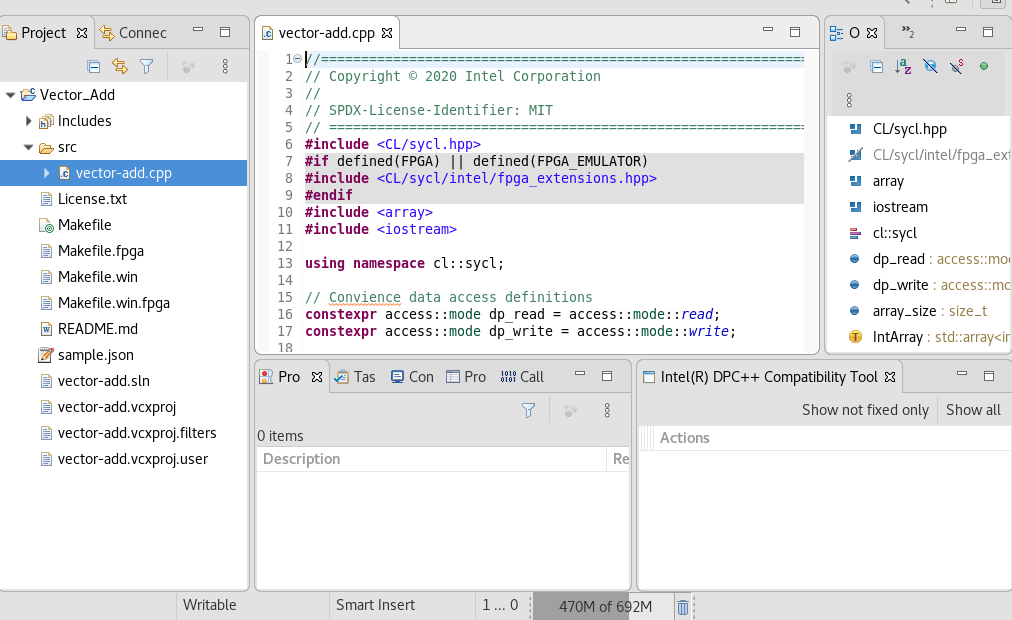
- To build a project, select Project > Build Project. When building, the Eclipse Console view (usually in the lower right) will show you a build log, along with any errors or warnings. In this example, no errors were found.
- To run the application, click Run > Run .
See Explore SYCL Through Samples to learn more.