A newer version of this document is available. Customers should click here to go to the newest version.
Graphics Monitor Configuration Window
Use the Graphics Monitor configuration window to specify and run a graphics application for analysis with Intel® GPA.
To access the Graphics Monitor configuration window, right-click the ![]() Graphics Monitor icon in the taskbar notification area, and select Graphics Monitor.
Graphics Monitor icon in the taskbar notification area, and select Graphics Monitor.
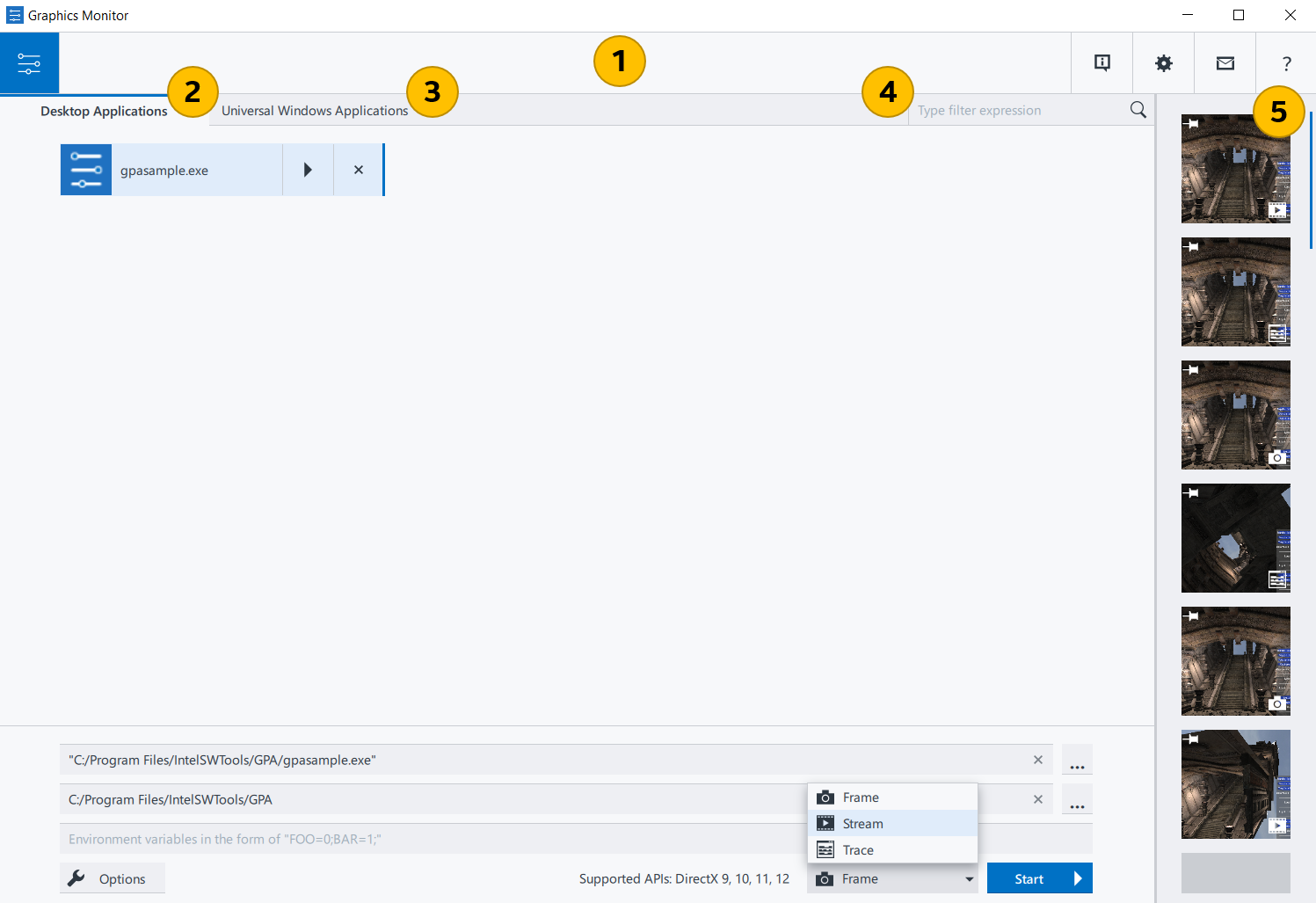
| Control panel Enables you to review your system data, configure settings, change the color schema, identify network IP address(es) of the local system, send feedback, and read the Intel® GPA user guide. |
|
| Desktop Applications tab Enables you to choose and start a desktop application for analysis. |
|
| Universal Windows Applications tab Enables you to choose and start a universal Windows* application for analysis. |
|
| Type Filter Expression field Enables you to find the required application in the list. Saves previous search keywords. |
|
| Open File dialog box Enables you to open captured frames, streams, and traces. Capture files thumbnails are marked with the following icons:
|
|
Application Startup Mode drop-down menu at the bottom of the window enables you to choose between the following startup modes:
|