Obtain a license file from Intel Registration Center
- Sign in to Intel Registration Center by entering your username and password.
Note: If you have a free product and have not yet created an account, please Sign Up and register your product. See Product Registration and Sign-Up FAQ for details.
- Click the Licenses view to see your current licenses.
- In the Actions column, click the email icon to send a copy of your license to your email. You will receive an email with the license file as an attachment. Click the download icon to download the license file.
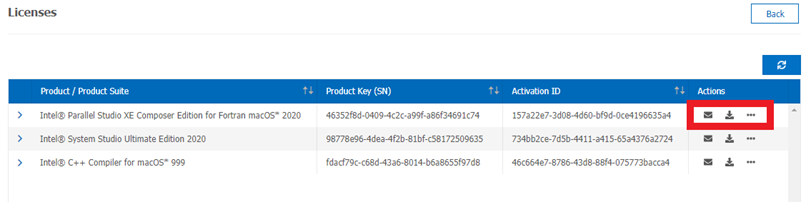
Have questions?
Check out the Product Registration and Sign-Up FAQ
Check out the Licensing FAQ
See our Get Help page for your support options.