Requesting Support
- If you qualify for Priority Support and need to create a support ticket, go to the the Online Service Center .
-
Click Create a Support Ticket.
Make sure you are logged in to your account. If you are not already logged in, you will be asked to sign into the system. Make sure to use the same login ID and password you use to access the Intel Registration Center (IRC). If you have not registered your product and do not have an Intel account, it is recommended that you do that first. You can also create an Intel account at this time by choosing Create an account.
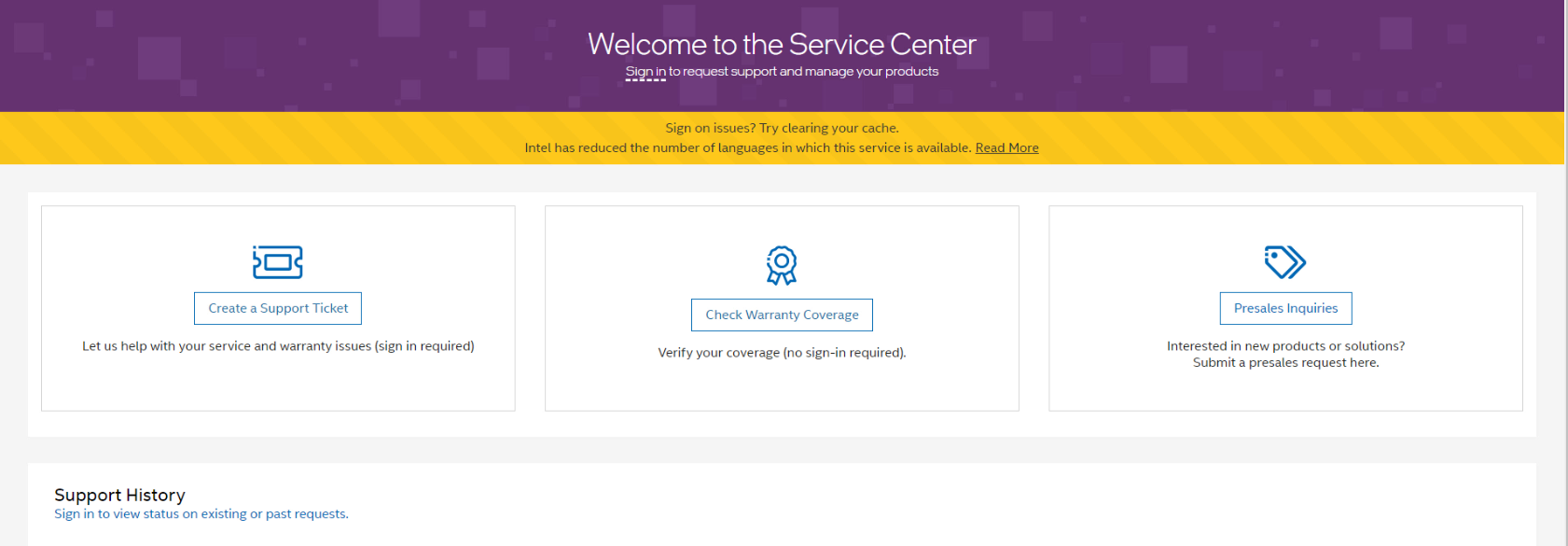
Step 1: Product Selection
- In the search box, type in a portion of the name or component product name for which you want support , e.g. , oneAPI. Choose the most appropriate product for your support request. Please note that Intel® Performance Libraries are under their full product name (e.g., Intel® Math Kernel Library, not MKL)
- Alternatively you can also select "Software > Development Software" to see a list of our products and choose the one to which you want support.
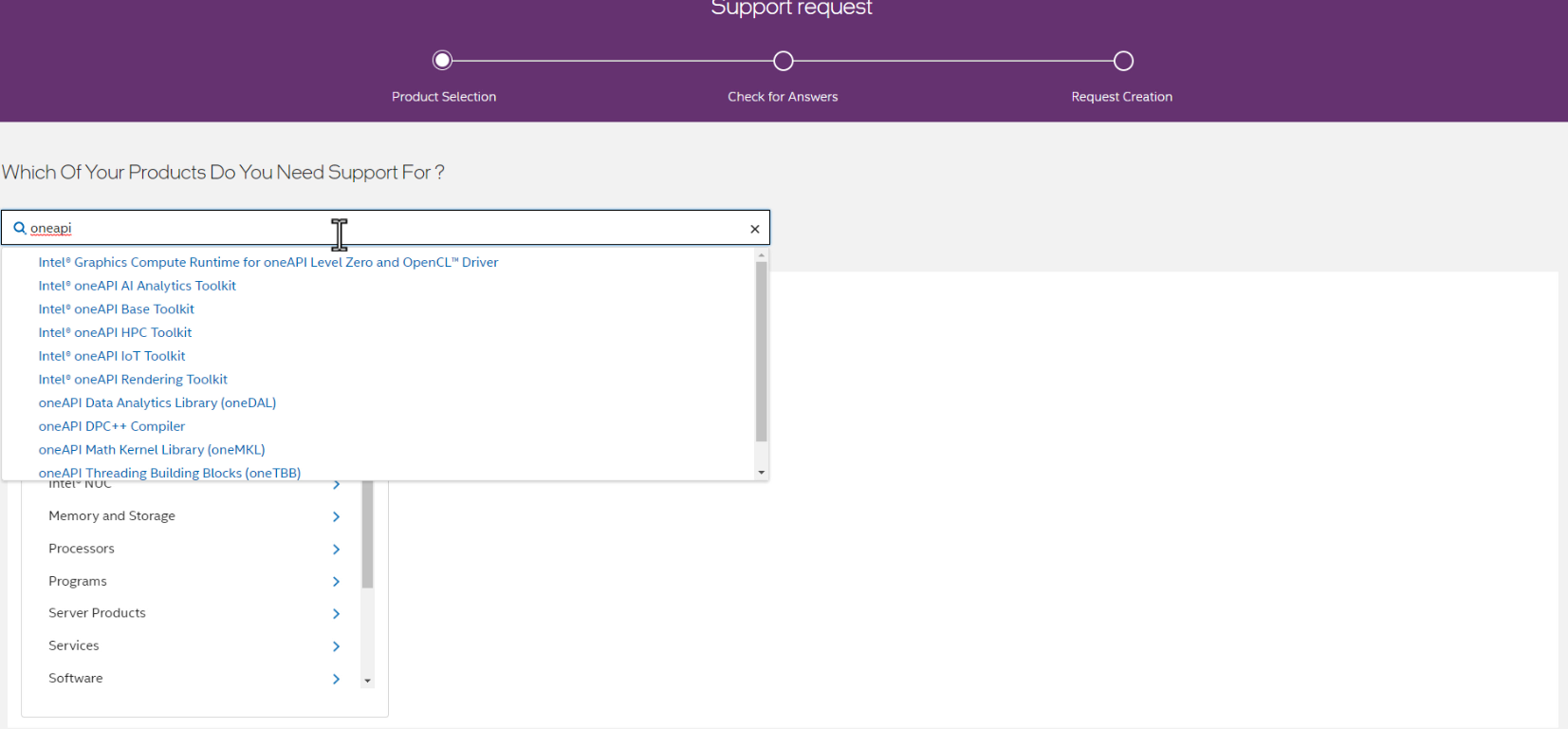
- Once you select a Product it will be populated into the system like below, Select "Create Request"
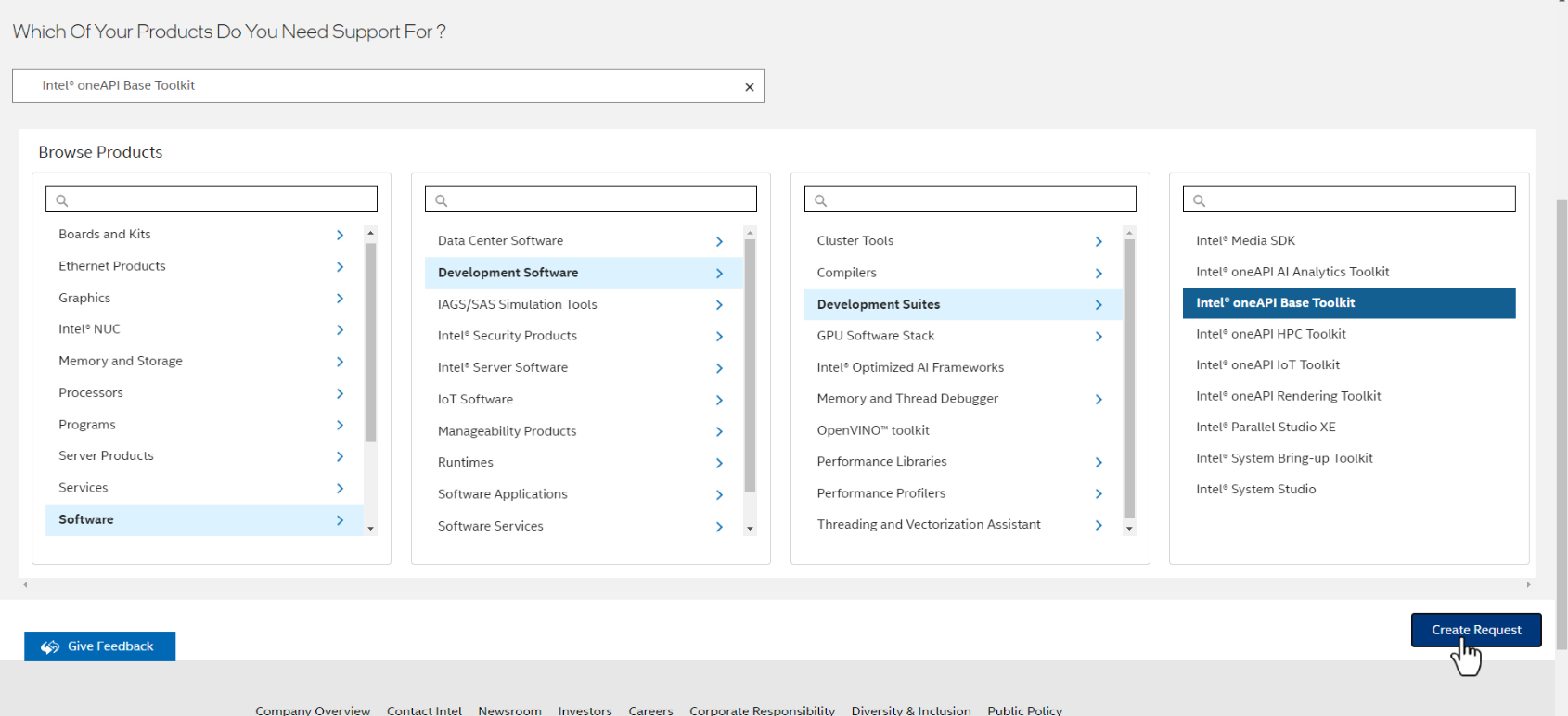
Note: If you do not have active Priority support with us, the site will not allow you to create a ticket and will instead send you to the Community Forums. So make sure to register your product with your account before trying to create a ticket.
Step 2: Description and Check for Answers
- In the Step 2 dialog box, please describe your issue or question, as well as the steps have you taken to troubleshoot this issue. All support is provided in English.
- Proceed to "Check for answers". Check for Answers will use keyword in your description to point you to any helpful articles that might resolve your issue.
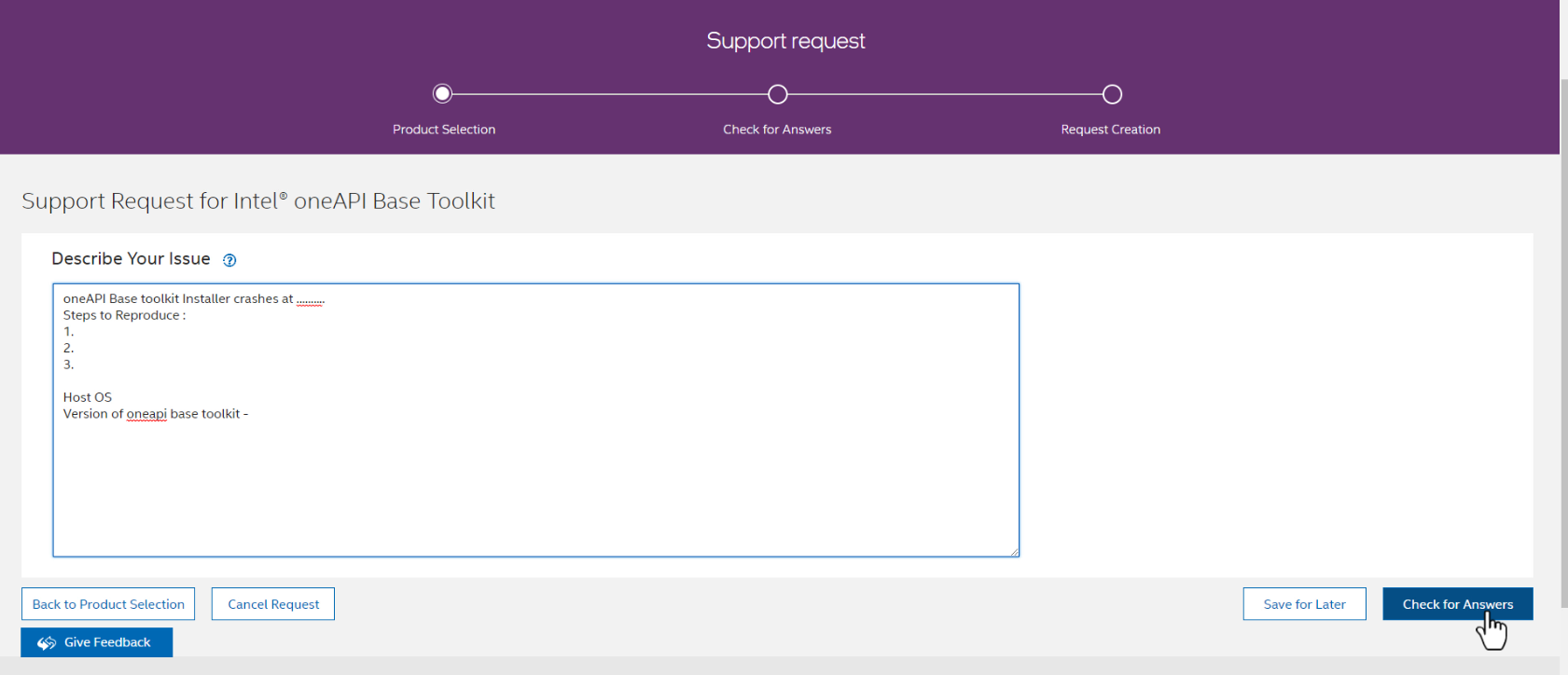
- If you cannot find your answers using the search results, Proceed to Step 3 for request creation.
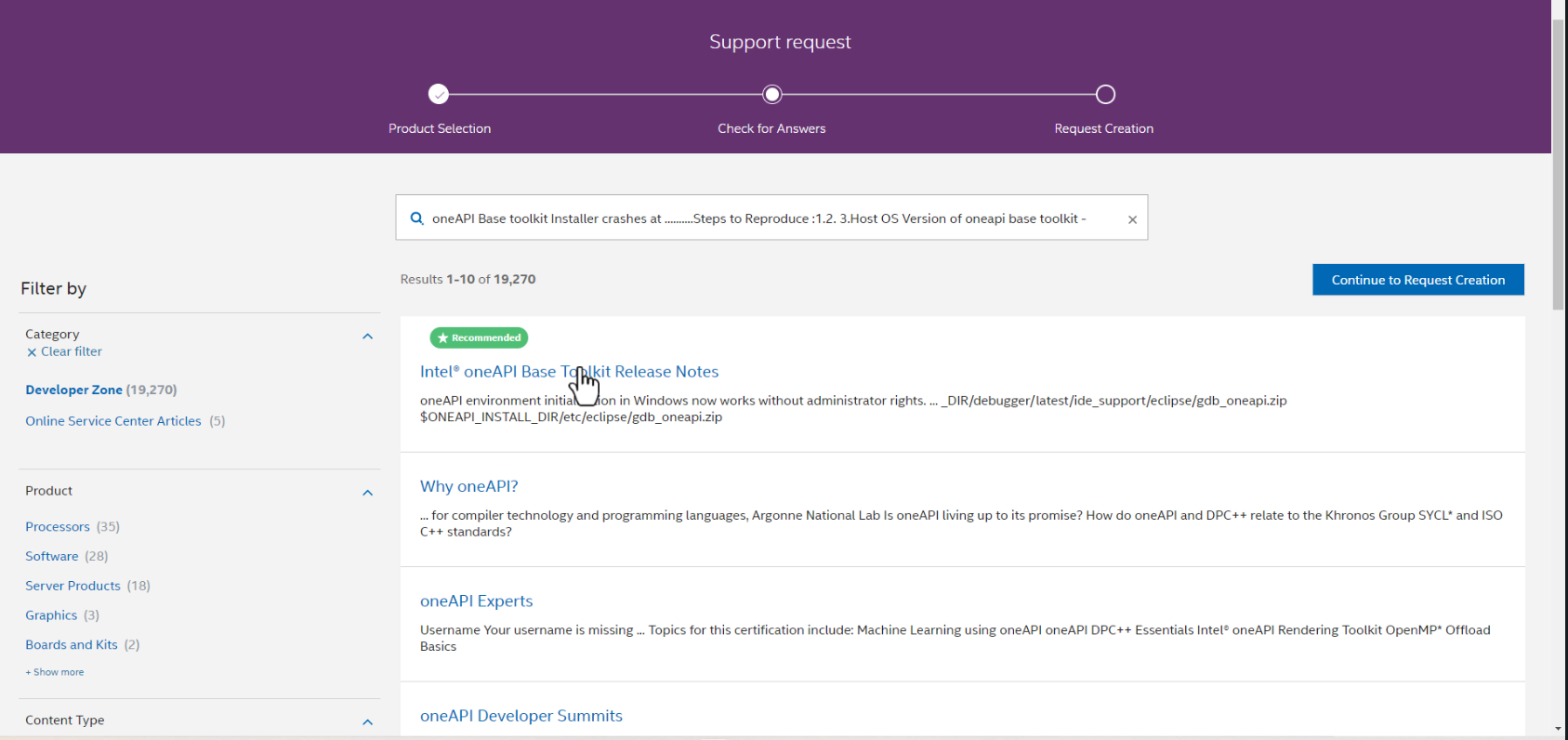
Step 3: Request Creation
In this section specific required questions will be asked based on the product selected, that will be helpful for us to debug your issue. Please fill out all the details, and attach any logs if required before proceeding to creating a ticket. For e.g. For the Intel oneAPI Base toolkit it will ask:
- Is your question related to Download, Registration, or Licensing? Be sure to answer “yes” to this specific question if your support request is related to downloading, registering, licensing or installing the product
- The questions asked after this will be product related like the "Product version" of the tool you are using, for e.g. 2023.0. Other questions that might be asked can be related to compiler you are using or the component of the tool you are using and having issues with.
- Answer the last two questions related to the use of the software in military, defense or space end use as appropriate. If you answer "Yes" to this question please do not attach any files.
You are required to enter your phone number in case the request needs a debug call.
For Attachments The maximum file size limit is 2 GB, however you can also attach more files up to 2 GB once the issue is created.
You are not required to answer for the Customer improvement program. This question is regarding the support tool not the Intel® Software Development Tools.
Please read the privacy policy, and then click Submit Request.
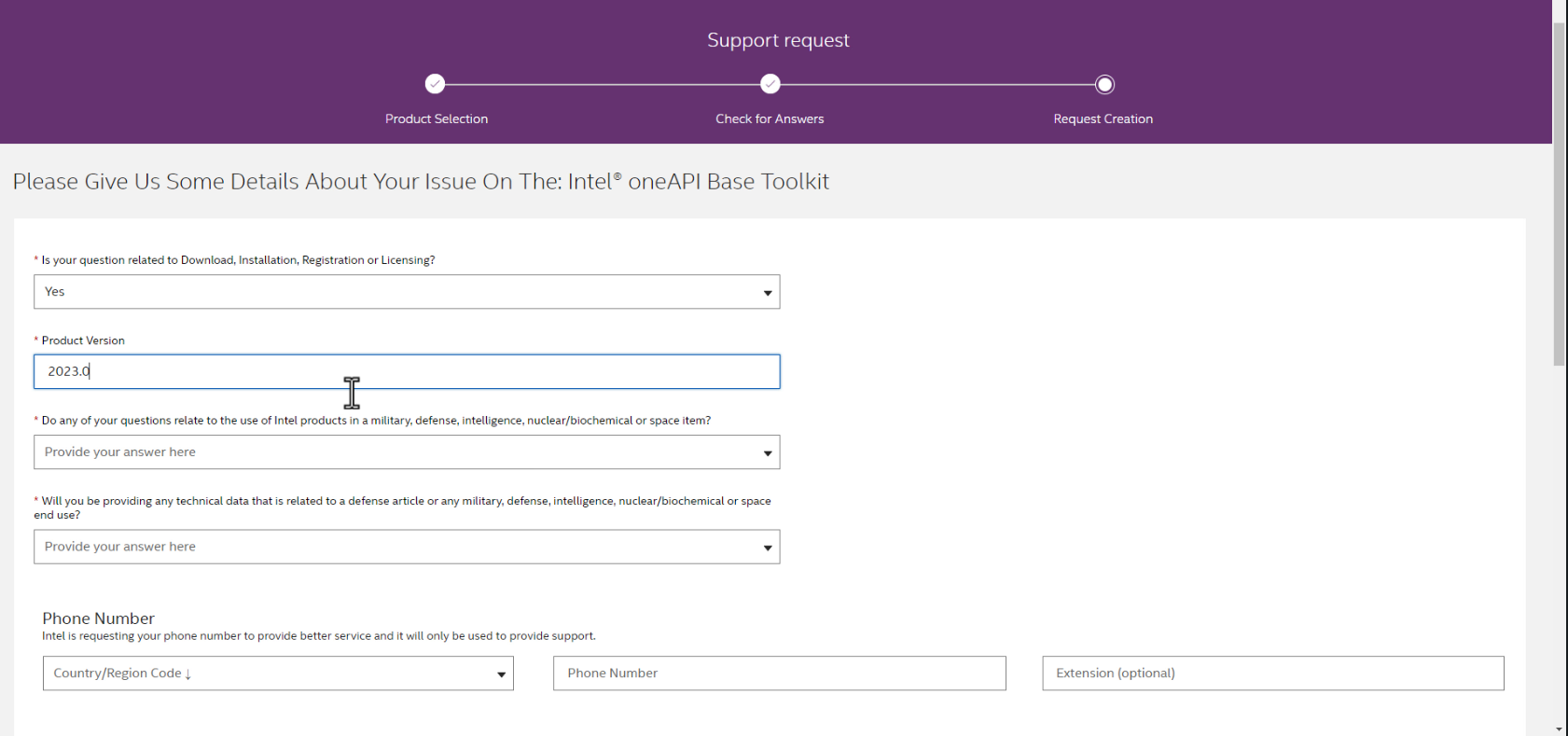
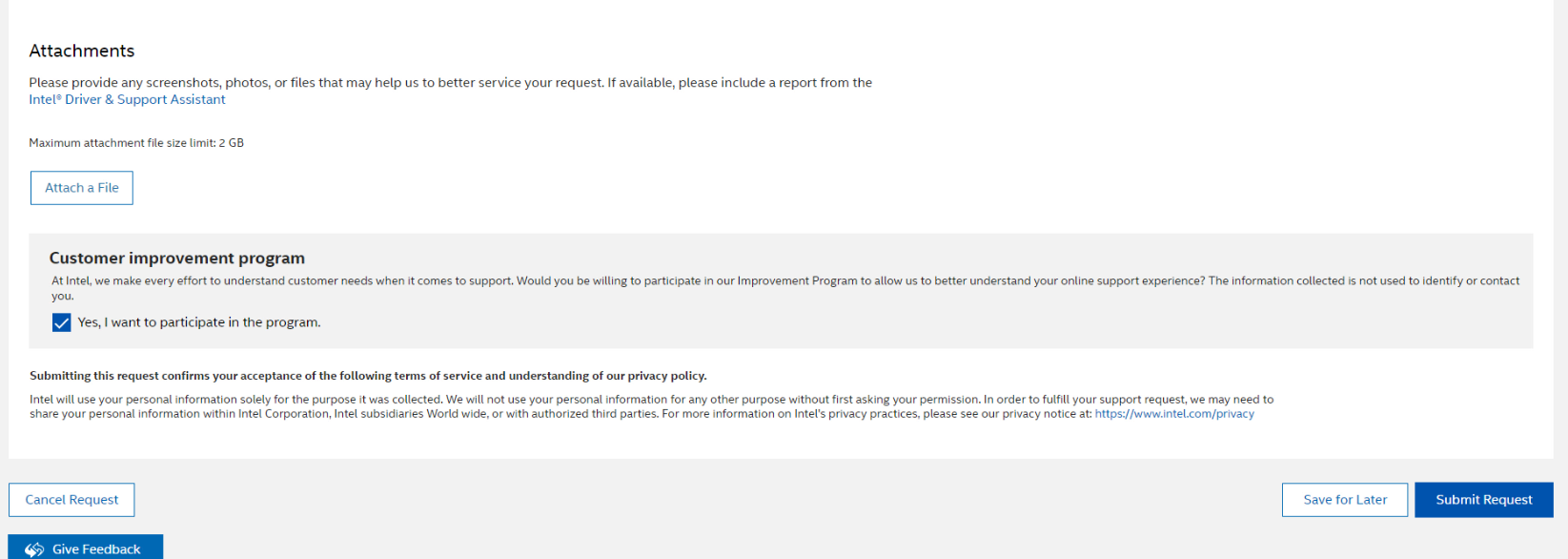
Step 4: Confirmation
The support request number is displayed. You will also receive an email with the support request number.
Upon submission, the case is routed to a specific Product Queue for an Agent to pick up. Requests are handled during normal business days, Monday - Friday, PST(or dependent on the Case owner).
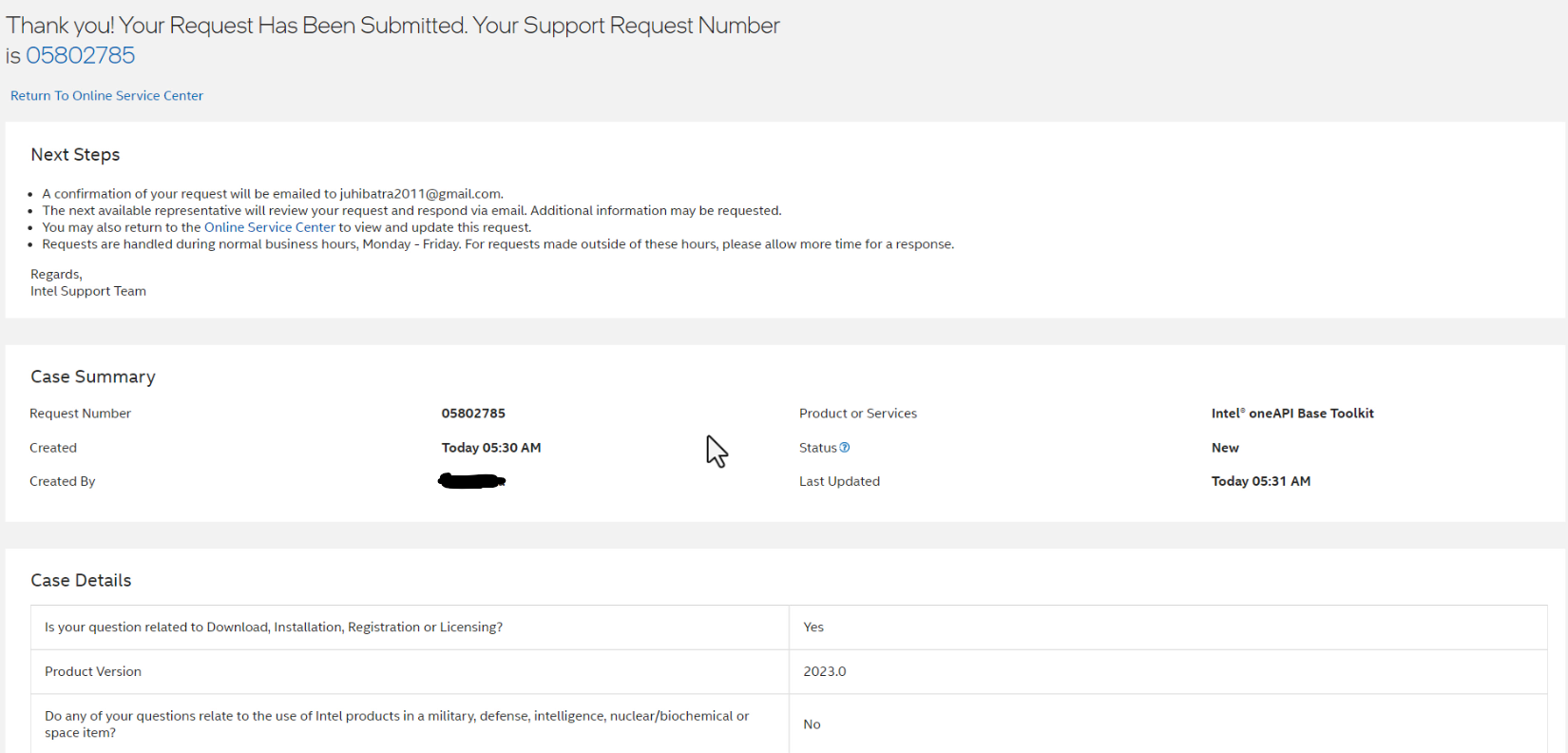
You can return to the Online Service Center to check the status of your open support requests and see updates from Intel. You can also respond to the email notifications you receive to provide additional information on your support request.