Support a Variety of Android-Based Applications on End-User Education Devices
Target Customers
Vendors seeking to build or upgrade existing devices for Smart Education usage enabling Android applications on the same device
Introduction
Using personal laptops, tablets, and information technology in the classroom to learn or deliver educational content, such as e-learning, are the new normal in the field of education. K-12, higher education, and subject-specific training courses all have started heavily using technology for educational content delivery. Traditionally, client devices have been used for playing educational DVDs, e-books, or stored and played audio/video content. As a next step, artificial intelligence has started playing a key role in terms of student interaction with client devices, such as natural language processing (NLP) and computer vision for interactive learning. Artificial intelligence alone in education has a forecasted market size worth $6 billion dollars by 2024[1]. In the future, there will be a huge demand for more compute- and cloud-based educational services to be used. This will open opportunities for augmented and virtual reality to be used in classrooms. Given this natural progression and the current situation as of 2020, we are already at the stage of using AI in education. This solution brief focuses on the next step, which is cloud-backed education services. Students in classrooms use their laptops to connect to and interact with the institution’s central system in the class while learning.
In the US and China markets, K-12 students have shown increasing preference for Chromebooks*. For most of the client devices although Windows* is still the mainstream default Operating System, Linux* and Android with the right device has huge market potential to intercept. Celadon in Container run educational Android applications on the client device. The stack also provides seamless connectivity to the backend cloud and related microservices. These services could AI algorithms to support interactive learning. Students login through their personal device to interact with the Learning Management System in school and to access after-class assignments from home.
Celadon provides seamless connectivity to the cloud to access AI services to support interactive learning
Smart Education Use Case
Figure 1 below depicts the overall use case of the smart education system. Students’ client devices can run specific educational applications with Celadon in Container over Linux.
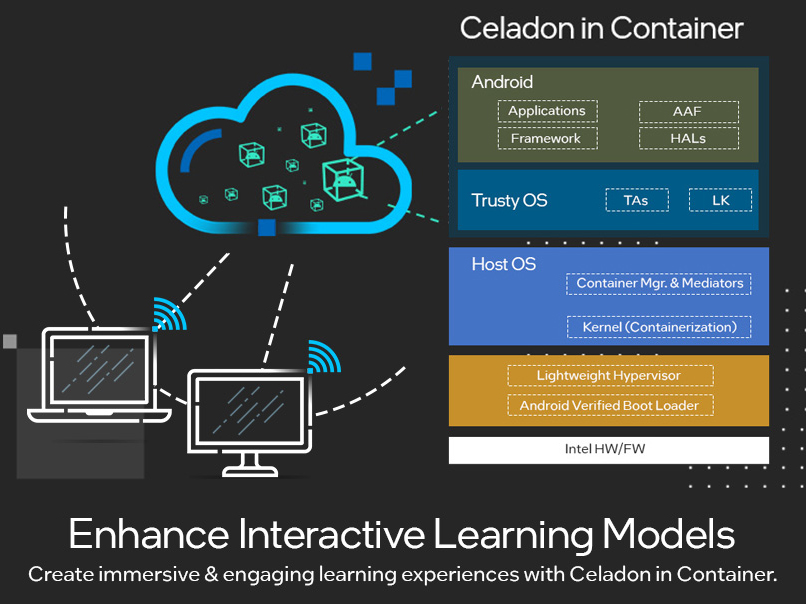
Figure 1. Smart Education system with different use case scenarios of interactive learning
Interaction with the backend cloud involves initiation through secure login and then interactive content delivery. The teacher/instructor gives clear instructions about the session and provides learning resources and tests through the Learning Management System. Students use Android apps built for specific purposes, interact with the Learning Management System, and submit their work and assignments. Students use the same system to interact from Home; with specific accounts, parent-teacher communication is also established.
Software Stack for Smart Education System
Figure 2 below describes the Celadon in Container stack that works seamlessly on x86 devices. Android applications that are built by educational institutions are bundled in the container image. The image is launched over a Docker* engine and the Ubuntu* host operating system. All the applications and their dependencies are present in the container image. App execution on x86 devices benefits from Optimized Android in Container (AIC) runtime. The AIC Manager component manages container instances on client devices. The solution provides seamless IPC (Inter Process Communication) interaction with the host operating system. Components like Multi-droid Composer (MDC) control the graphics and display of the AIC solution.
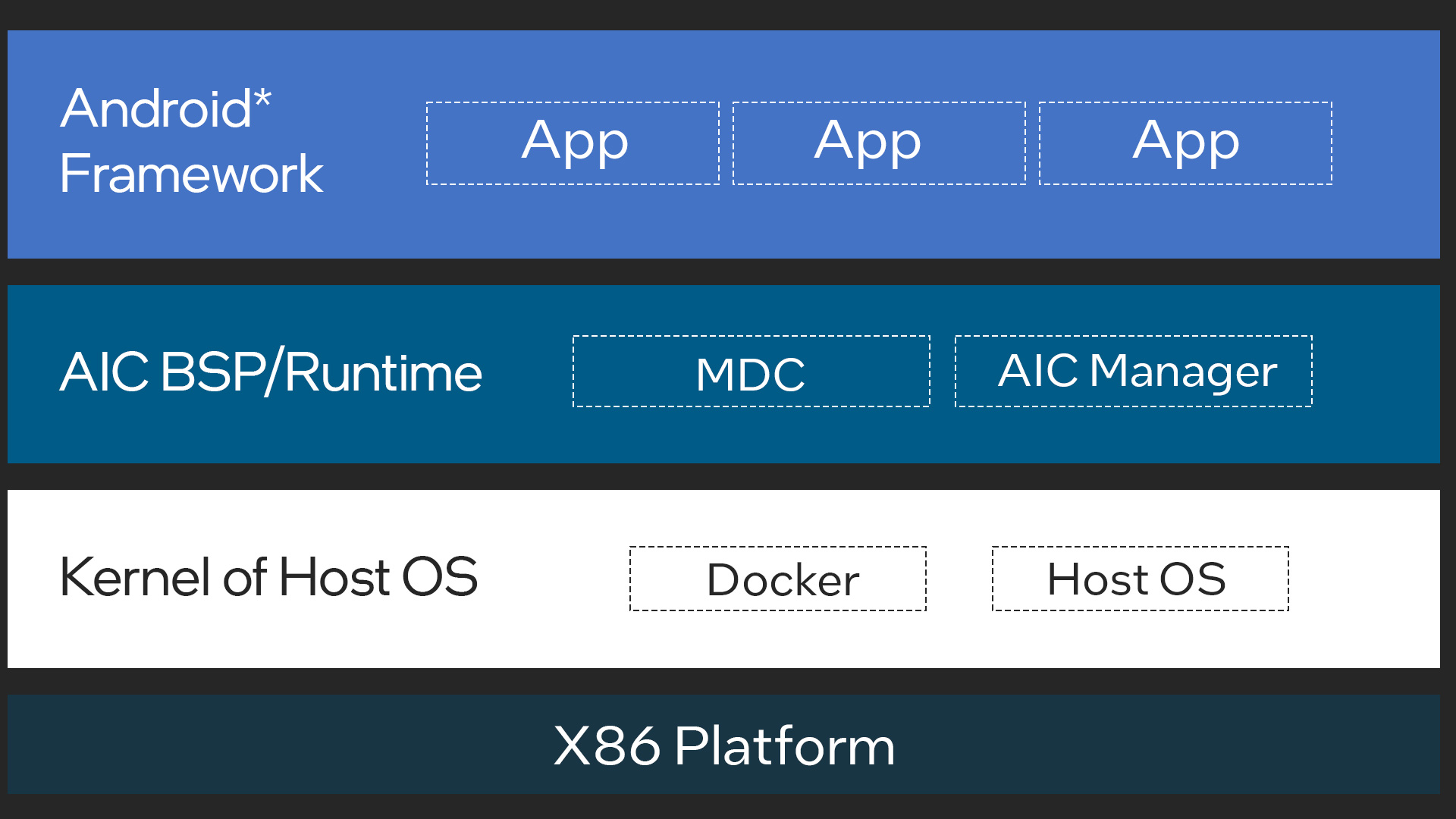
Figure 2. Celadon in Container software stack for Smart Education
Key Features
- Android runtime as a service. Android runtime is running as a service of the Linux host OS. Android Applications can run in a window mode or full-screen mode.
- Efficient IPC: Android and the host OS can communicate through binder-based IPC.
- User data isolation: Host users can have their own Android data partition.
Key Optimizations
- UX optimizations. The UX optimizations have more impact on the user experience in terms of faster FPS. The unified experience is achieved regardless of the input method editor (IME) used by the host.
- Rendering optimization. GPU memory is shared between Android and the Linux host OS, which can improve rendering performance.
Conclusion - Key Solution Benefits
In China and in the US, online education and smart classrooms are becoming de-facto standards for K-12 and higher education. Intel’s x86 client devices are widely available and most of the students have them already. Educational institutions and governments are looking forward to introducing interactive smart educational systems. The Android app ecosystem, with huge number of educational applications, and the Celadon in Container solution brings together the best educational experience for students and easy learning system management for institutions. With Celadon customers can:
- Accelerate development. Developers can reuse Android applications directly when using Linux OS. They do not need to re-develop applications specifically for Linux.
- Easy to deploy. Android service can be deployed easily, without reflashing the devices.