Overview
The single host roundtrip example uses multiple instances of the Edge-Control Protocol Bridge and the OPC UA plug-in to create a roundtrip OPC UA communication loop.
- Time to Complete: Approximately 20 minutes
- Target System: Intel® Edge Controls for Industrial (Intel® ECI) image
- Software: Edge-Control Protocol Bridge
How It Works
The example demonstrates how to configure the OPC UA plug-in to take advantage of Time-Sensitive Networking. The configuration for each segment is described in the diagram below.
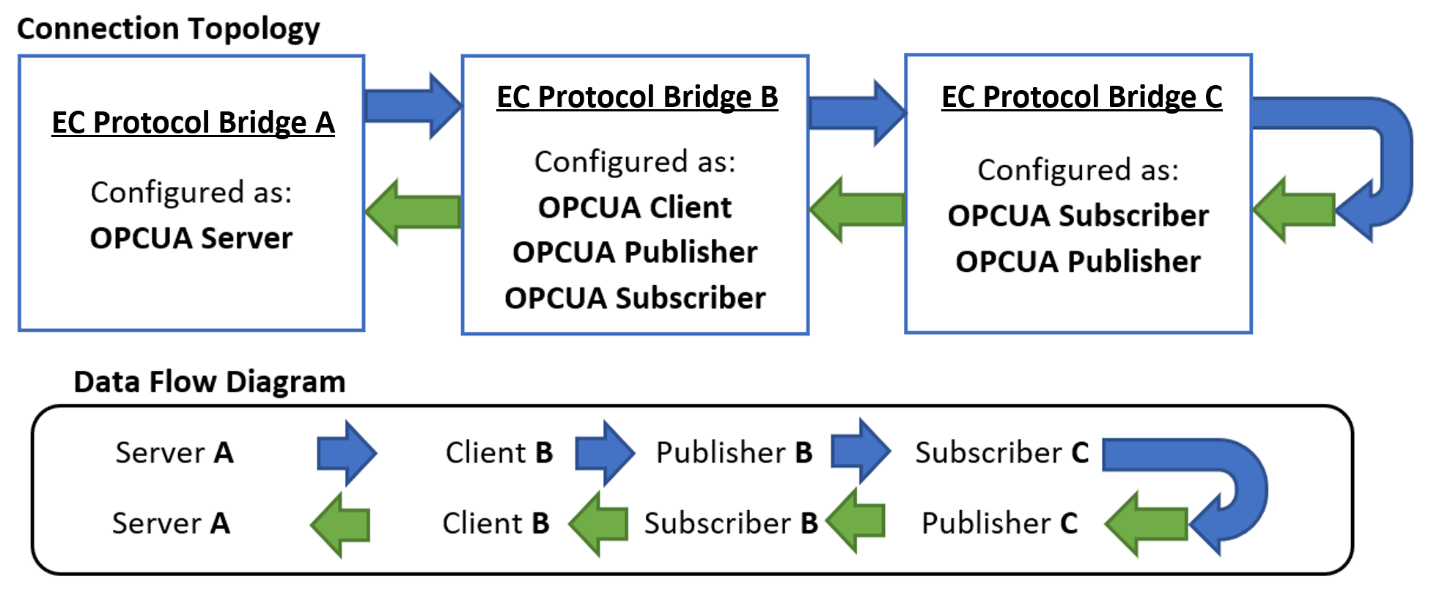
In this example, the OPC UA Server will update a variable periodically. An OPC UA plug-in instantiated as an OPC UA Client (Edge-Control Protocol Bridge B) will connect to the OPC UA Server and share the variable with an OPC UA plug-in instantiated as an OPC UA Publisher (Edge-Control Protocol Bridge C). At this point, the variable has now been converted from OPC UA Client/Server model, to OPC UA Pub/Sub model. An OPC UA plug-in instantiated as an OPC UA Subscriber (Edge-Control Protocol Bridge C) will receive the published variable data and re-publish it. From here, the variable follows the same path but in reverse, finally returning to the OPC UA Server, and thus completing the roundtrip loop.
The single host roundtrip example is available in three different configurations, each utilizing a different transport method, with some being able to take advantage of Time-Sensitive Networking:
UDP Transport
The OPC UA Publisher/Subscriber nodes are configured to use the UDP transport layer to send packets. With this configuration, OPC UA traffic will be treated equivalent to normal bulk traffic.
To start the example using UDP transport:
/opt/ec-protocol-bridge/plg-opcua-rt/examples/singlehost/udp_transport.sh
Expected Results
After completion, the script should output “Test successful!” along with additional information:
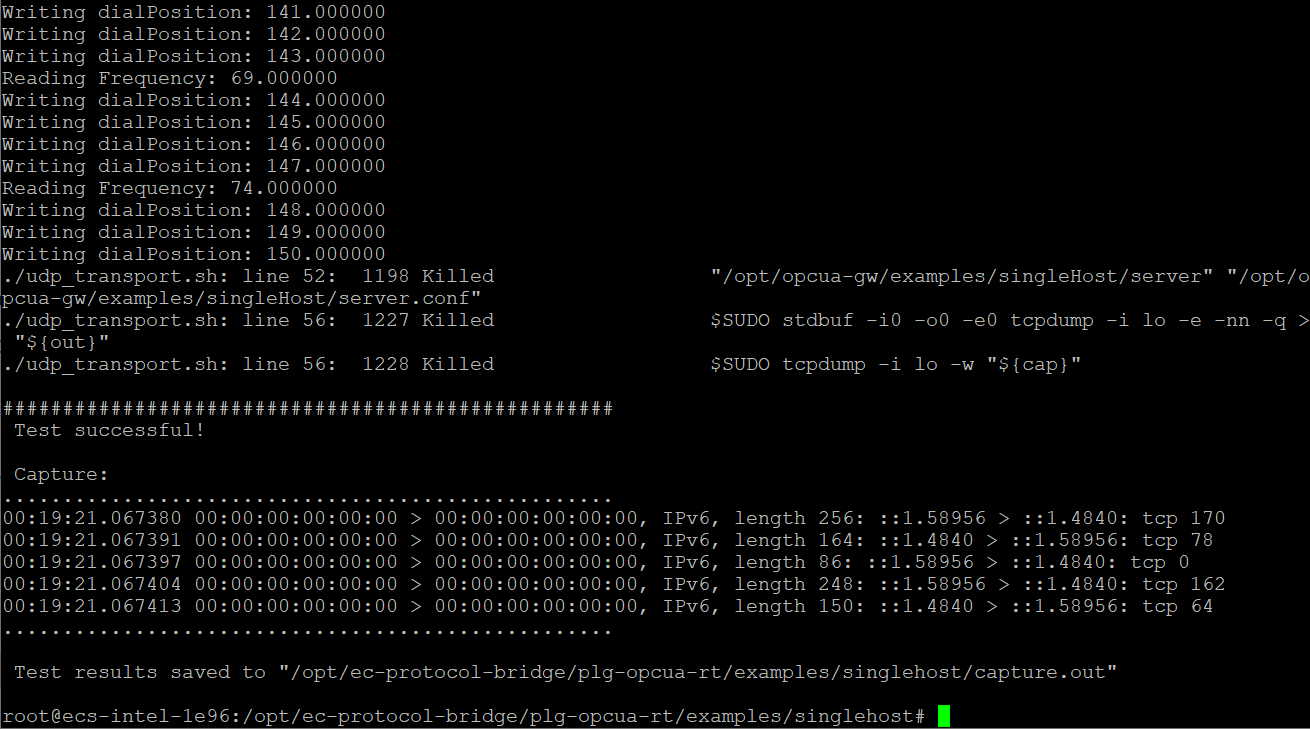
TSN Transport without Priority
The OPC UA Publisher/Subscriber nodes are configured to use Ethernet II frames with VLAN ID (IEEE 802.1Q) specified to send packets. With this configuration, OPC UA traffic will be routed through a VLAN, but not subject to Priority rules (such as MQPRIO or TAPRIO). Unless the VLAN is subject to filtering, the OPC UA traffic will be treated equivalent to normal bulk traffic.
To start the example using TSN transport without priority:
/opt/ec-protocol-bridge/plg-opcua-rt/examples/singlehost/tsn_transport_without_priority.sh
Expected Results
After completion, the script should output “Test successful!” along with additional information:

TSN Transport with Priority
The OPC UA Publisher/Subscriber nodes are configured to use Ethernet II frames with VLAN ID and Priority (IEEE 802.1Q) specified to send packets. With this configuration, OPC UA traffic will be subject to Queuing Discipline rules such as MQPRIO or TAPRIO. Using TSN transport with priority enables the OPC UA traffic to adhere to strict timing requirements, typically required of real-time applications. With this model, it is possible to achieve deterministic communication between OPC UA Client/Server and Publish/Subscribe applications.
Queuing Discipline rules such as MQPRIO and TAPRIO are not enabled by default in Edge Controls for Industrial. These rules are typically enabled when configuring a Time-Sensitive Network (TSN). For detailed instructions on configuring queuing discipline rules, please refer to the Intel® Ethernet Controller I210 TSN Reference section in the Edge Controls for Industrial download package, located in the ecs-release/documentation/html/components/tsnrefsw.html file.
To start the example using TSN transport with priority:
/opt/ec-protocol-bridge/plg-opcua-rt/examples/singlehost/tsn_transport_with_priority.sh
Expected Results
After completion, the script should output “Test successful!” along with additional information:
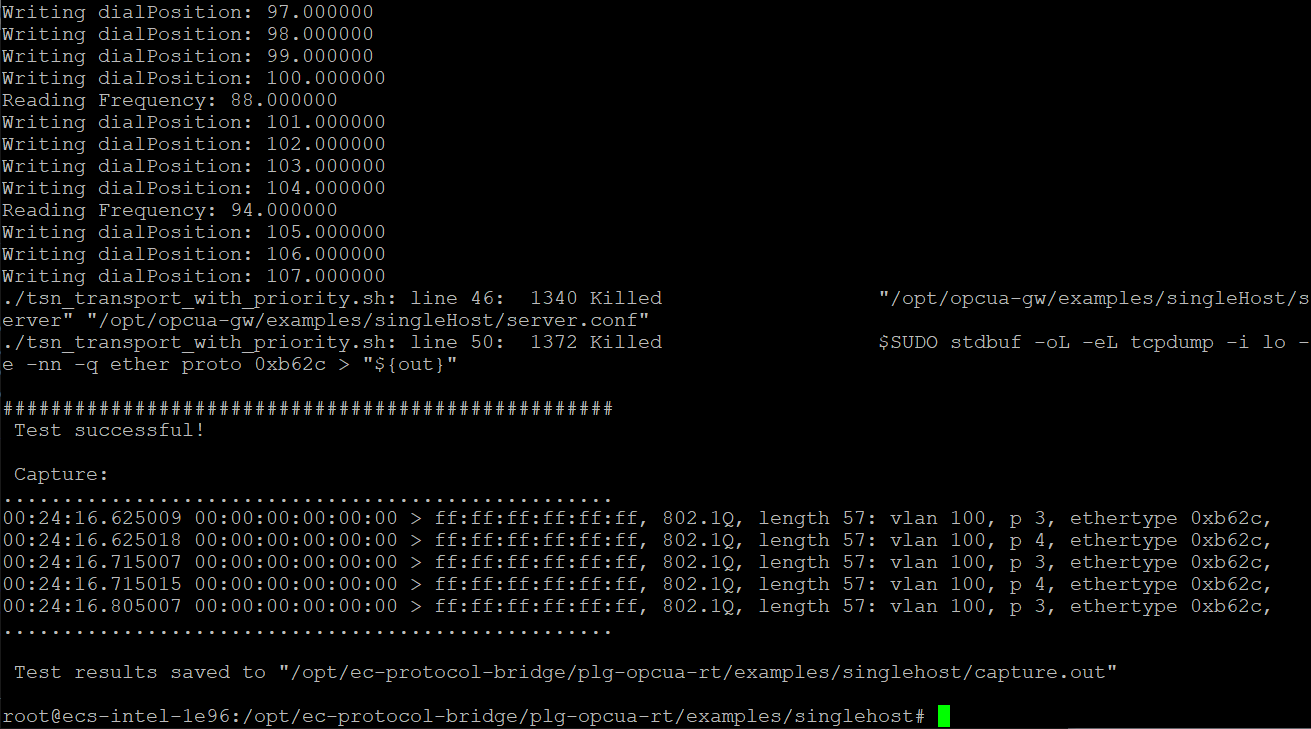
Summary and Next Steps
You successfully ran the Edge-Control Protocol Bridge Example Application.