COVID-19 has disrupted the education sector. The shift to outcome-based education increasingly relies on technology to enable new teaching methodologies and strategies for K–12 educators, parents, and school administrators. With access to professional development and other tools, educators can adopt new teaching strategies that help students learn systemic knowledge, innovative thinking skills, and technical skills for innovation that they need.
Many excellent Android* applications are available for interactive education, remote learning, communication, and collocation. These applications were developed for phone and tablet initially. While they are for the K-12 education market, a large-screen Android experience is required for eye protection, classroom interaction, keyboarding, and online learning.
Intel provides CPU hardware for intelligent white boards (IWB) and conference smart screens on PCs used in educational settings. On the software side, Celadon provides a flexible and scalable version of Android in a VM solution that accelerates deployment, streamlines maintenance, and reduces costs for original equipment manufacturers (OEM), developers, service providers, and end users. Intel® Bridge Technology (Intel® BT) is a runtime post-compiler that enables applications to run natively on x86-based devices. The benefits of Intel BT can be seen across the product value chain for intelligent white boards in the field of education.
About Celadon
Celadon, an open source Android platform for Intel® architecture, supports the development of customized, advanced applications on the latest Android releases. In turn, this helps reduce product development time. Celadon improves efficiency and supports scalability across various use cases, including smart retail, cloud gaming, and smart classrooms. The following figure depicts the architecture of Celadon in a VM.
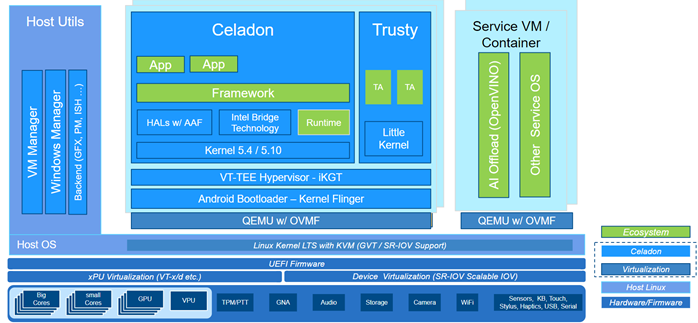
Figure 1. Architecture of Celadon in a VM
Figure 1 illustrates the use of Celadon in VM software architecture. The Kernel-based Virtual Machine (KVM) and QEMU is configured to provide a modern, virtual hardware platform that maximizes the abstraction of the physical hardware platforms. This advanced virtualization technology also leverages various intellectual property (IP) capabilities from Intel, such as Intel® Graphics Virtualization Technology (Intel® GVT), single root I/O virtualization (SR-IOV), virtual trusted platform module (vTPM), and more. The Auto Adaptation Framework (AAF) component automatically detects and binds system kernel drivers. It loads the hardware abstraction layer (HAL) modules and configurations for a variety of devices exposed on Intel® platforms. This means that each application is served by a single Celadon image with a unified architecture, allowing the consolidation of many workloads onto a single device. Intel BT is well supported by Celadon, which provides flexibility and support for application ecosystems.
Intelligent White Board or Smart Screen
For years, educators have known the power of interactivity in the overhead projector. Today, educators are transitioning to learning, yet were restricted to the traditional teacher-led classroom model by the tools at hand—the chalkboard and student-centered, collaborative environments that appeal to a new generation of tech-savvy, visual learners.
Using a smart screen or an intelligent whiteboard (IWB) creates opportunities to share with students, not just knowledge, but also the responsibility of learning, and applying that knowledge.
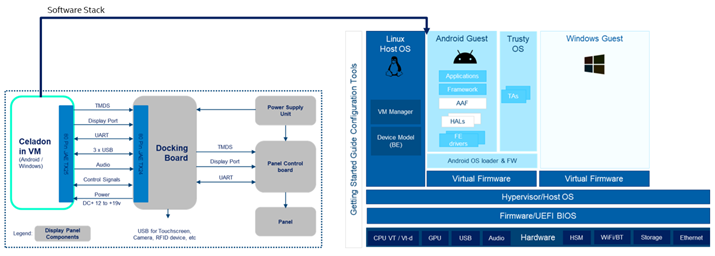
Figure 2. Celadon Multi-OS workload consolidation
The latest IWB software features analytics to help check attendance, measure student responsiveness, and understand the classroom environment more fully. Teachers can also record classroom content and share it later. These features are required for running multiple workloads on a single device (even if workloads run on different operating systems, such as Android, Windows*, and Linux*). See Figure 2.
Intel worked with partners to leverage the use of Celadon in a VM and combined that with an open pluggable specification (OPS) to provide a flexible, scalable solution (Figure 2) that accelerates deployment, streamlines maintenance, and reduces cost for developers, service providers, and end users.
Based on Intel-powered hardware, the solution runs a customized Linux that hosts headless tasks such as remote device management. The solution also uses Intel® Virtualization Technology and Intel GVT to support multiple workloads. Android and Windows software ecosystems run in two switchable VMs. In the VM for Android, Celadon is optimized for virtual graphic rendering, touch input and output, and media playback, which can support a 4K at 60Hz display and bare metal touch latency.
This approach has wide-ranging benefits across the product value chain, including:
Accelerated development: Celadon in a virtual machine offers tools and sample code for a secure platform that includes a framework on which it is easy to develop and debug.
Improved efficiency: With OPS and Celadon in a virtual machine, vendors can build innovative IWB products on optimized Intel architectures, leveraging powerful CPU and GPU capabilities. And the remote management capability especially important in COVID-19 scenarios.
Reduced total cost: The modular components of OPS allow service providers to evolve services quickly and control the mix of services provided to flexibly meet business needs. With VM based multi-OS support, the cost of dedicated hardware to run Android is saved.
Operating system flexibility: Platform support for both Windows and Android on a single hardware platform allows end users to take full advantage of both software ecosystems.
With Celadon in VM project and a processor based on the former code named Tiger Lake, our partners built their own dual boot-based smart screen solution that targets 8K, large-screen user scenarios like remote conferencing and education.
Education PC or Notebook
Remote learning is also becoming more common in the education sector. With effective teaching methods and the right mindset and tools, school administrators, parents, and educators can give their students the best interactive learning experience. A device with fewer distractions, rich educational resources, and a larger screen is recommended for daily learning in both classrooms and home environments. Intel and HP* have codeveloped a series of education notebooks for the China market. See the following figure.
The device in Figure 3 uses a localized operating system based on Linux and built-in Intel®-optimized web applications, while support for Android application ecosystem is strongly required to fill the gaps of education resources.

Figure 3. HP Laika* education book
Intel worked with operating system vendor (OSV) partners to use Celadon in a VM to run a mix of Android applications, including mini, browser, and Linux applications on a single, device that's enabled with Linux that has Intel architecture.
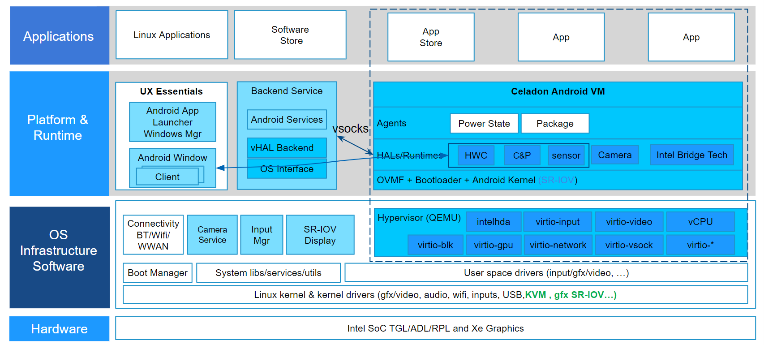
Figure 4. Celadon for a Linux desktop
Celadon VM runs on para-virtualized devices such as Virtio* and the Intel virtual hardware abstraction layer (HAL) solution for best performance and device sharing on the host. For Linux GUIs, Celadon supports the projection of multiple remote applications and virtualizes touch and keyboard input for simultaneously running multiple Android applications. Device cameras can be shared by a Linux host application using the eye protection daemon or using Android camera apps with the Intel camera service and virtual camera HAL. The eye protection daemon can be enabled by customers to keep suggesting distance to display with always-on camera usage.
Vendors that provide solutions with Celadon help educators create blended learning environments while using hardware acceleration tools for formative classroom experiences Altogether, Celadon in a VM offers providers the ability to:
Accelerate development: Developers using Celadon can reuse existing Android applications when building on a Linux operating system on Intel architecture. Intel BT provides additional support for cross-ISA application compatibilities.
Deploy easily: Developers can customize to the latest Android applications, deploying Android services without reflashing any devices.
Improve efficiency: Celadon is optimized for Intel architectures, allowing developers to use Intel® hardware, such as Intel® Advanced Vector Extensions 2 (Intel® AVX2) and an SR-IOV GPU.
Conclusion
No matter the challenges with anywhere learning, Intel offers various hardware and software solutions that help to efficiently set up students for success. Intel provides Android ecosystem support, enriched education resources, and better interactive experiences for teachers and students.
Working with partners, Intel has combined hardware with Celadon in a VM. This provides a flexible, scalable solution that increases efficiency, accelerates development and deployment, streamlines maintenance, and reduces cost for developers, service providers, and end users. Intel BT, which vastly expands the ability of mobile applications to run directly on PCs, makes it easier than ever to be productive and run multiple Application on the same screen at the same time.
For more information, see Celadon.