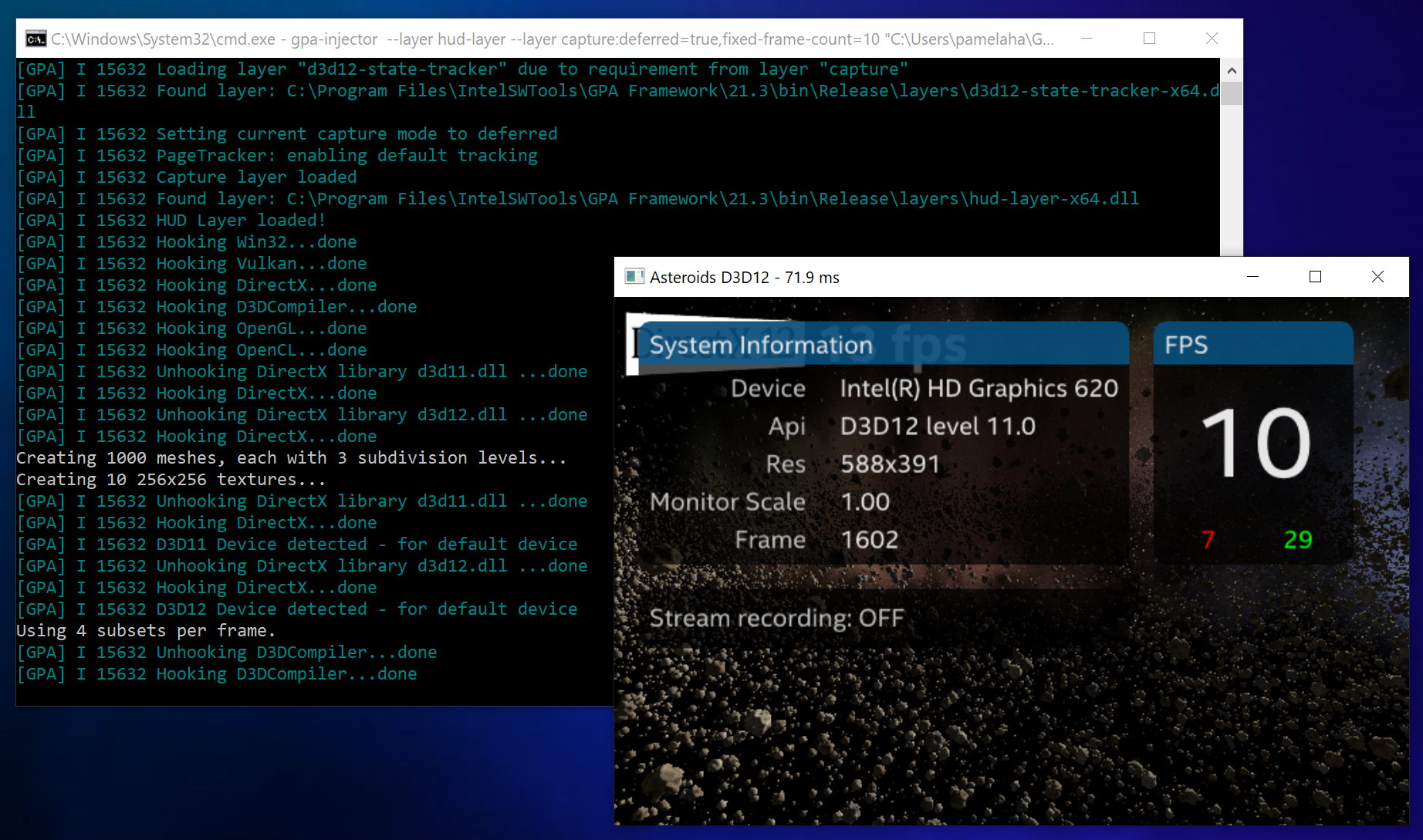Say hello to some of the latest features for the Intel® Graphics Performance Analyzers (Intel® GPA) tool suite.
Graphics Frame Analyzer
Now Open Frames From Multi-Queue DirectX 12 Applications
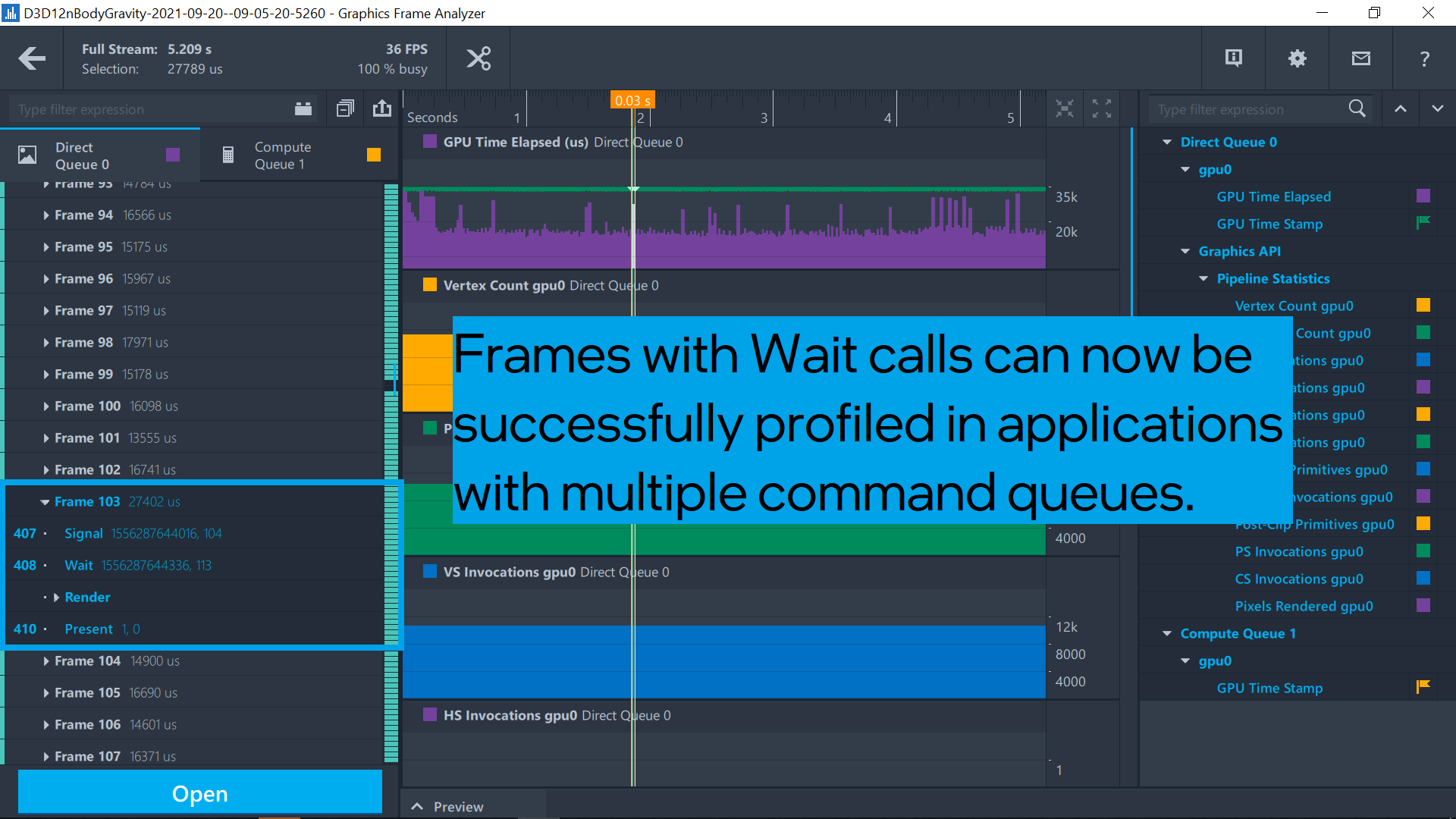
Maybe you’ve tried to open frames in Direct3D 12 applications in the past that wouldn’t open. Well, we have just resolved a pesky little issue - when selecting a range of calls in a command queue, and that range may contain a Wait call with its corresponding Signal call being outside that selected scope. In the past, such a selection might have hung, with the Wait waiting forever because it’s Signal is not there. But now applications with multiple command Queues can be successfully profiled in Graphics Frame Analyzer even if the range contains Wait calls. Hence, you are now able to open any frame that has a Wait call.
Total Central Panel Makeover
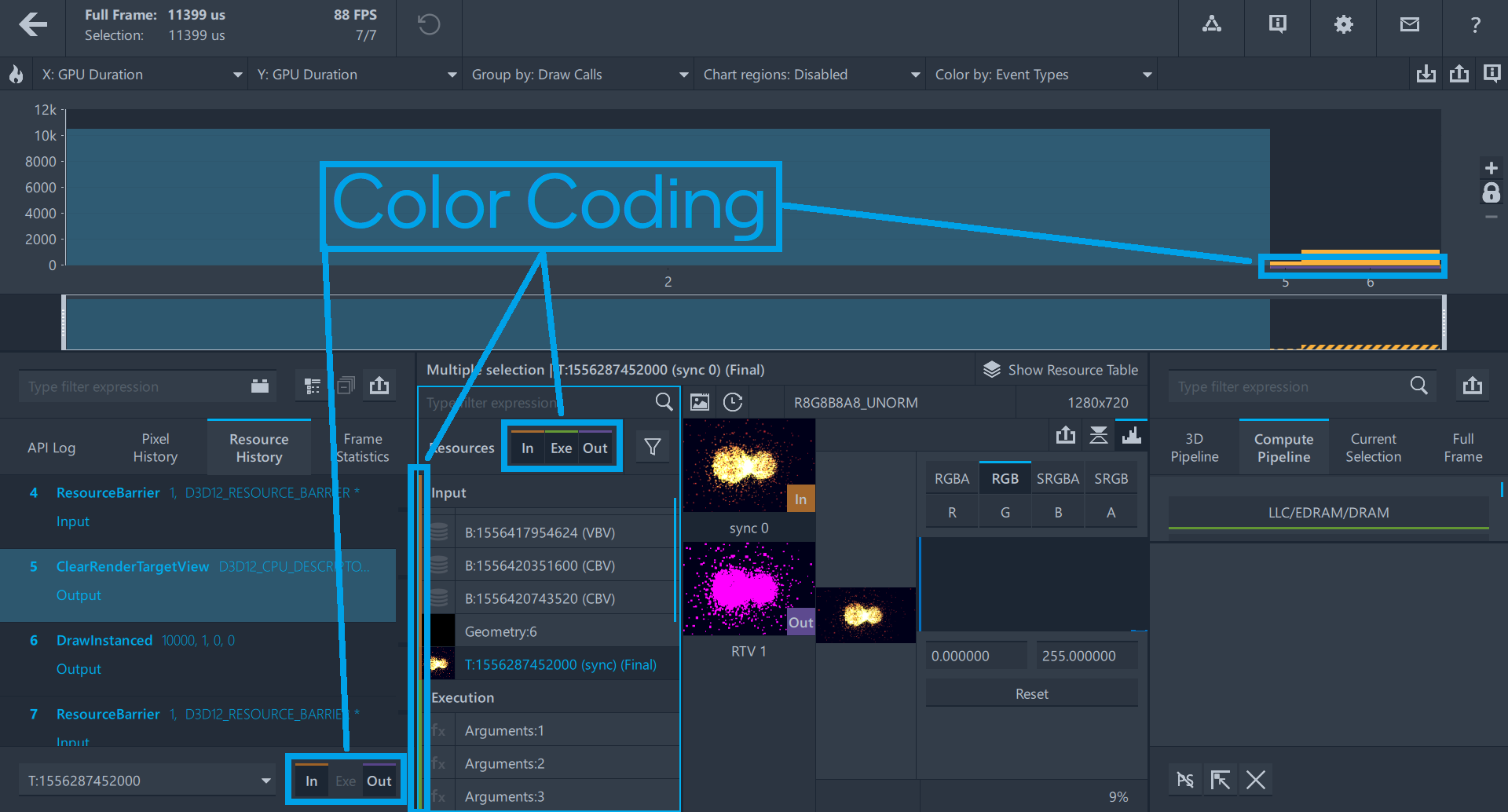
For both Frame capture and Stream capture we have made extensive improvements to the look and feel of the central panel.
Selection Simplification
- We now have a vertical list containing the full set of bound resources.
- Each resource can be selected with a single click rather than the multiple clicks that were previously required to drill down into grouped subsets.
- Selecting a single call displays a full list of all bound resources for that call; Selecting multiple calls merges all resources used in those selected calls
Easier Visualization and Keyboard Navigation
- We have added color coding of resource types everywhere we show usage of the resource - Orange for input, green for execution, purple for output - seen on the filter buttons, in resource history and also in the bar chart across the top of the window.
- As well as filtering resources by whether they are input, execution or output, we can also filter according to render type – arguments, buffer, geometry, sampler, shader set, state, texture.
- We have simplified search and added keyboard navigation support
- >> Now, as long as you have selected the panel, you can start typing without clicking into the textbox
- >> You can search by full or partial resource ID or debug name
- >> Also, you can navigate through the panel with the arrow keys on your keyboard
New Combined State View
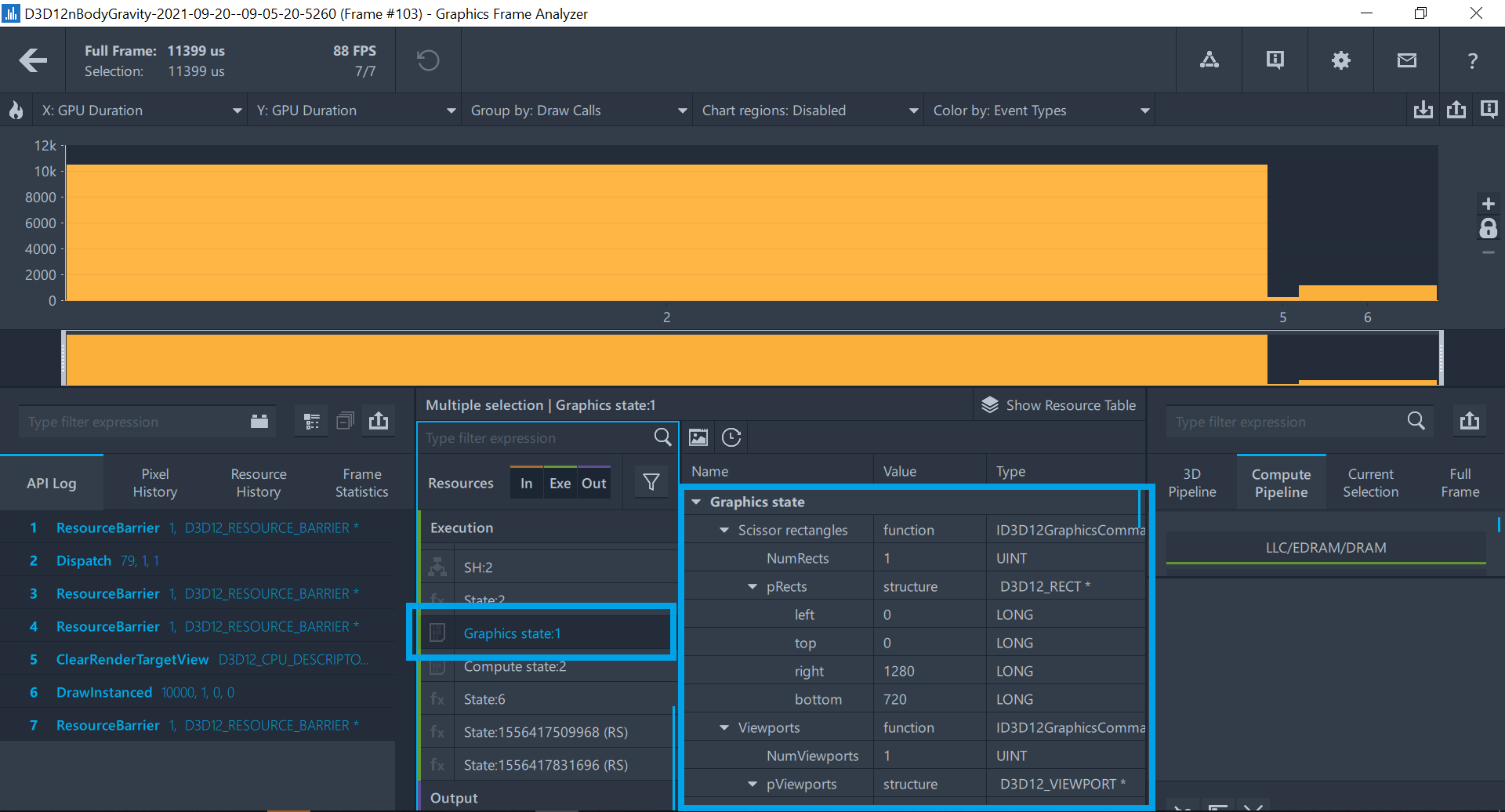
We created a new Combined State view with both PSO states and non-PSO states for Stream capture files.
- For the PSO - pipeline state object - states you will see states such as: StreamOutput, BlendState, SampleMask, RasterizerState, DepthStencilView, InputLayout and SampleDesc.
- For the non-PSO states, you will see RSSetViewports and RSSetScissorRects, which are set by graphics API calls without any special object.
- We changed look and feel so that it is what you are used to from Direct3D, with the same structures as are defined in the D3D headers.
- This new Stream view will support merging, so that you may select multiple draw calls.
You will see a new resource in the execution panel where you can drill down into the state.
• Either Graphics State for graphics calls, such as DrawIndexed
• Or Compute State for compute calls, such as Dispatch
This new State View allows you to examine the parameters of fixed-function stages of the pipeline to make sure that all parameters are set as expected, potentially giving you clues to what may be wrong when a bottleneck is in one of these pipeline stages.
Intel® GPA Framework
Highlighted Features:
- Added Sampler Feedback capture/playback/range-repeat support. End users can capture, replay, and analyze streams from workloads that use the Sampler Feedback feature of DirectX 12 Ultimate.
- Added Mesh Shaders capture/playback/range repeat support. End users can capture, replay, and analyzer streams from workloads that use the Mesh Shaders feature of DirectX 12 Ultimate.
- Improved support for Direct3D 12 multi-frame streams for deferred capture and playback.
- Added support for webGPU (DirectX 12) applications capture, payback and range-repeat running inside the Chrome Canary browser.
.