The popularity and number of streaming services have grown considerably by using exclusive and premium content to differentiate themselves and compete for subscribers. As important as content is, the service's ability to deliver a high-quality immersive viewing experience is equally important. This has driven quick adoption of standards like 4K Ultra HD resolution, high dynamic range (HDR), and surround sound that previously were only found in movie theaters. It's now an expectation for the latest shows and movies to have all these premium features. Your device and the streaming content provider determines whether you can actually stream a movie with these features.
That brings us to Chrome OS*. This operating system for Chromebooks* has seen widespread growth in recent years, especially during the pandemic. Users demand portable devices offering a simplified, fast, and secure user experience. If you're using an earlier generation Chromebook, depending on the content provider, the viewing experience could be less than ideal—usually at 480p standard definition (SD). Depending on the content provider, you could end up with a less-than-ideal viewing experience: usually a 480p standard definition (SD). At best you'll get 720p or 1080p HD. This is more because of content protection, or digital rights management (DRM), than it is because of your hardware.
DRM protects copyrighted content from being copied and pirated. For streaming services, this means ensuring only subscribers can access their content and not have it end up somewhere on the internet. Typically, this entails that the streaming service encrypts the content before sending it to devices. Even if someone with malicious intent does manage to copy the video, it's useless and not viewable unless decrypted with the correct keys. For a valid user, DRM implementations provide a way to receive this key in a protected manner without leaking the key. As a result, the video is decrypted transparently on their device in real-time and the video plays.
Chrome OS uses the Google* implementation of DRM: Widevine*. It has several levels of security, L1, L2, and L3, with L1 being the highest level. To be able to stream premium 4K+ or HDR content, L1 hardware-based DRM (HWDRM) is required. A hardware-based L1 requires that instead of the DRM implementation running entirely on software on the main CPU, special hardware is needed to provide a trusted execution environment (TEE) that is isolated from the CPU. All the sensitive operations such as retrieving keys and decrypting are done inside TEE where malicious or vulnerable code in the operating system cannot be used to expose keys.
For more information, see the Developer Guide.
In close collaboration with engineers at Google, Intel recently enabled L1 HWDRM on Chromebooks with 11th and 12th generation Intel® Core™ processors. This effort involved architecting a new software stack with tight integration of the Chrome* browser with Intel® Media Driver for VAAPI and a Linux* graphics driver from Intel to use hardware features on 11th and 12th generation products.
We used Intel® Converged Security Engine (Intel® CSE), an embedded device that provides a TEE to help ensure safe and secure operations that protect high-value content. Intel CSE works with the Protected Xe Path (PXP) found in Xe-LP graphics from Intel. PXP allows for real-time decryption and hardware-accelerated video decoding with support for all modern codecs at 4K (and higher) resolutions and HDR. All of this happening seamlessly in the background to deliver a premium viewing experience.
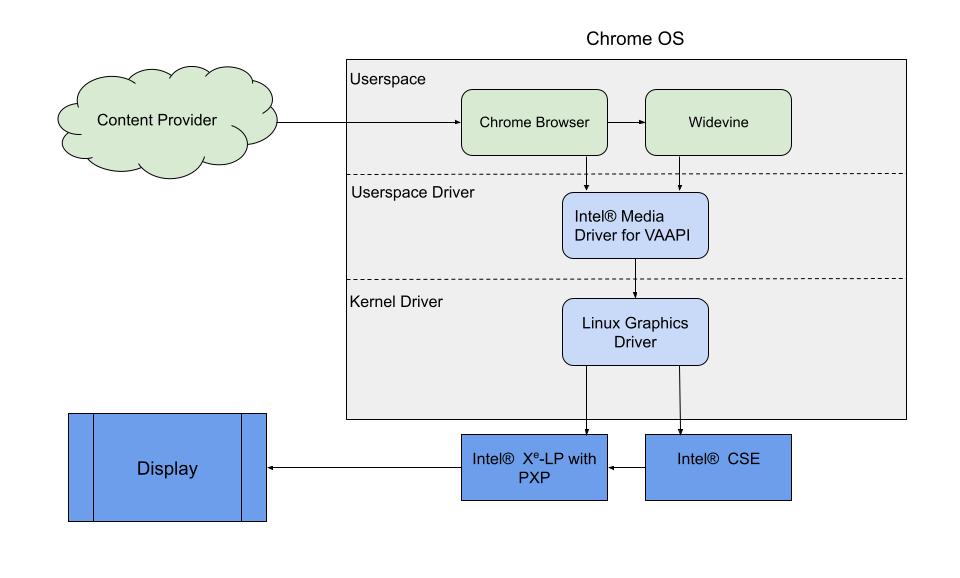
Notices & Disclaimers
© 2022, Intel Corporation. Intel, the Intel logo, and other Intel marks are trademarks of Intel Corporation or its subsidiaries. Other names and brands may be claimed as the property of others.