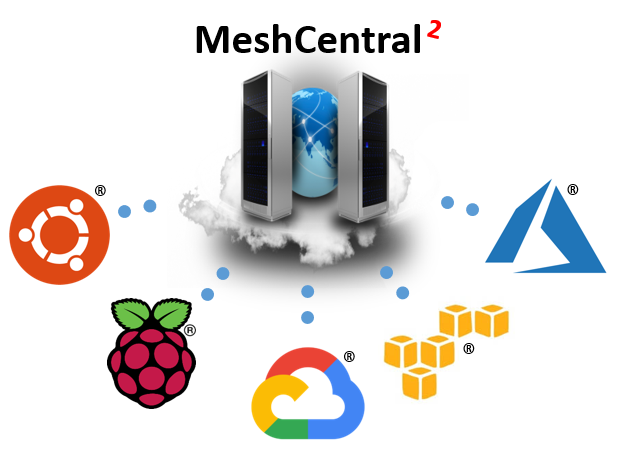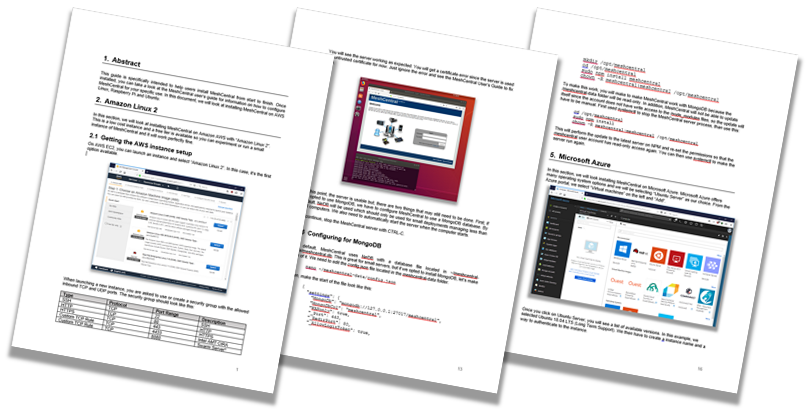MeshCentral is an open source web based remote computer management web site. In the last few weeks we got the code a lot more stable and started working on testing installation of MeshCentral in many more environments. The current version is MeshCentral is v0.1.9-f. One of the interesting design decision was to build the entire server in NodeJS, this allows MeshCentral to quickly be installed and run on many different platforms including Windows and Linux. Last week, in addition to the existing MeshCentral User’s Guide, we published an all new MeshCentral Installer’s Guide that allows administrators to install MeshCentral on many different operating systems, on your own computers or major cloud providers. In other news, we added support for the MeshAgent on Windows7 which is probably one of the leading requests. Here is a look at everything in detail:
- Published MeshCentral Installer’s Guide. In this new guide, we walk thru how to install MeshCentral on Ubuntu Linux, the Raspberry Pi and on Amazon AWS, Microsoft Azure and Google Cloud. Many Linux administrators will not need this guide at all, but for people less familiar with Linux, it’s very useful. For Ubuntu and Raspberry Pi, we walk thru how to install NodeJS and get the full server instance installed. We also included installation instructions for MongoDB so that you can scale the server. Once installed, use the User’s Guide for server configuration.
- During testing of MeshCentral on each cloud provider, the smallest possible server instance size was used. For example the T1.Micro on AWS and a shared CPU with 0.6G of RAM for Google Cloud. In all cases, the server worked well and was perfectly usable. So the cost of hosting a small instance is very low or free in some cases.
- The Raspberry Pi installation of MeshCentral is perfect for LAN management of computers. Plug it on any LAN and manage computers even if the server has no fixed IP address.
- Windows7 Support. One of the biggest feature requests for MeshCentral2 was MeshAgent support on Windows7. We got that done and it works great. We will not be supporting any earlier Windows operating system (notably WindowsXP) since the agent does use operating system services that are only available on Windows7 and beyond.
- Intel AMT Scanner fix. In this latest version of MeshCentral, the local network Intel AMT RMCP scanner has been fixed. When managing Intel AMT computers on a local network, MeshCentral will periodically poll Intel AMT computers to see if they are still present on the network. If so, it will show up on real time on the web page and you can manage them.
- Latest MeshCommander. MeshCentral has built-in support for MeshCommander so that you can manage Intel AMT systems ether on your local network on over the Internet. The latest version of MeshCentral includes the latest version of MeshCommander with many more fixes.
You can install your own instance of MeshCentral2 by using the guides, tutorial videos and source code at: MeshCentral. Many thanks for Bryan Roe for the improved MeshAgent2 and Windows7 support. Feedback very much appreciated.
The new MeshCentral Installer’s Guide describes in detail how to install on:
Ubuntu, Raspberry Pi, Amazon AWS, Microsoft Azure and Google Cloud.