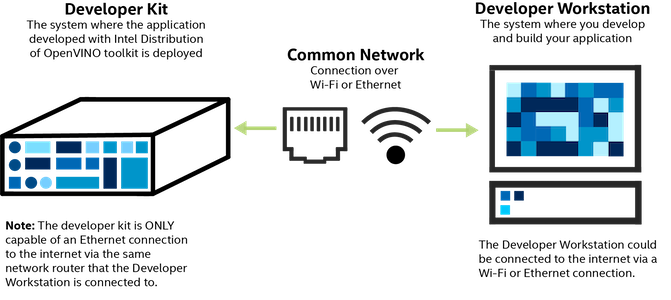Introduction
This getting started guide takes you through the initial setup of your Intel® Xeon® D Developer Kit and Intel® technologies via sample applications.
Recommended Knowledge/Experience:
-
Executing Linux* commands.
-
Developing microservice applications using Docker* Containerization Technology.
-
Building and managing Kubernetes* Clusters.
Objectives
Upon successful completion of this guide, you should be able to:
-
Describe the hardware setup of the system
-
Get started with deep learning inference for computer vision using OpenVINO™ and the OpenNESS edge platform
-
Deploy an application for pedestrian detection to an Edge Node using the OpenNESS edge platform
-
Deploy applications to perform vehicle and pedestrian tracking plus intersection safety estimation
How It Works
Hardware Setup Diagram
Get Started
With this guide, you will learn how to run sample applications preinstalled via the Converged Edge Insights Software Package. Your kit has been pre-configured for Single Device mode. Single Device mode allows you to run the Edge Node and Edge Controller on the same machine.
Note: The instructions for the sample applications were written using multiple devices and are applicable for Single Device configuration. Some of the instructional images may differ from your results.
Step 1: Update IP Address for Kubernetes
-
Open a new terminal and login as a root user ($ su root).
su root -
Go to /root directory using the following command and run the following script:
cd /root chmod a+x update-ip-address-single-node.sh ./update-ip-address-single-node.sh
Sample Applications
To explore the power of your Xeon D developer kit, the pre-installed sample applications below allow you to utilize capabilities of the OpenNESS edge platform and the Intel® Distribution of OpenVINO toolkit.
Discover how you can onboard and manage applications with cloud-like agility as well as run IoT edge solutions optimized for Intel® architecture and network workloads on a single platform.
-
Get started with deep learning inference for computer vision using an optimized pretrained model for person detection.
-
Execute optimized inference operations on Real-time Transport Protocol (RTP) video streams using Intel® Distribution of OpenVINO™ toolkit.
-
Deploy your application from the edge controller to the edge node using the OpenNESS edge platform.
Wireless Network - Ready Intelligent Traffic Management
Note: You will start at Step 2 in the Wireless Network - Ready Intelligent Management tutorial. This reference implementation is already installed on your kit.
-
Detect and track vehicles and pedestrians to generate insights required to estimate a safety metric for an intersection.
-
Deploy applications using Kubernetes* software.
-
Visualize insight in real time from the traffic intersection along with annotated video streams.
Learn More
Explore additional documentation on OpenNESS, the OpenVINO toolkit, and additional reference implementations.
Open Network Edge Services Software (OpenNESS) is a multi-access edge (MEC) software toolkit that enables highly optimized and performance-edge platforms to onboard and manage applications and network functions with cloud-like agility across any type of network.
Intel® Distribution of OpenVINO™ toolkit is a software development kit to optimize performance, integrate deep learning inference, and run deep neural networks on Intel® CPU, GPU, VPU, and FPGA products.
The Open Model Zoo Repository provides additional models and demos to help you expedite your development with pretrained models and additional tools.
For more software resources and reference implementations, visit the Intel® Edge Software Hub .
Troubleshooting, Support, and Additional Information
For troubleshooting or additional help regarding your developer kit, refer to the manufacturer’s product manual.
Edge Software Hub and Reference Implementation Support:
https://community.intel.com/t5/Intel-Edge-Software-Hub/bd-p/edge-software-hub
OpenNESS Support:
https://github.com/open-ness/openness-experience-kits/issues
General OpenNESS Information: