Known Issue: Incorrect High Frequency Display with the Intel® Processor Identification Utility Upon Initial Startup
Content Type: Product Information & Documentation | Article ID: 000101585 | Last Reviewed: 07/14/2025
When using the Intel® Processor Identification Utility on a new system for the first time, you may notice an incorrect higher frequency being displayed as Reported CPU Speed on the home page. This is mostly seen on systems with LGA1700 socket.
See below image as an example:
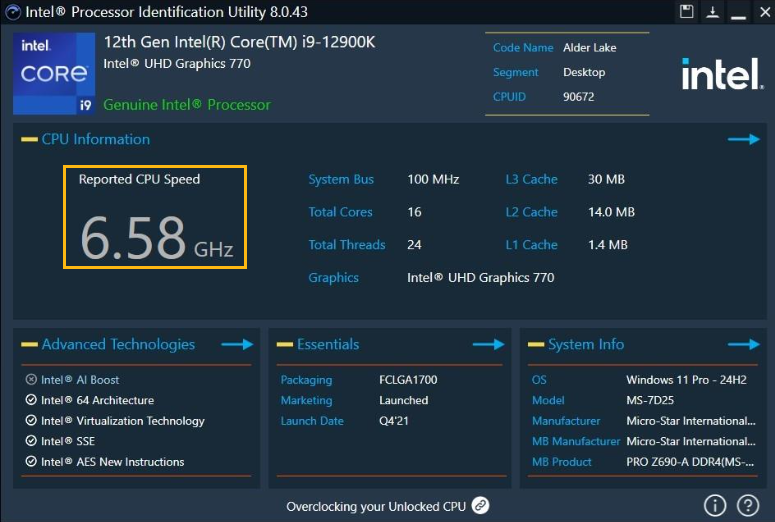
This issue is observed under the following conditions:
For both Windows 10 and 11, simply close Intel® Processor Identification Utility and relaunch the utility, which should correct the frequency displayed.
The Intel® Processor Identification Utility team is aware of the issue and is working on a fix for the next release. This article will be updated when that happens in the near future.