After BIOS Downgrade the Intel® Server M50FCP System Will Not Boot and Cannot Be Accessed from BMC
Content Type: Troubleshooting | Article ID: 000099021 | Last Reviewed: 05/30/2024
I attempted a BIOS downgrade, and now the system cannot be accessed. The System/Chassis ID LED is solid blue, and the System Status LED is solid amber. What does this mean?
The state of the system may be unrecoverable per the Technical Product Specifications (Section BMC Boot/Reset Status LED Indicators)
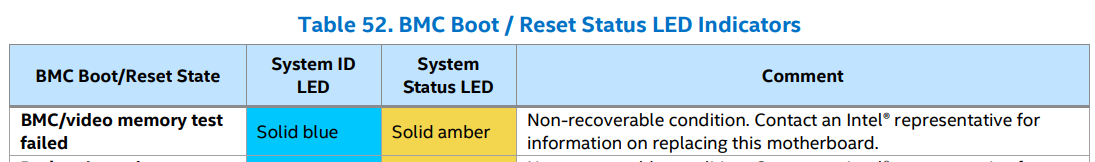
You can try and boot the system with a minimal configuration (One CPU + One DIMM); if this does not work, contact Intel Support to explore any Warranty options available.