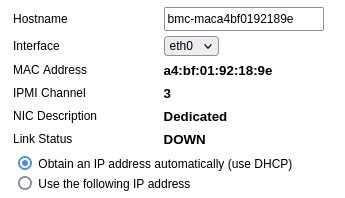How to Make Sure That the BMC Dedicated LAN Port Is Used and Not the Add-In NIC Card
Content Type: Troubleshooting | Article ID: 000098962 | Last Reviewed: 06/04/2024
The BMC interface LAN Port was changed to the discrete NIC card when added to the system. How do I verify the MAC Address for the Dedicated LAN Port for BMC and make sure this is the only one used for BMC traffic?
When configuring a system with an Add-In Network Interface Card (NIC), if you wish to have the BMC only accessed through the onboard dedicated port, follow the steps below: