Description
It is unclear which Redfish commands to use to modify/change the boot order for the storage devices in my system remotely.
Resolution
- Check the existing boot options:
curl -k -u 'username:password' https://BMC IP Address/redfish/v1/Systems/system -H "content-type:application/json" -X GET | python3 -m json.tool
Output:
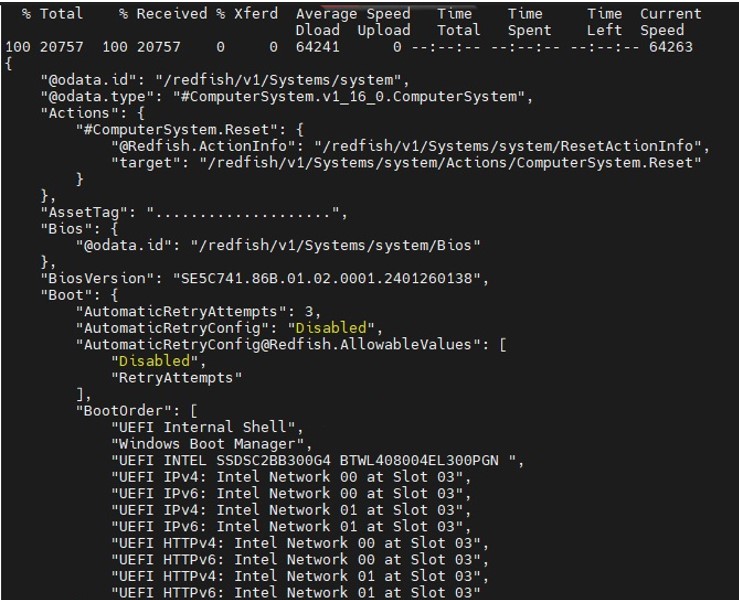
- Change the boot order using the below command. For example, change the first boot device to Windows Boot Manager:
curl -k -u 'username:password' https://BMC IP Address/redfish/v1/Systems/system -H "content-type: application/json" --data '{"Boot": {"BootSourceOverrideEnabled": "Continuous","BootSourceOverrideTarget": "None", "BootOrder": ["Windows Boot Manager","UEFI Internal Shell","UEFI INTEL SSDSC2BB300G4 BTWL408004EL300PGN ","UEFI IPv4: Intel Network 00 at Slot 03","UEFI IPv6: Intel Network 00 at Slot 03","UEFI IPv4: Intel Network 01 at Slot 03","UEFI IPv6: Intel Network 01 at Slot 03","UEFI HTTPv4: Intel Network 00 at Slot 03","UEFI HTTPv6: Intel Network 00 at Slot 03","UEFI HTTPv4: Intel Network 01 at Slot 03","UEFI HTTPv6: Intel Network 01 at Slot 03"]}}' -X PATCH
- Restart the system for changes to take effect.
-
Confirm changes to BootOrder:
curl -k -u 'username:password' https://BMC IP Address/redfish/v1/Systems/system -H "content-type:application/json" -X GET | python3 -m json.tool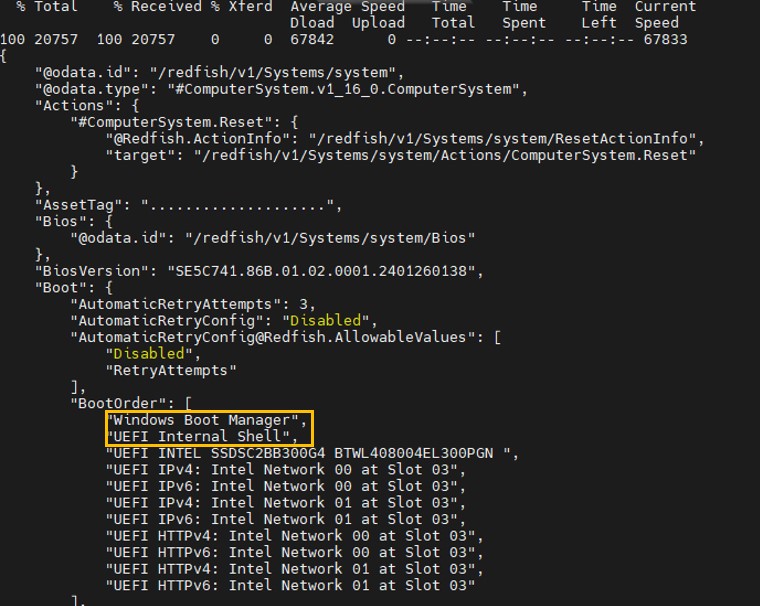
| Note |
Using curl commands in the Windows* OS, the user needs to escape all double quotes except the first one and the last one. For example, the data in Change Boot Order command would be:--data "{\"Boot\": {\"BootSourceOverrideEnabled\": \"Continuous\",\"BootSourceOverrideTarget\": \"None\", \"BootOrder\": [\"boot option 1\",\"boot option 2\"]}}" |