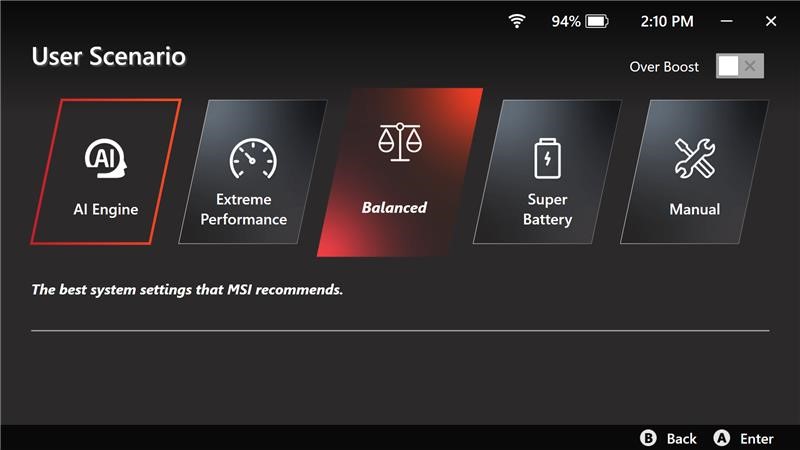Environment
Operating System
Description
Intel is aware of reports regarding issues with the performance and performance profiles of the MSI Claw*. We are working closely with MSI to improve the gaming experience. Please see below for recommendations.
Resolution
Intel is aware of reports regarding issues with the performance and performance profiles of the MSI Claw*. We are working closely with MSI to improve the gaming experience.
In the meantime, please:
Update your BIOS to the latest version available. Contact MSI Support for instructions on this procedure.
Install Intel® Arc™ Graphics Driver 31.0.101.5444 or newer. Find recommendations to prevent Windows Update driver rollbacks.
Set the user scenario in MSI Center M to Balanced Mode and Enable Over Boost with the toggle selector (upper right corner) to enable optimized in-game performance. The Over Boost feature requires BIOS 108 or newer and a system restart when toggled. It is also suggested to have the OS in balanced mode while gaming.