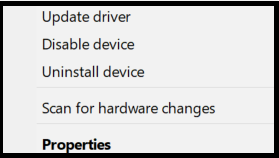Why Do I Get Error Code 19 When Opening Certain Drivers?
Content Type: Troubleshooting | Article ID: 000097288 | Last Reviewed: 03/18/2024
What is Error Code 19 issue, and how do I resolve it?
Based on the Microsoft* Error Codes in Device Manager in Windows* site, Error Code 19 happens when Windows cannot start this hardware device because its configuration information (in the registry is incomplete or damaged.
Try to uninstall and reinstall the driver.
Follow steps below:
For more on this issue, refer to Microsoft Error Codes in Device Manager in Windows.
If there is still an issue, contact your original equipment manufacturer (OEM).