Environment
Description
Some users are unable to install Intel Wireless Software on select Intel platforms licensed for Intel Connectivity Performance Suite (ICPS) and OEM platforms licensed for Intel® Connectivity Manager (ICM).
Error message: The following items are required to launch this setup: No Intel® Connectivity Performance Suite or Intel® Connectivity Manager (ICM) hardware was detected.
When updating the latest Intel® Connectivity Performance Suite (ICPS) and Intel Connectivity Manager (ICM) software package version from Intel® Driver & Support Assistant (IDSA)
Error message: Installation failed with error code 0x8004070F (-2147219697)
Error message: An invalid condition was encountered: Error: 0x80004005 The setup will now abort.
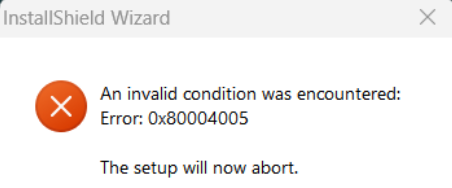
Resolution
The Intel Connectivity Performance Suite and Intel Connectivity Manager (ICM), a subset of the ICPS software, can only be installed on select Intel platforms that have been licensed to utilize it.
Typically, these licensed Intel® platforms come with software that is either:
- pre-installed software (out-of-the-box),
- a driver that is listed as supported software on the manufacturer's product support website for the device.
To ensure that the PC or pre-built system has a license to utilize the software, contact the support team of the original equipment manufacturer.
To check if the driver version of your Intel® Connectivity Performance Suite (ICPS) and OEM platform is licensed for Intel® Connectivity Manager (ICM), you can either:
- Refer to the Original Equipment Manufacturer's website for the latest driver.
- Refer to the latest driver package version of Intel® Connectivity Performance Suite and Intel® Connectivity Manager (ICM) for Intel® Wireless Products for selected Intel® Evo™ or Intel® vPro® platforms (12th Gen Intel® Core™ processor or greater).
After performing a manual installation or updating the driver, make sure the software version matches the latest software package and version in the OEM driver or Intel® Download Center:
For Example:
If the Driver Package Version is 40.25.2228, then you will find the Software Version is 4.1025.207.1 (This is listed in the Detailed Description of the Driver Package on Intel Download Center.)
In Windows® software list or Apps > Installed apps > Intel® Connectivity Performance Suite or Intel® Connectivity Manager (ICM) > Specifications
- Check Software Version
In Windows® Device Manager > Software Components > Intel® Connectivity Performance Suite or Intel® Connectivity Manager (ICM) Properties >
- Check Driver Tab > Driver Version
- Check Details Tab > Property > Driver Version > Value
If the software version in the PC is not the same as the software package and version in Intel® Download Center, see How to Uninstall or Roll Back to an Older Version of Intel® Connectivity Performance Suite Software.
Additional information
Check BIOS and OEM platforms firmware are updated at the latest.
Check Intel® Wi-Fi drivers (latest version or newer is recommended) and Intel® Management Engine drivers are installed.