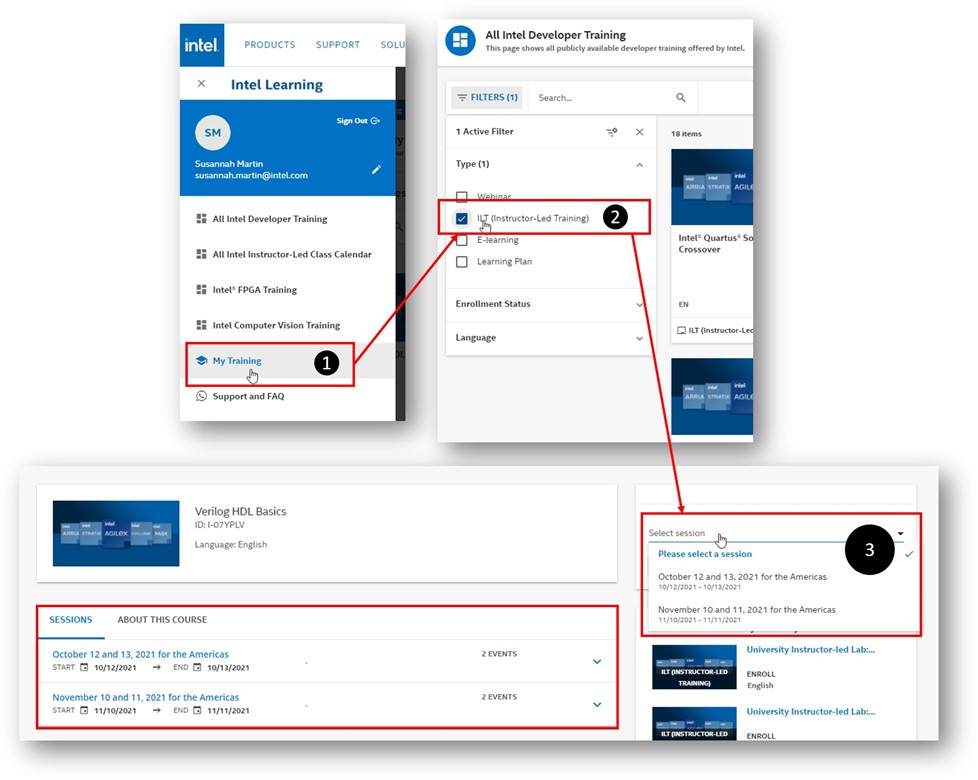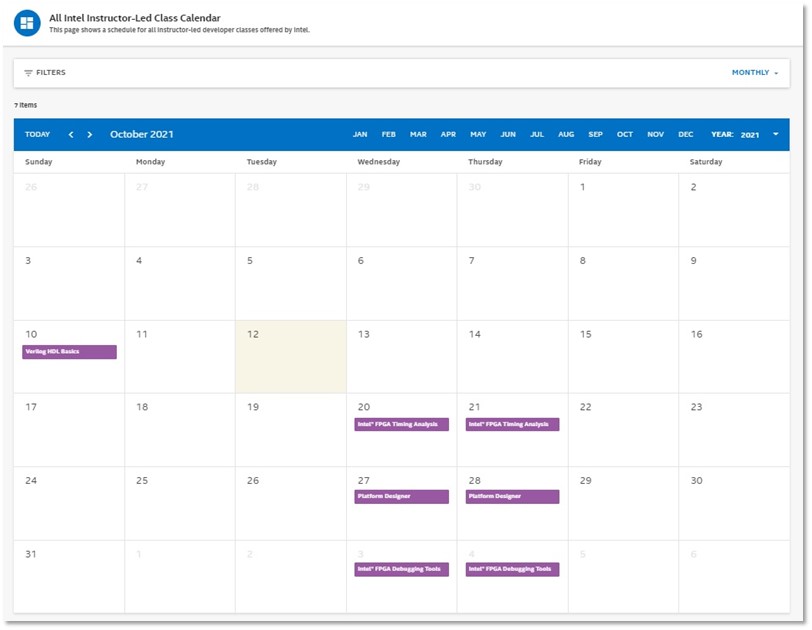Intel Learning: How Can I Find an Instructor-Led Class That Meets My Schedule?
Content Type: Product Information & Documentation | Article ID: 000096830 | Last Reviewed: 10/05/2023
There are two different ways to find the available session dates for an instructor-led class.