How do I Stretch My Screen for Counter Strike: Global Offensive*?
Content Type: Install & Setup | Article ID: 000096331 | Last Reviewed: 12/10/2024
Guide on how to stretch your screen display when playing Counterstrike: Global Offensive* (CSGo)
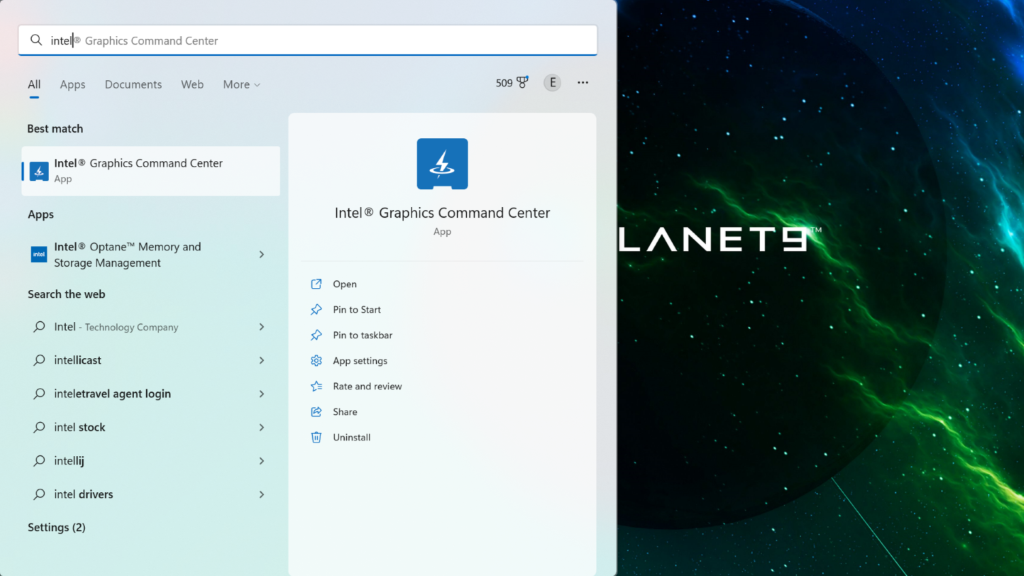
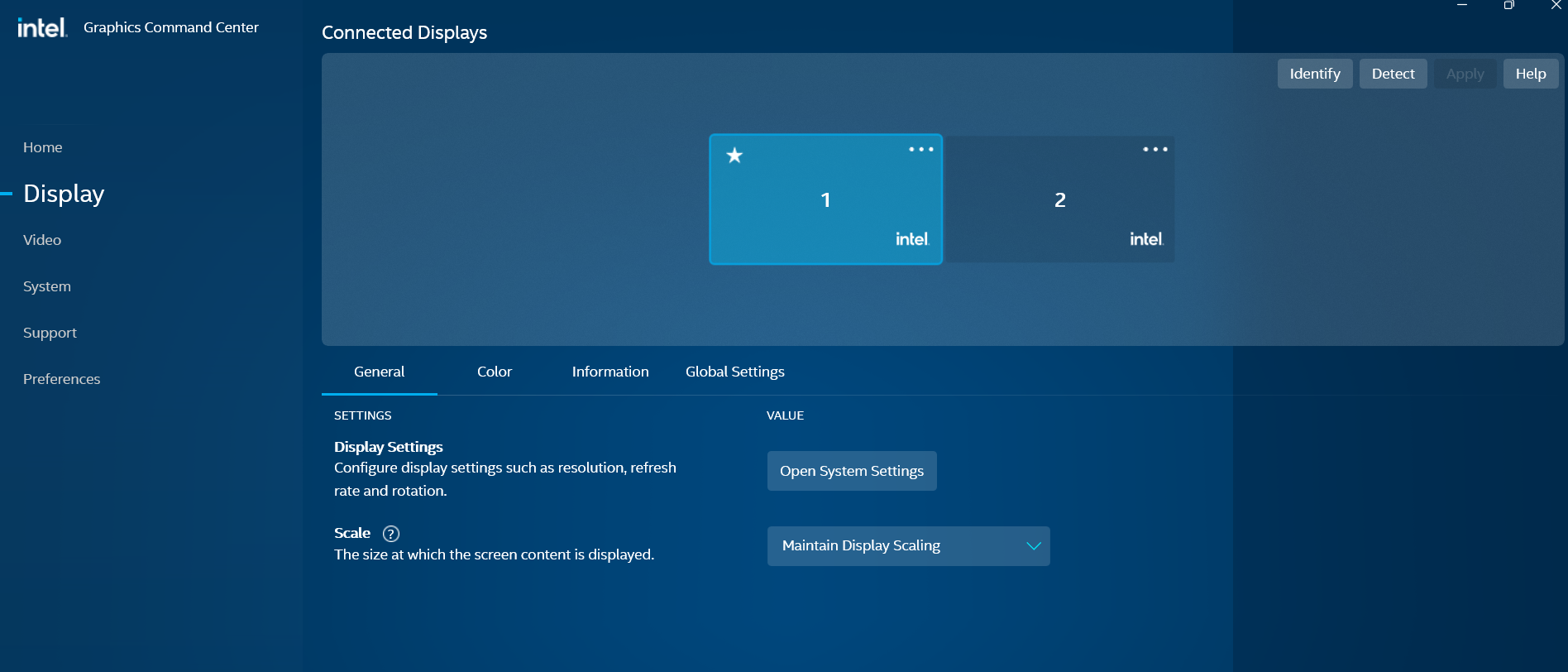
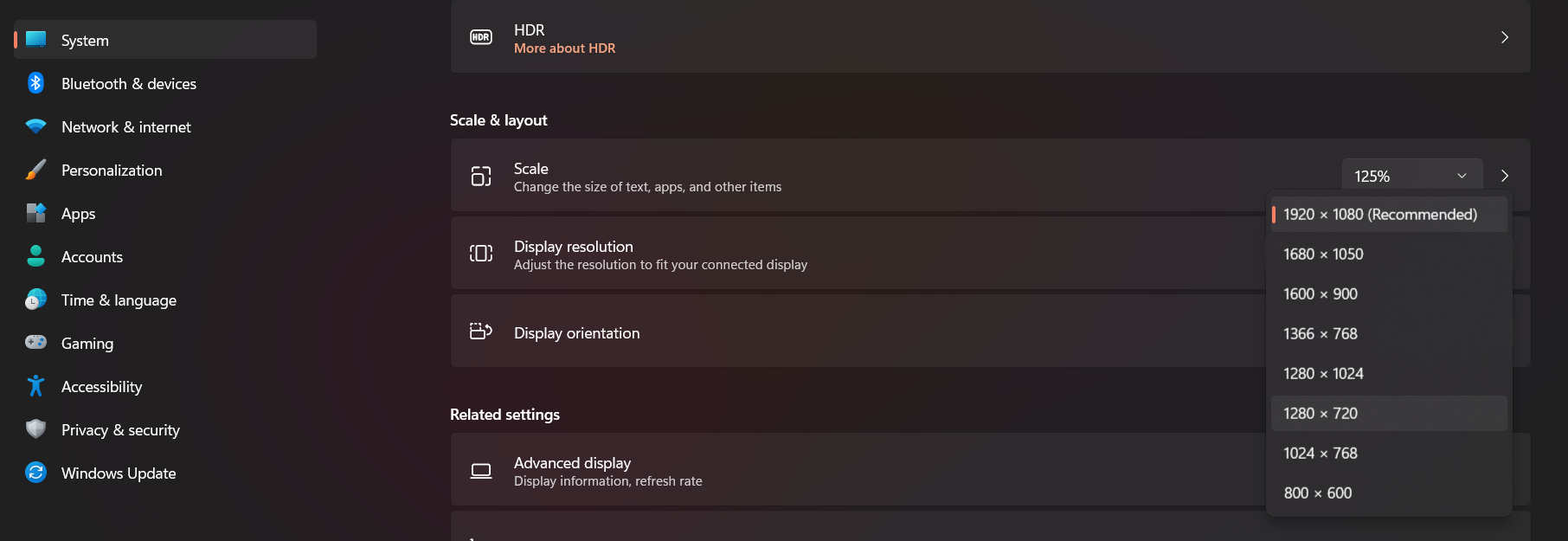
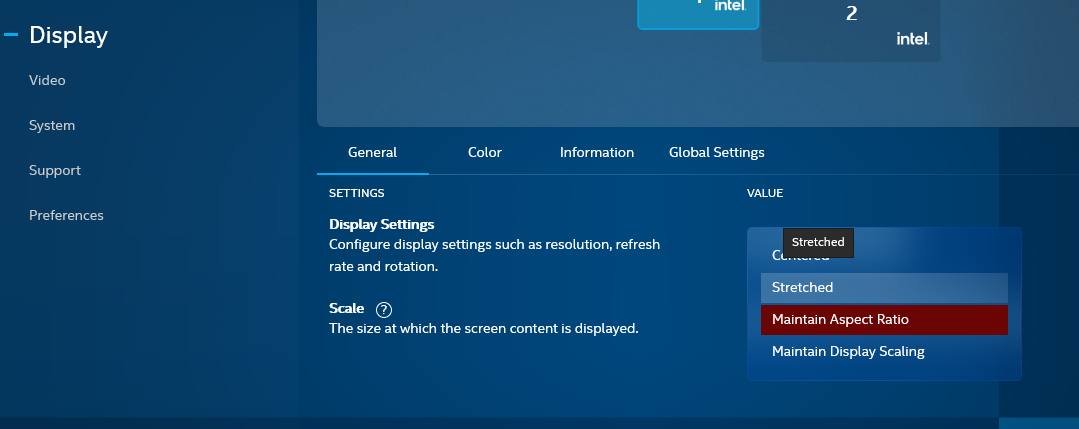
To get back to normal, alt-tab out of CSGO and change your resolution in the Intel Command Center back to its native resolution. This will change your display back to normal, and when you alt-tab back into CSGO, you should see that the game stays stretched.
Guide to Stretch your display when playing CSGo