Cannot Modify "My Claimed Leads" Page in Intel® Partner Showcase
Content Type: Error Messages | Article ID: 000096192 | Last Reviewed: 01/26/2024
The Mass Update View can show a lead that has been accepted or rejected and can be sorted by whether or not it has been contacted using the Contact Established column, but it cannot be used to show who has which leads.
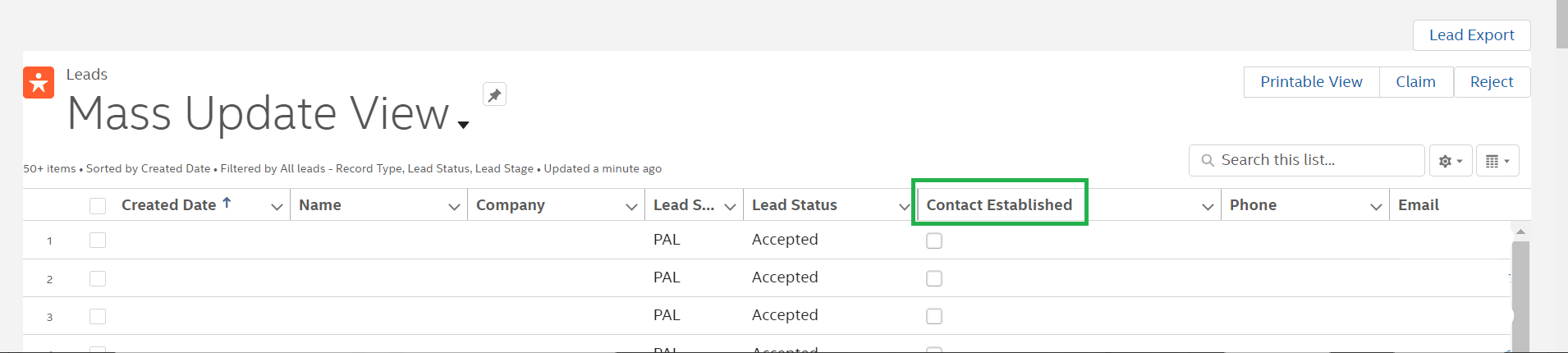
| Note: | Make sure that you are registered with the Intel® Partner Alliance Program with access granted to managing Partner Showcase. If you do not have access, coordinate with your Partner Admin to give you access rights. |
If further assistance is needed, contact Intel Customer Support and provide the following: