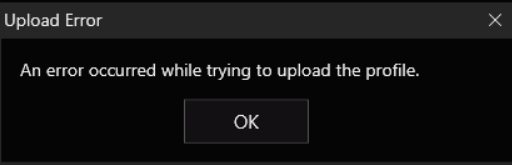Unable to Upload Profile to HWBOT with "Compare Online" Using Intel® Extreme Tuning Utility (Intel® XTU)
Content Type: Troubleshooting | Article ID: 000095849 | Last Reviewed: 07/09/2024
Unable to upload profiles to HWBOT with Intel® XTU Compare Online button within Benchmarking tab. The following error appears: