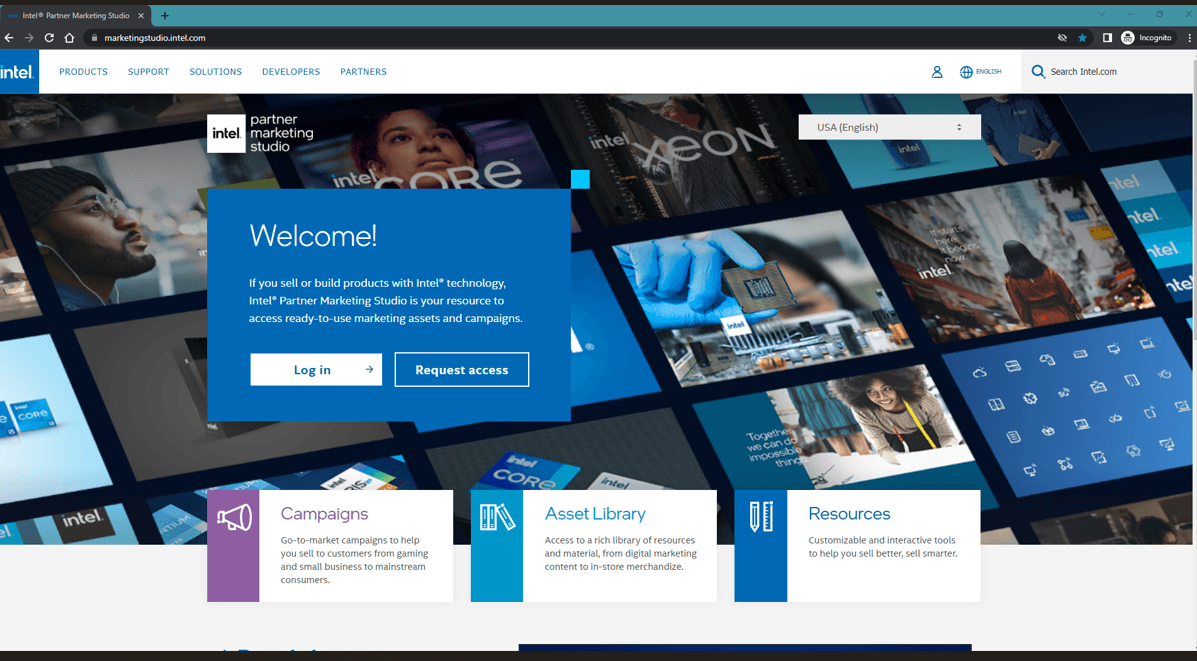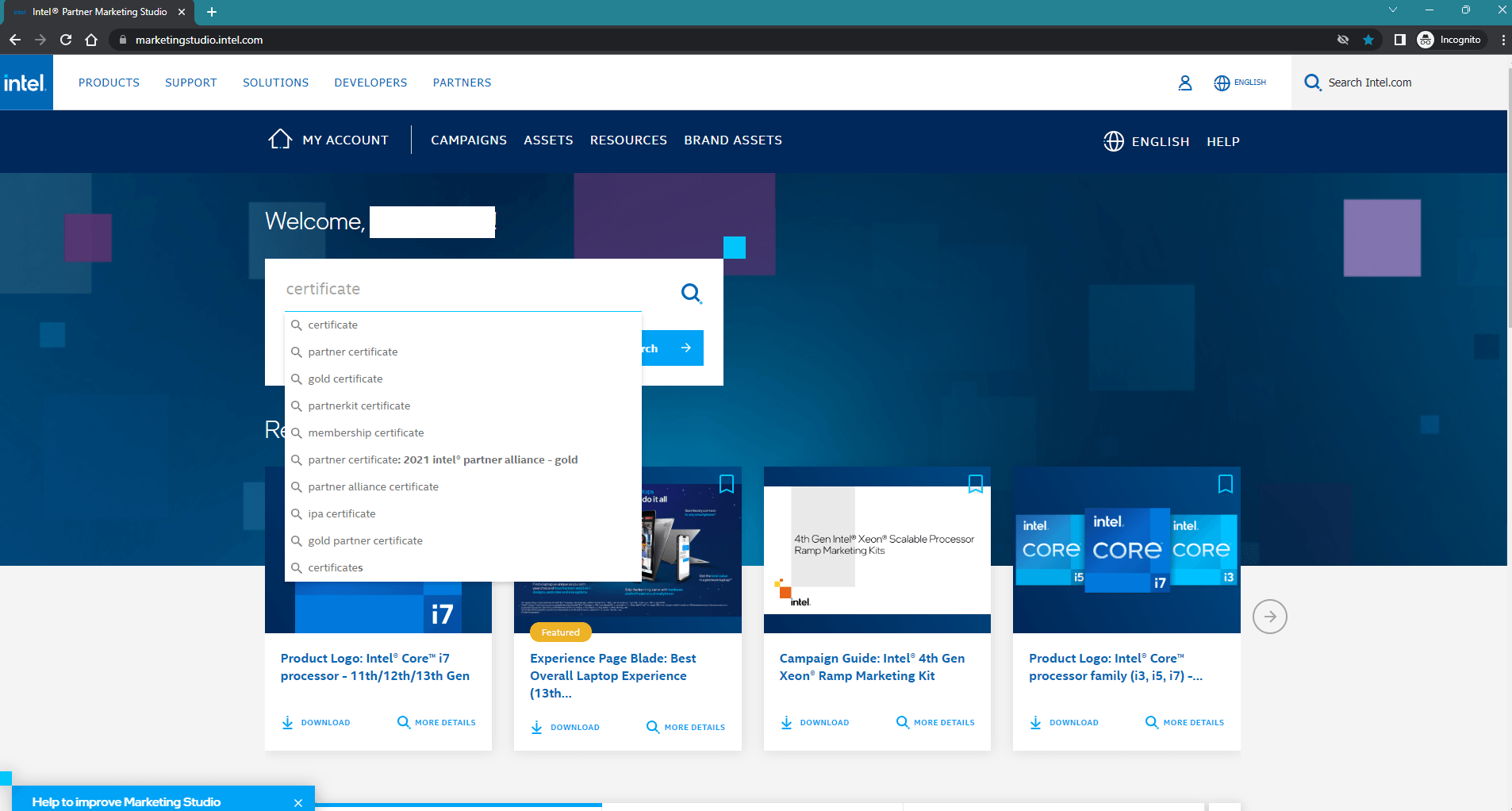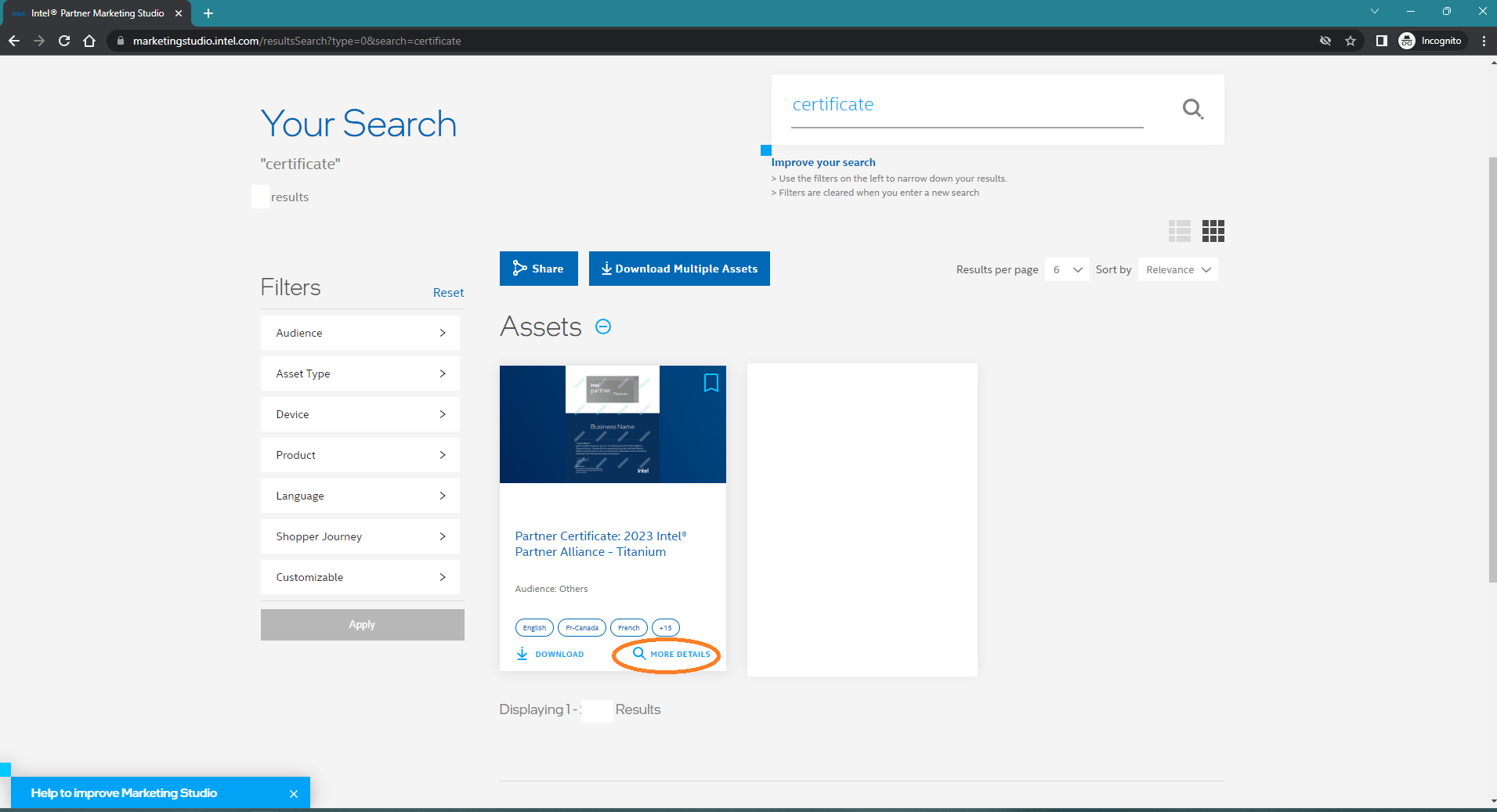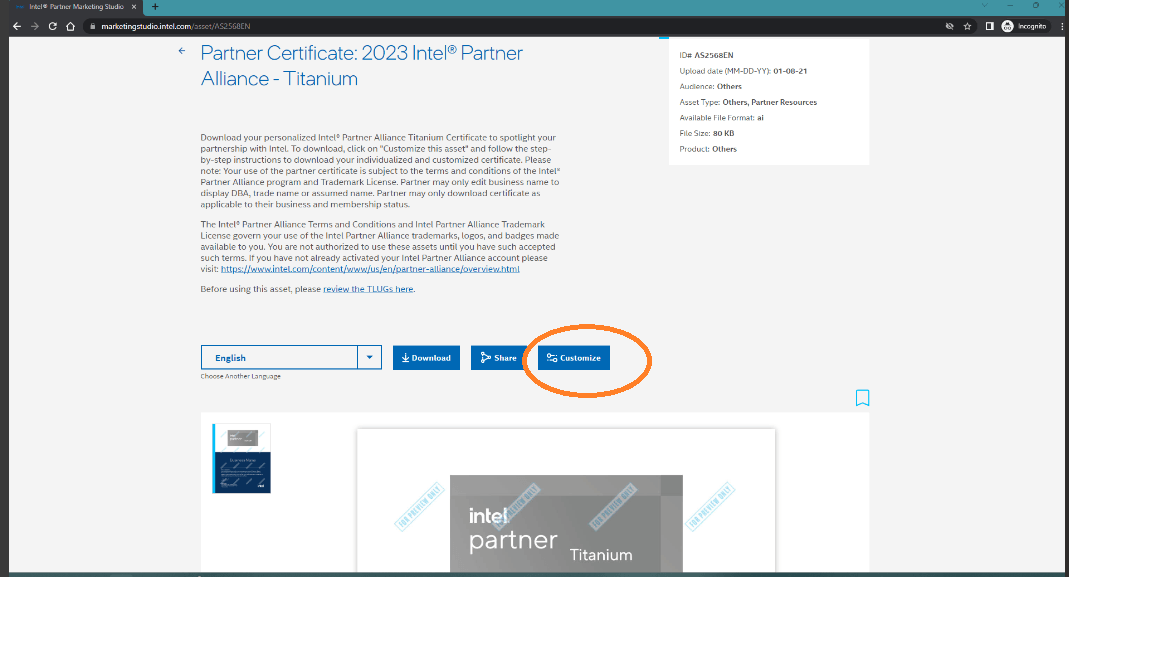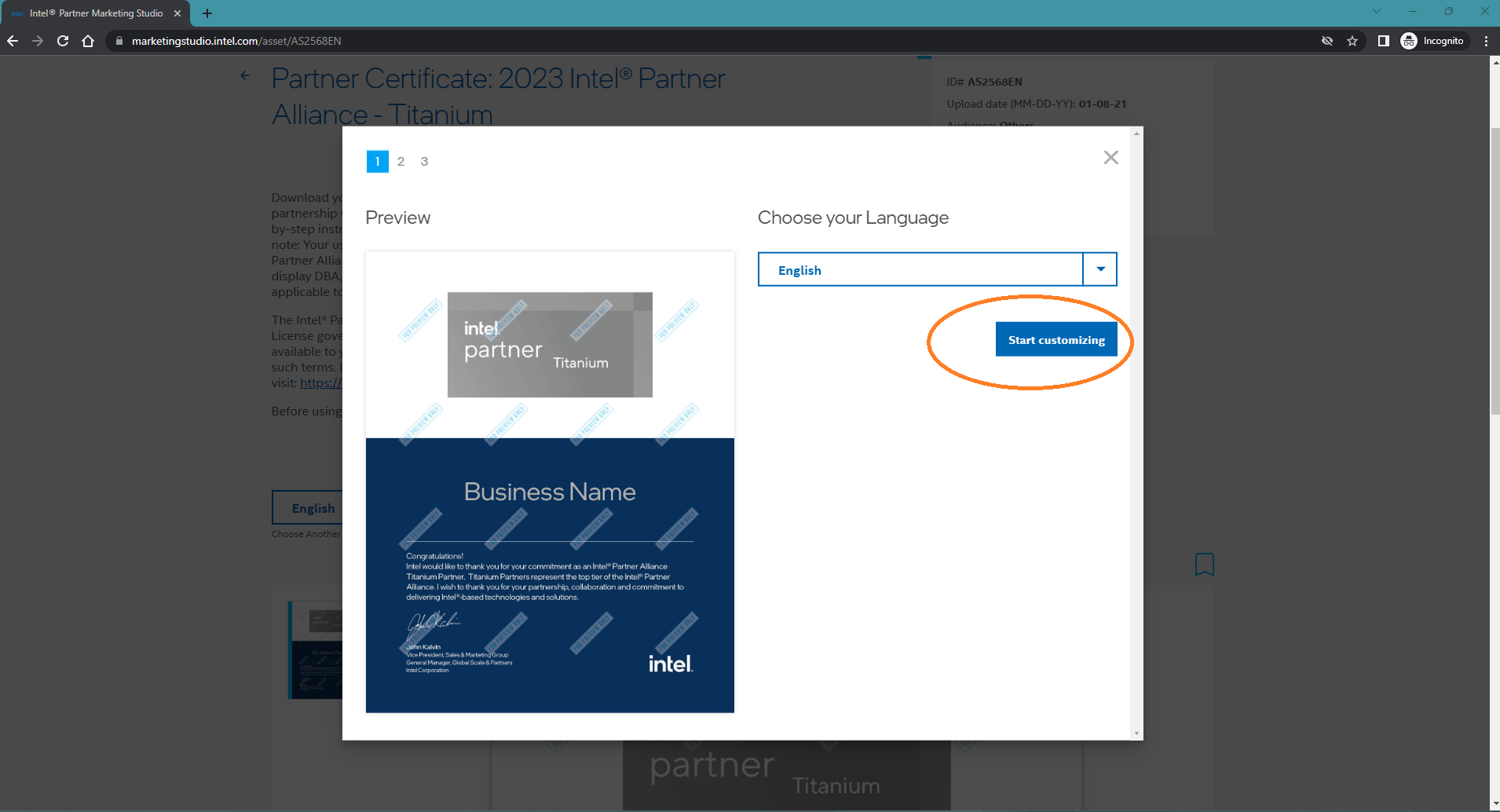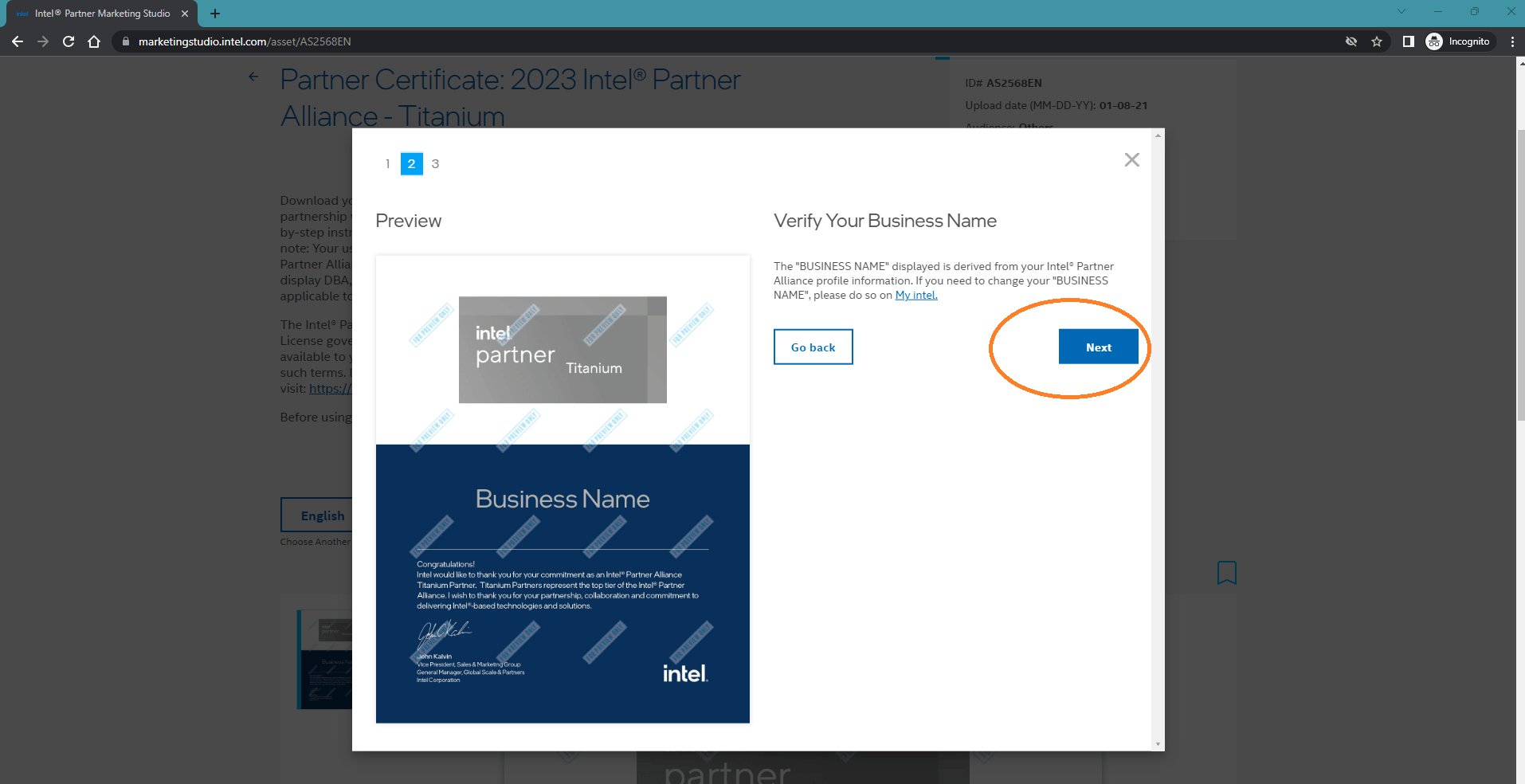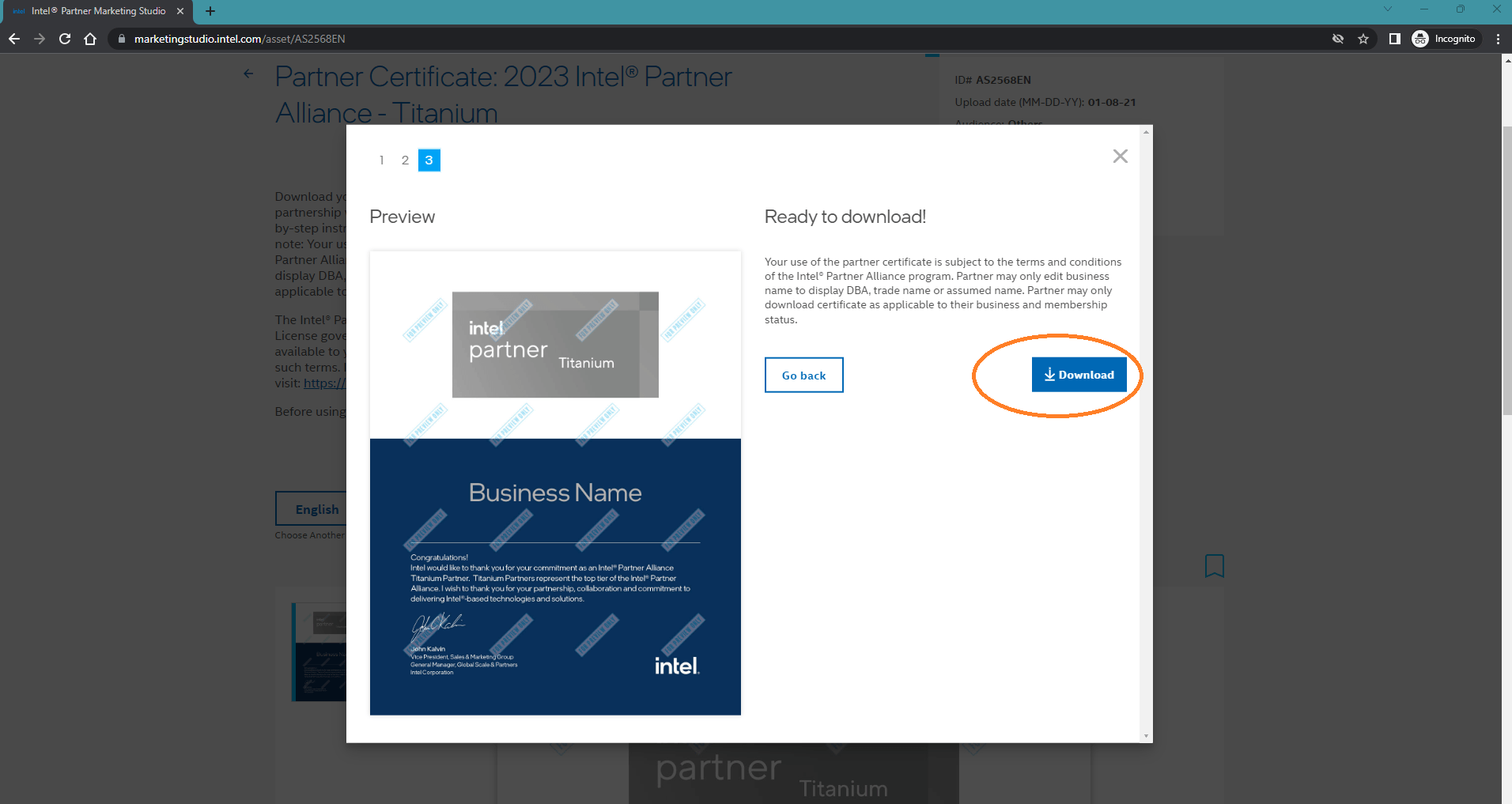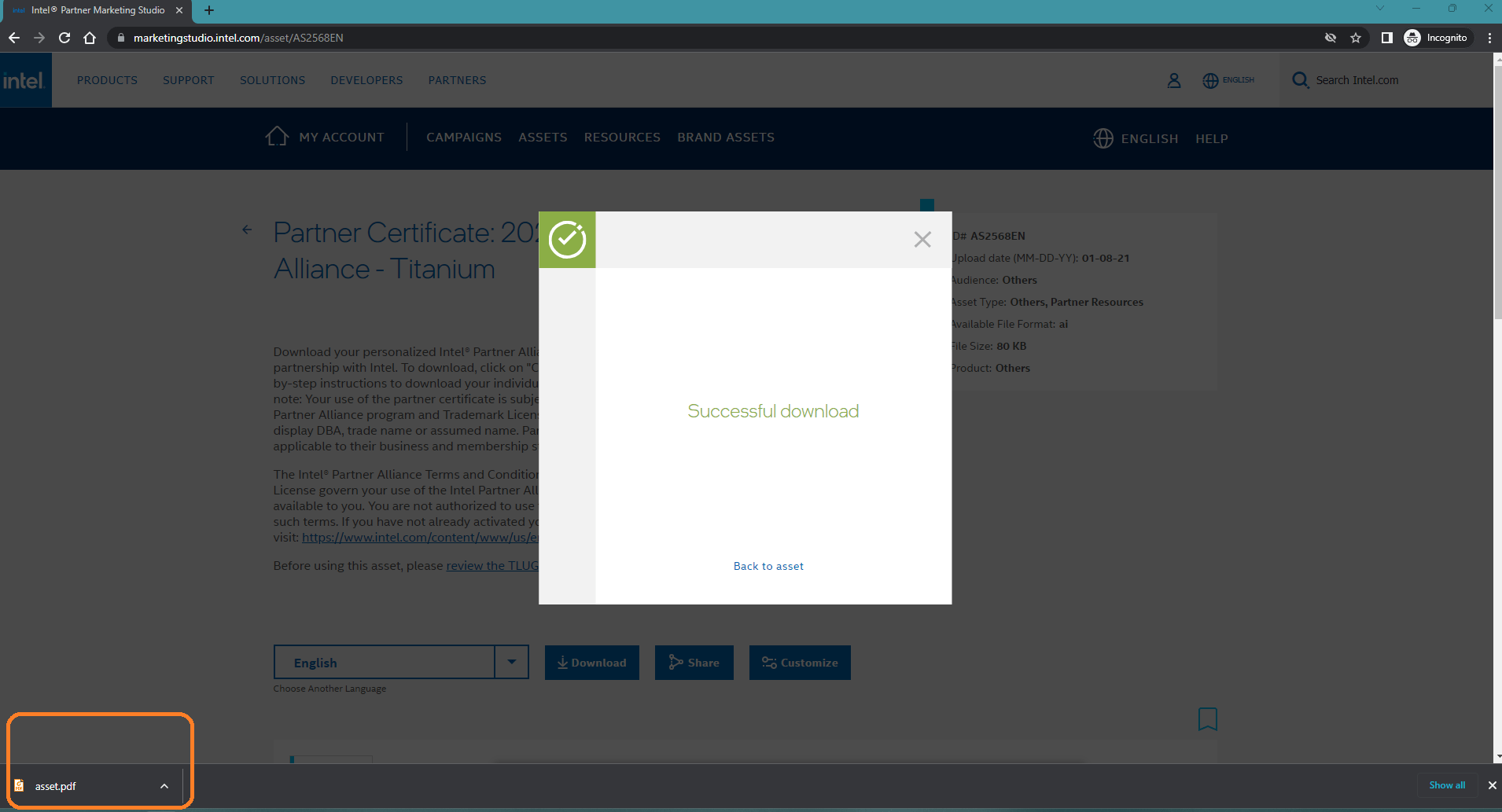How to Download Membership Certificate with Company Name
Content Type: Product Information & Documentation | Article ID: 000095793 | Last Reviewed: 07/17/2023
In order to download the Membership certificate with Company name, follow the steps below: