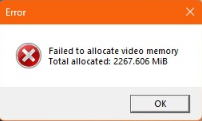Wolfenstein: Youngblood* Crash on Intel® Arc™ A770
Content Type: Troubleshooting | Article ID: 000095637 | Last Reviewed: 05/03/2024
Wolfenstein: Youngblood* will constantly crash on launch with an error message: