Star Citizen* Is Showing a Bright Corruption over Some Glass Textures
Content Type: Troubleshooting | Article ID: 000095487 | Last Reviewed: 12/19/2024
Some glass surfaces in Star Citizen show a bright corruption depending on the angle of view, location, object or surface, etc. This can be seen in Area 18 in the following places:
The marked signs in both sides of the Landing Bay Arrivals door get too bright and fill almost all the field of view.
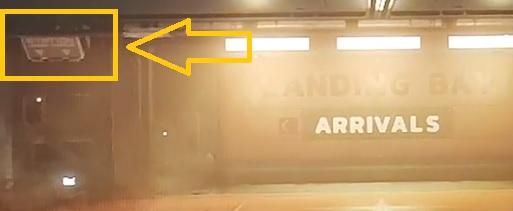

Specially at night or when it is raining, different color artifacts can be seen in/through the glass of the cockpit.
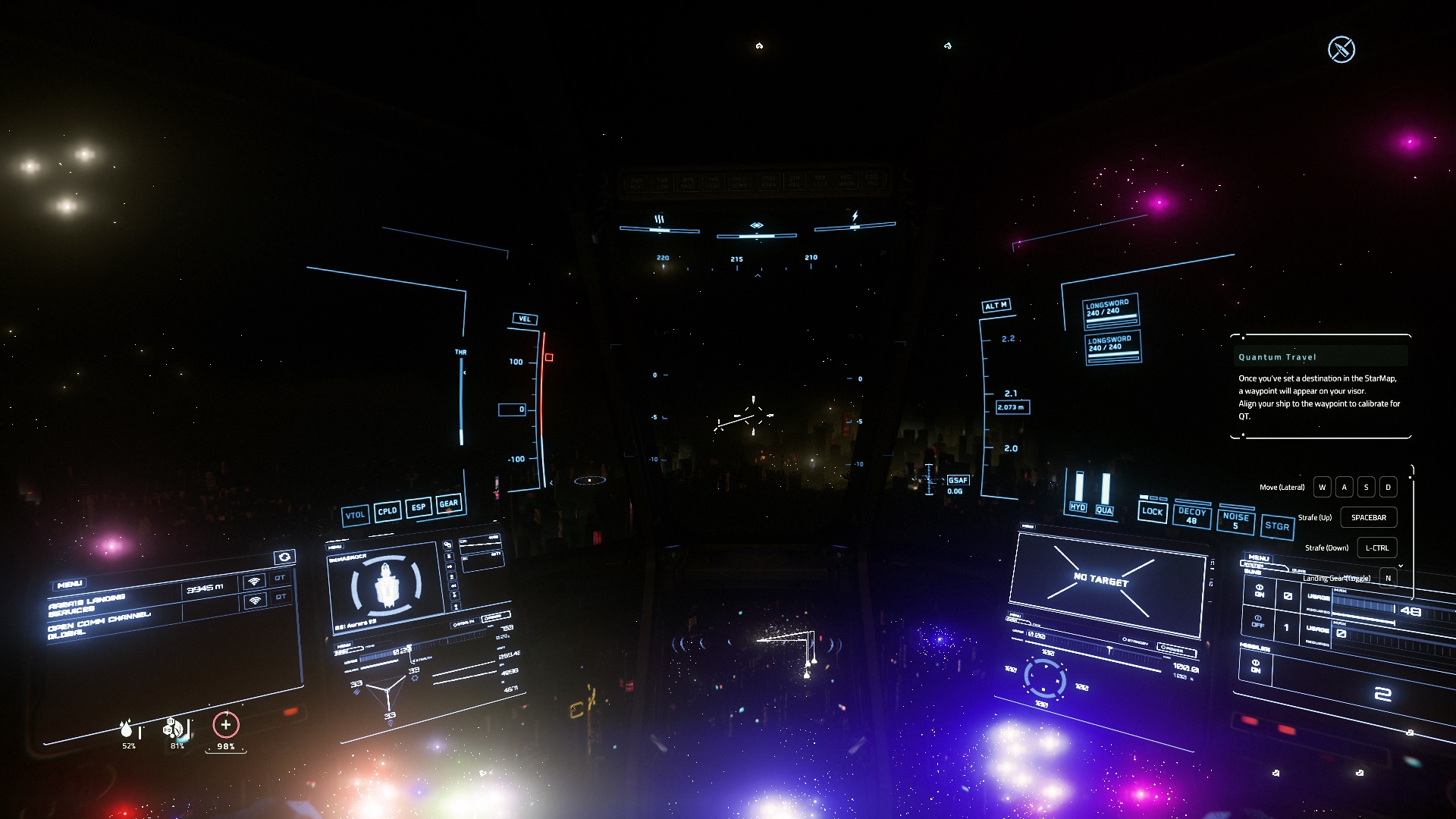
If you crash your ship and wake up at the hospital, very bright lights can be seen in the room, similar to the hagar's corruption.

A fix for this issue was introduced in driver 31.0.101.4826. Install this or a newer driver.